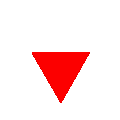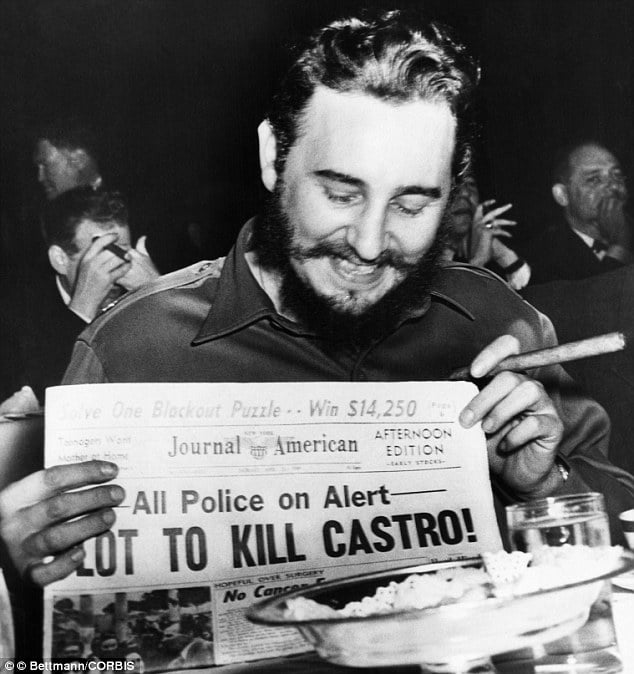I don’t have any cash app or Venmo accounts, but I can give you like 5 Order of Lenin emojis.
(fyi this is the new badass logo for the Al-Qassam Brigades)
Traced by hand
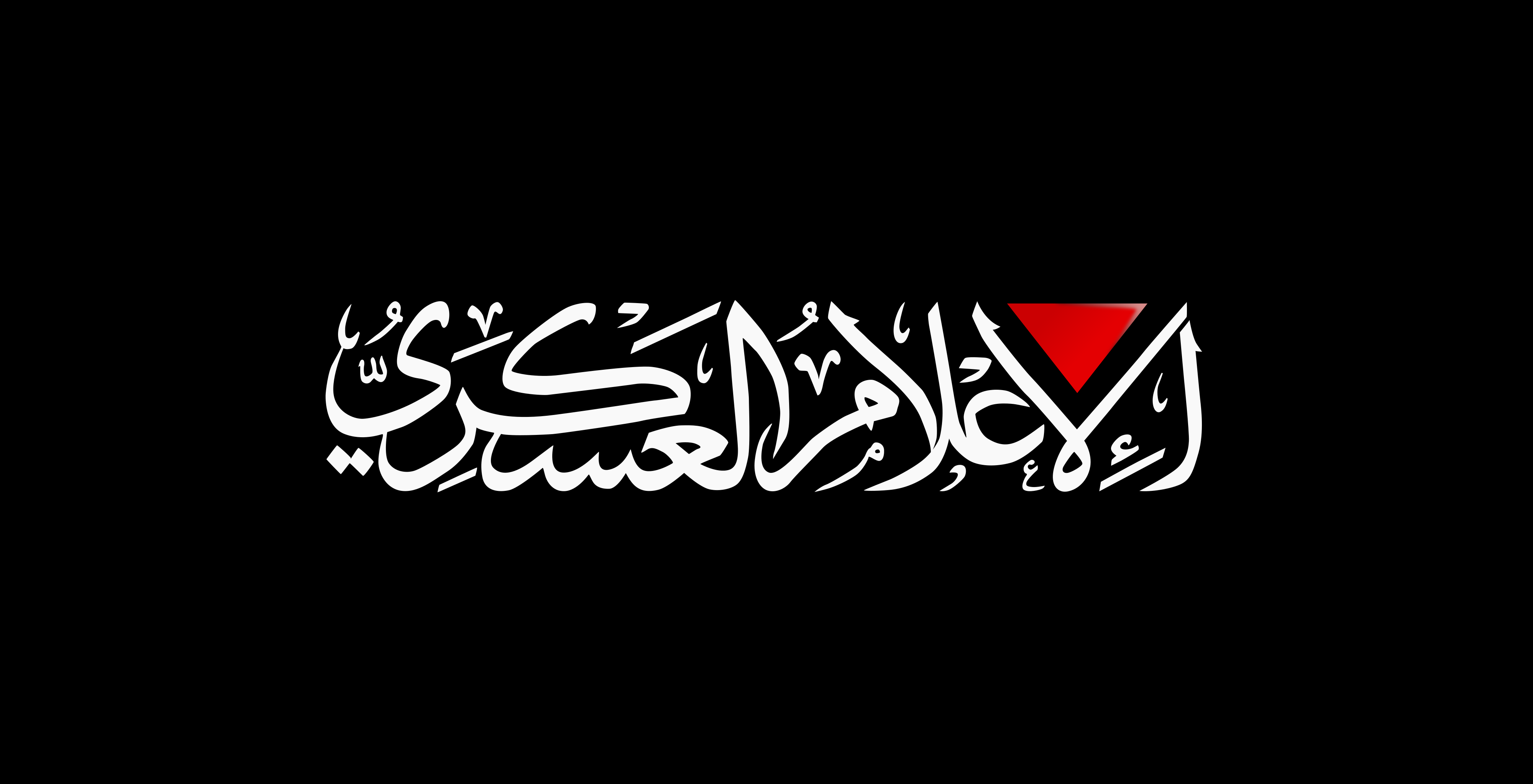






Seriously incredible, thank you!
upscaled, removed artifacts and chaged resolution to 4k







Thanks!
when I asked for this in a news thread ziggurter posted an SVG (vector format) he traced:
Here’s an SVG I traced from it. You should be able to use inkscape or GIMP to scale it to any size, and the edges will look sharp.
Disclaimer, though: I don’t know the language or the calligraphy, so I may have inferred where things should’ve been sharp or rounded badly in places.
thank you to @ziggurter@hexbear.net

fyi, online anime upscalers work well to blow up vector graphics
I’m working on a hand-drawn trace of it. This machine-generated upscale has some minor problems, like it entirely gets rid of the shine effect on the triangle.
Tbh did it in illustrator (cause don’t like invisible watermarks). i can’t see how gradient should look like, ai thingy might pick up on it
maybe like this

Imagine using Illustrator

Seriously though, I’ve never understood why Illustrator is the industry standard instead of Inkscape, or why a lot of people seem to dislike Inkscape. I have some ideas, but still, Inkscape just feels like a better vector editing program to me.
I’ve never used Illustrator, but I dislike Inkscape so much that I regularly use a browser-based SVG editor for small changes. I used Inkscape in university and still use it for work, but I just can’t bring myself to like it. Any thoughts on how I could learn to appreciate it, since you seem to know it better?
I think a lot of it does come down to what you’re already used to and what you associate with a given program. So if your first exposure and/or main exposure to a program, be it Inkscape or Illustrator, is some sort of stressful school or work environment, then that program is going to feel a bit more tedious to use compared to if your first exposure to the program is for your hobbies. Even if you’re being explicitly taught how to use the program, the types of projects they make you do when they teach you this or that, they aren’t very interesting projects, right?
So as a whole I think it’s best to learn Inkscape through just making things for fun. The question then is what to make, exactly. For myself, I started out using Inkscape just to vectorize a fairly simple flag design I’d drawn in MS Paint, back when I was maybe 15 years old. And from there I gradually went over the course of a few years from simple, geometric flags to considerably more complex projects, just pushing myself a little more each time: projects where I knew I could do it no matter what, but there were still some flourishes here or there that I could add to make it shine just a little more.
But ultimately, I don’t know what things you use vector editors for, and I don’t know what it is about Inkscape that you don’t like. Because there are things about Inkscape that I don’t like, either.
ed is the standard text editor






Thank you!
Hell yea