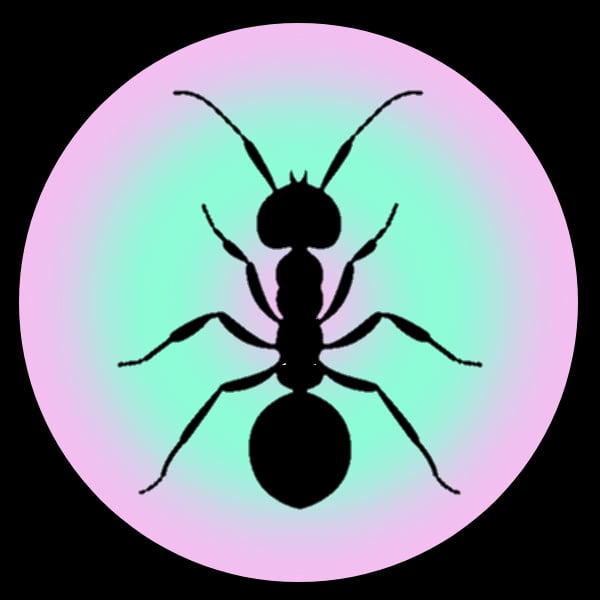completely open source: https://git.sr.ht/~pinsl/split-keyboard
designed using KiCad and OpenSCAD
inspired by the cheapino
Looks great! What controllers are those and what layout are you using?
RP2040 zero and Miryoku
Very cool, thanks. How did you find the adjustment to Miryoku? I’m planning on trying that layout on my Cheapino
Home row mods took me a while to get used to but once it clicks it works very well.
Is it comfortable having the thumb row that far in?
Yes absolutely, for me it is. My fingertips align with the home row and center thumb cluster key when I relax my hand and rest it on the keyboard. To test the layout I printed it out on paper before ordering the PCB.
Looks great! How do you like the 4P4C connection so far?
works great, used it before on a dactyl manuform build
Looks really clean! How do the RJ11s compare to the RJ45s in the cheapino? Could you get away with doing a single microcontroller with them?
The connector that the cheapino uses (8P8C) has eight pins while the 4P4C connector that I use has four pins. The cheapino uses eight wires to connect its halfs. So no, you cannot just use the 4P4C connector instead of the 8P8C connector.
Note that the terms RJ11 and RJ45 only specify the type of connector but don’t how much pins it has. Use the terms 4P4C and 8P8C instead.
Thanks for the explanation! Yeah, I misremembered what I read about the cheapino not using all of its 8P8C wires (it uses 7 out of 8), but that makes sense.