- 118 Posts
- 10 Comments
Joined 1 year ago
Cake day: June 12th, 2023
You are not logged in. If you use a Fediverse account that is able to follow users, you can follow this user.
I always add a space or two before the flag:
/ -x
 1·5 months ago
1·5 months agoWhat license is the source code under?

 3·6 months ago
3·6 months agoDoes this output anything?
journalctl -q -t kernel -g "gpu reset begin"
 5·1 year ago
5·1 year agoI believe classic refers to the FOSS version before the fork, while “Nexuiz” refers to the commercial version.

 16·1 year ago
16·1 year agoGPU: AMD Radeon RX 6700 XT
Monitor Refresh Rate: 165.00 Hz
Kernel Version: 6.4.8It’s this: https://gitlab.freedesktop.org/drm/amd/-/issues/2657
 4·1 year ago
4·1 year agoAre we looking at the same website?
 1·1 year ago
1·1 year agoThis isn’t FOSS.
 2·1 year ago
2·1 year agoSuper Tux Kart, The Dark Mod, and X-Moto are great. I created the original Skate Park Mod and a few of the early “interesting replays” like Slinky Mod, German Ham, and the first “cheating” replay.
No problems with Apex or Dead by Daylight on Arch here.





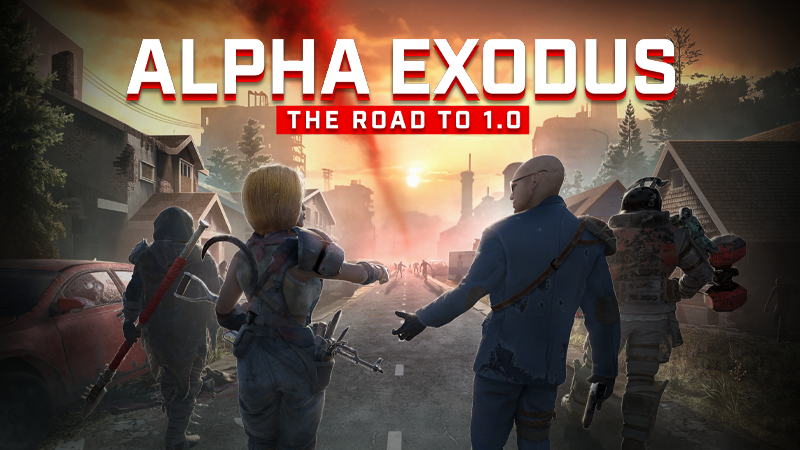






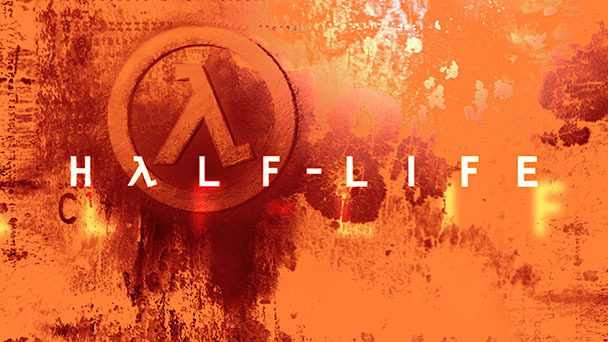


If it helps, you’re not logged into EOS automatically anymore in 1.0. You have the option for direct IP connect, Steam, or EOS.