Thanks for using my script. I will keep this thread updated with all the changes. Just look at the changelog.
If you have any tips on features and/or improvements then leave a comment and I’ll take a look!
Changelog:
Version 0.4
Removed bold as default…
Version 0.3
Added separators and colors codes for every link. Now you can edit the TextColor when you add a new custom link
{ title: 'Plugins', url: 'https://lemmy.world/c/plugins@sh.itjust.works', textColor: "#000000" }
Feel free to add or remove the separators as well
{ title: '|', url: '#', textColor: "#000000" }
Also added an option to change font weight:
link.style.fontWeight = "bold" = Bold
link.style.fontWeight = "" = Regular
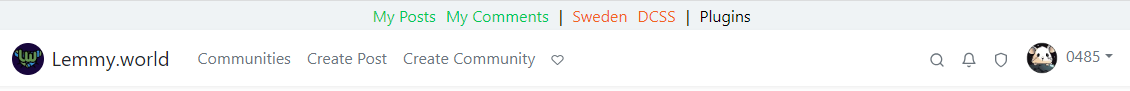
Version 0.2
Some code update…
Version 0.1
Just replace the titles and urls with your own links after you install the script
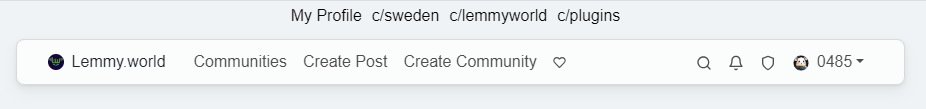


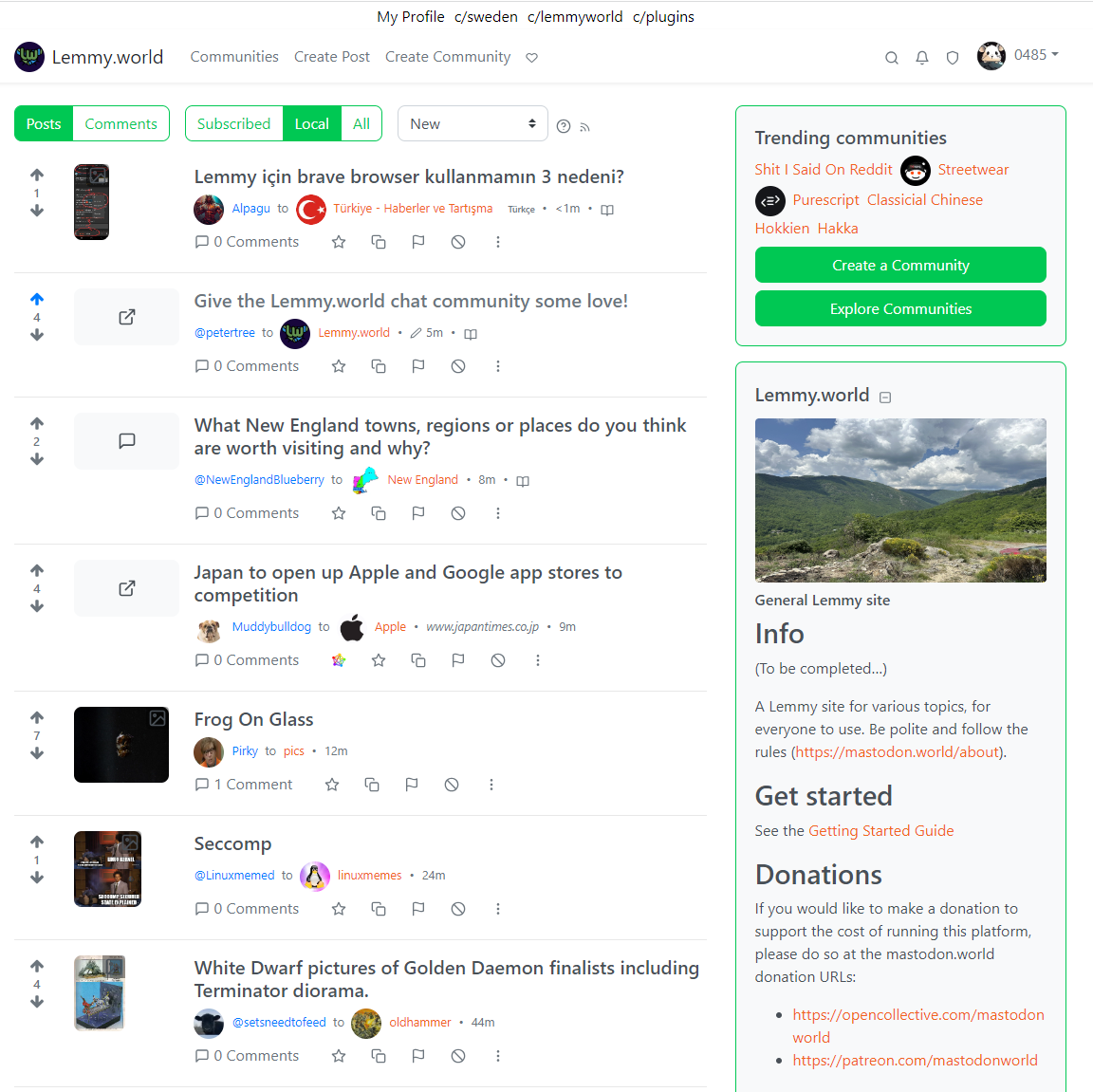
I have Firefox set to the dark theme. Is there a way to have the colors similar to the theme?
Yes!
In the code you can change the
navbar.style.backgroundcolorto which ever hex color you have as your background.Then change the
style.colorhex value as well to white or what ever text color you want.That was easy!
Awesome!