I’ve recently purchased a DJI Avata, and I’ve been reading about the different “hacks” to enable higher power modes and additional channels for the O3 system.
I understand that CE mode is specifically for European countries with more restrictive power limitations. I’m in the USA, so I apparently my drone is in “FCC mode” by default. I’m specifically curious about “Ham mode,” though. I am a licensed ham radio operator, which means that legally, I can use frequencies and power levels that are outside the range of normal Part 15 devices. In general, the regulations state that my transmissions must be unencrypted, I must transmit my callsign every 10 minutes, and I’m limited to 1.5kW (which is obviously far less than any drone would use). Is there a firmware hack that allows this?
I’m not trying to break the line-of-sight rules, but if I can enable a mode that would allow me to get better signal fidelity within the FCC and FAA regulations, I’d like to try it. Even a little bit of extra power can make a significant difference in certain cases.

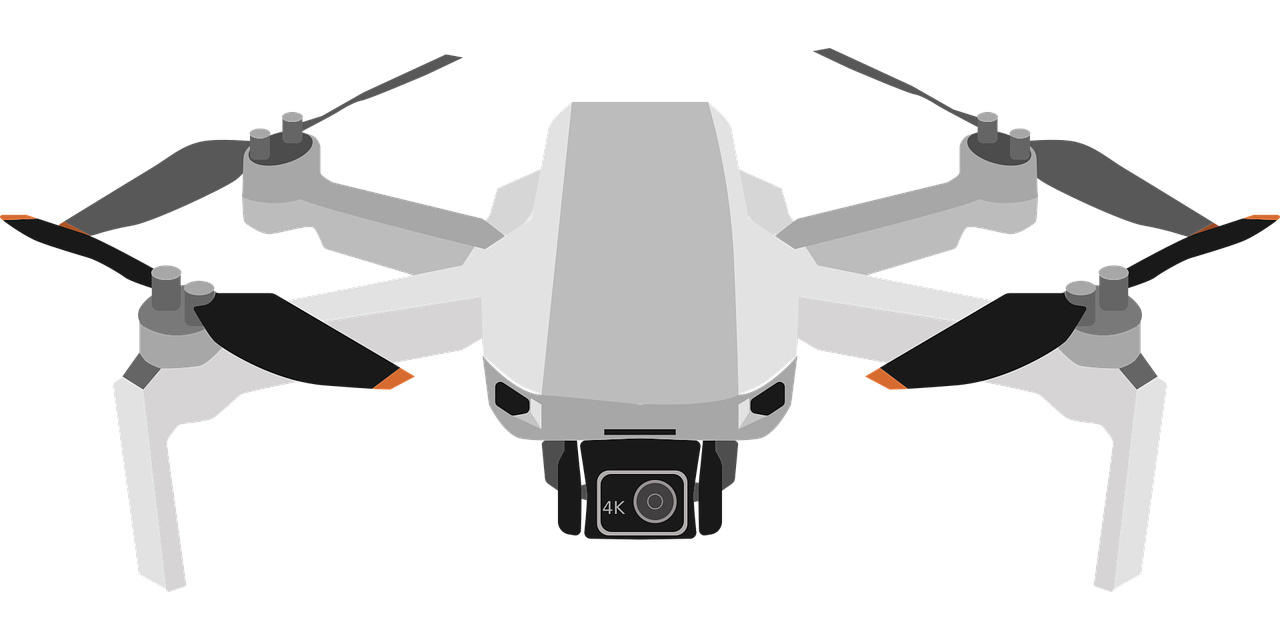
If the ham hack doesn’t allow for higher power output, then I gather that the only real benefit is having access to extra channels? I don’t know offhand how much overlap there is between 5Ghz WiFi and the 5.8Ghz frequency that the DJI O3 system uses, but I can’t think of anything immediately that would cause interference at that frequency range. Maybe certain radar?
From what I understand, the primary benefit is for people in the EU who are severely restricted in terms of power output. I’m still going to try it anyway, but I was hoping it would unlock a higher power output.
I really hate the fact that so many consumer electronics try to babysit the end-user; it should be up to the operator to make sure that they’re complying with the law, not the equipment. At least give the option to unlock the full capabilities of the hardware. As an example, I was driving today, and my passenger tried to enter a GPS destination on the head-unit in my vehicle, only to be met with a message along the lines of “park the car in order to use the on-screen keyboard.” There is absolutely no law against a passenger operating an in-car navigation system while someone else is driving, yet the manufacturer seems to think it’s okay to lock out features just in case the person using the hardware is the driver, even though they may very well not be. I guess it just goes to show that it’s better to build it yourself.