So, I want to add some files to a hidden directory, the only issue is I can’t see the directory.
Its a retroarch core that isn’t avalibke in-app
How do I force android to show hidden directories? (I don’t think root is an option)
It was a matter of wrong core, managed to install it in a public folder, will keep this here in case anyone wants this for future reference
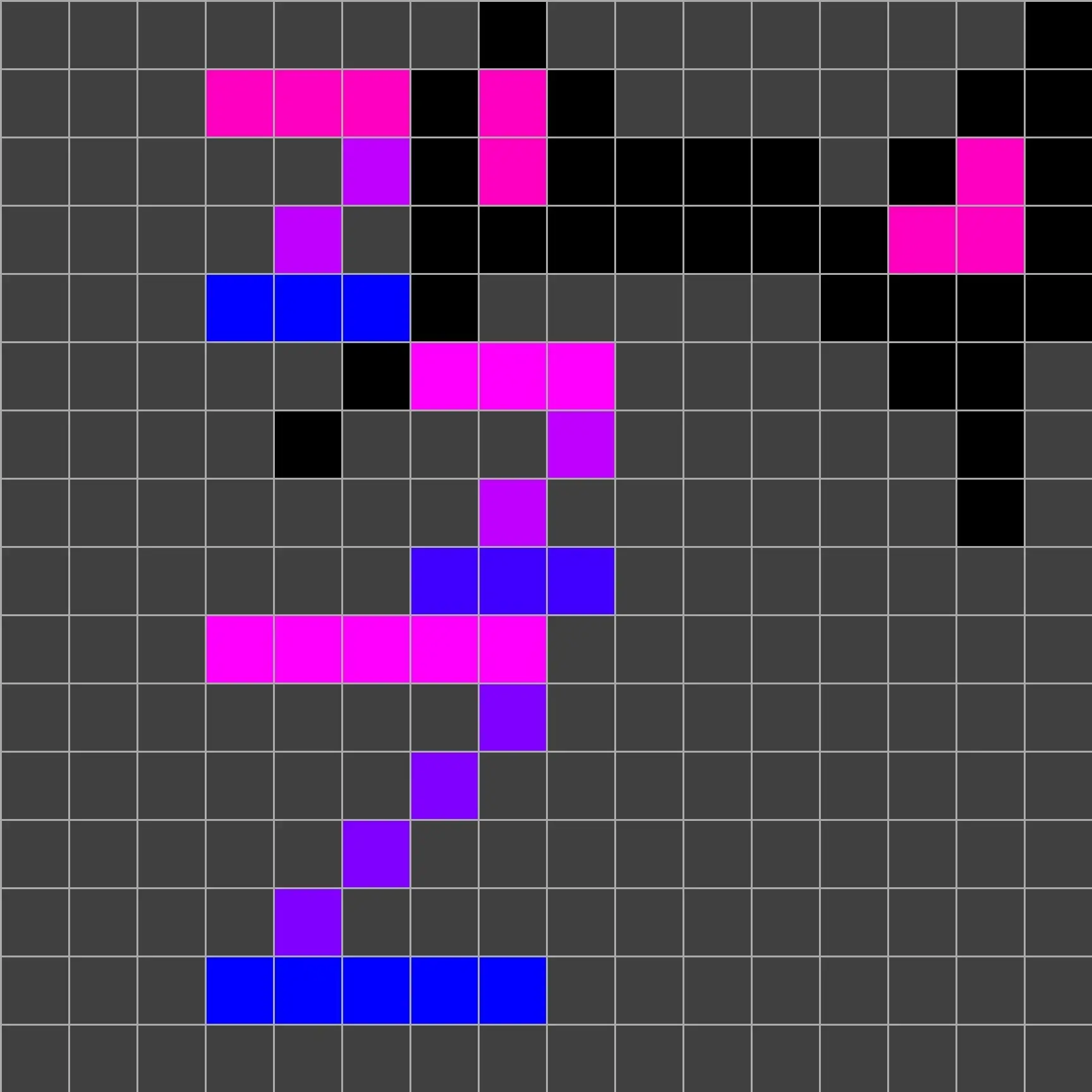

Oh, stuff in Android folder?
That’s been restricted since I think Android 11.
You can still access it using a computer with MTP.
Though there may be some better solution I don’t know of.
You could also access it via ADB, and Shizuku lets you access ADB permissions on the device itself. No root required either, but the app needs to be built to use it. I found this file manager to work pretty well.