Hey guys, I’m an entry-level IT professional and tech enthusiast.
I’m getting a bit sick of windows for a multitude of reasons and want to try out some Linux distros.
I use my pc for web browsing, university (which uses office 365) where I study software design, software development (vs code, visual studio, jetbrains stuff) and gaming (99% of the time via steam).
My main concerns for switching are that I’ll have a hard time with university work because we mostly use teams for video conferences and work together with word, and other office stuff. We also are required to do some virtual machine stuff where we use virtualbox.
Also I’m a bit worried that some games on uplay, epic and other platforms aren’t available anymore.
For distros I’ve been mainly looking at Manjaro, Linux Mint or plain old Ubuntu. Can you recommend anything that might fit for me or will I maybe run into any issues with my chosen three?
Edit: Thanks a lot for all the replies. I’ve read through all of them even if I didn’t reply and it was very helpful. I will test most of your suggestions in a VM before I jump into completely changing my OS. And I’ll probably try booting from a USB Drive first. What I didn’t mention is that I’ve already worked with Ubuntu, Debian and CentOS, so I’m not scared about having to use a CLI.
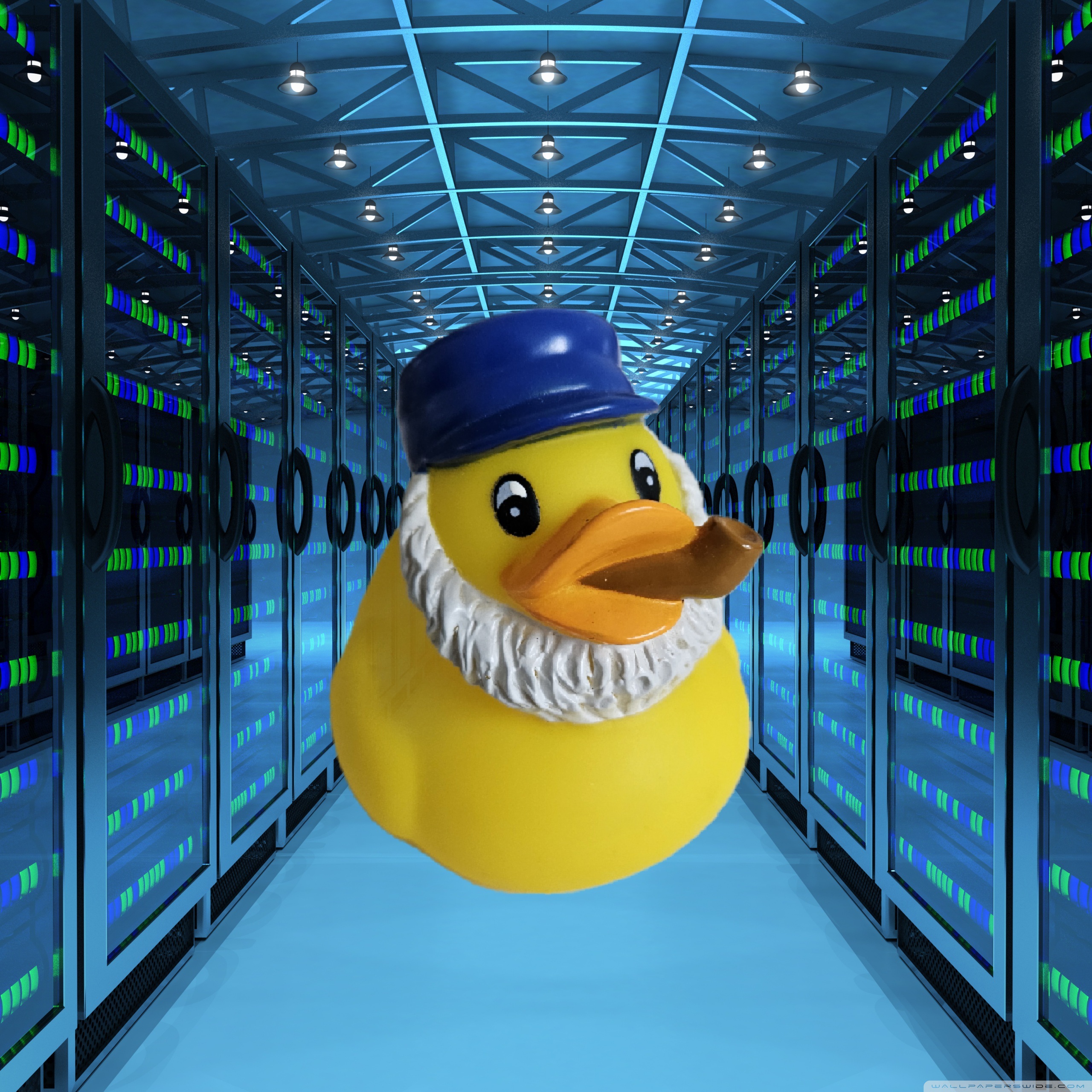

I used Manjaro and Ubuntu for a while before settling on Garuda.
Garuda is Arch based* (like SteamOS) and offers the latest software immediately, but also has a built in snapshot system that allows you to roll back your system if any of the updates break something (Snapper automatically makes a snapshot of your system before it updates).
There are GUI apps for editing system settings (which isn’t a thing on all distros! sometimes you’re just editing a text config file), as well as a gaming app specific installer (Wine, Proton, Lutris, Steam, Retroarch etc)
I’ve used Teams, but never attempted Office365 so I can’t help you there, but it sounds like you can access it via a web interface.
I code using VS Codium, the open source branch of VS Code, but I’m not sure that Visual Studio is working on Linux. There are also Microsoft specific extensions in the VS Code Extension library that won’t work without third party workarounds.
Since you’re already familiar with virtualbox you can spin up some of the recommended distros. and see which one you like best.
I tried Endeavour, but found that it was Garuda with fewer of the helper apps that I was used to.
Coming from MacOS/Windows, I liked having the extra apps and pre-built functionality.
I could absolutely customize it to be whatever I wanted, and some people prefer more bare-bones distros, but I found Garuda was what I was looking for straight out of the box. (except for the slightly garish theme).
I haven’t seen anyone recommend Nobara yet, but that’s one you should check out if gaming is a concern.
If you haven’t checked out KVM/QEMU and virt-manager, I’d strongly recommend giving them a look. I set up Windows 10 and MacOS VMs that launch from icons on my dock any time I want to use Mac or Windows. If they were on discrete disks then I could get near native performance.
If you have more than one drive in your machine you don’t even need to give up Mac or Win to go Linux.
I set it up on a laptop, so I didn’t have a discrete disk or GPU, which impacted performance, but my plan for my desktop is to run Linux on the bare metal and use QEMU for any Mac or Microsoft products.
*I use Arch, btw