Hey, folks, I’m hoping someone here can help me out.
I have a laptop that has been messed up for a while, and I just got it repaired. I was using as basically a desktop, external monitor, mouse, keyboard. I just got it repaired and would like to use it as a laptop again. My problem is that something like 2 years ago, I edited some setting so that I could close the lid of the laptop and it wouldn’t suspend, but I can’t remember how I did it, and now it won’t suspend when I close it, which is less than convenient for use as a laptop.
I googled, but it’s not in GNOME tweaks anymore, and I’m not sure how to do any of the stuff I see people posting about terminal commands. I can follow instructions for command line stuff, but I sort of need it spelled out for me from step 1.
Any help is really appreciated. Thanks in advance!
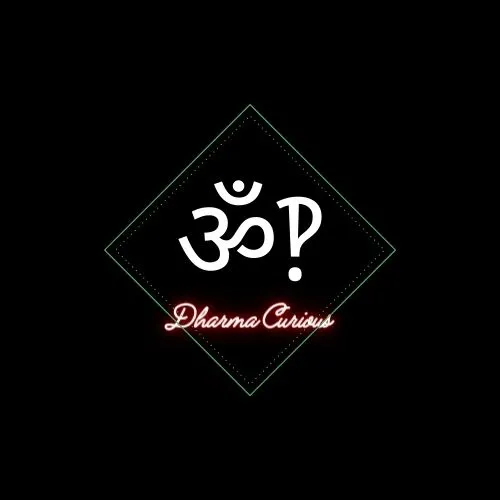
It may seem silly but I switched to KDE plasma becaus of this feature. In my humble opinion as a sysadmin, a modern desktop PC in 2024 should not need the user to query config values for power settings!
This is the first thing I’ve found since I switched from Windows where windows just does it better, to be honest. Kde doesn’t make you jump through these hoops? I love gnome, It’s the perfect aesthetic for me, and I love how… Flowy it feels. But grrrrrr about this. Lol
Nope! Plasma has a nice settings page dedicated to to this power related configuration, so you click exactly what you want to happen and forget about it. I configured plasma to work almost identically to gnome with the overview and gestures and it is so snappy. Still hope that the gnome devs work out a way to make these options more accessible, but even if they added those there’s no way I’d switch back now!