I want to use the dark cosmic theme with kweather from flatpak. I’ve tried lots of stuff, but I don’t understand how to determine what is a valid theme from terminal, or how to add to use it with a flatpak.
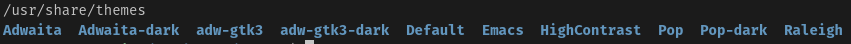
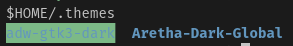
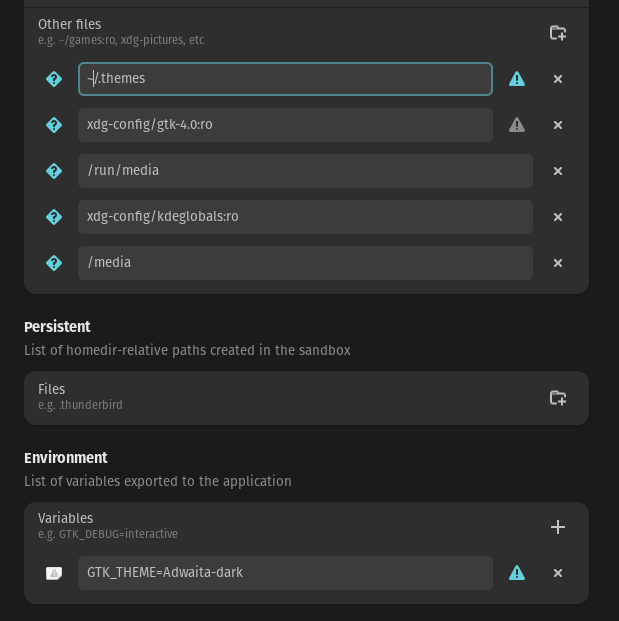
I want to use the dark cosmic theme with kweather from flatpak. I’ve tried lots of stuff, but I don’t understand how to determine what is a valid theme from terminal, or how to add to use it with a flatpak.
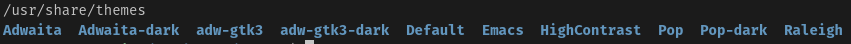
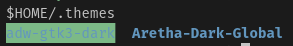
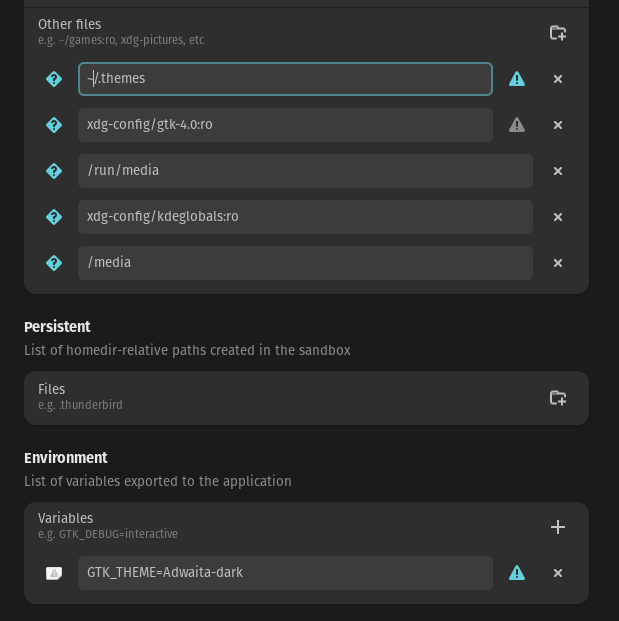
After seeing this post I managed to get mixed themes with Kvantum between Qt5 and Qt6 with flatpaks. Though, kweather uses Qt6.
edit: I did also confirm it is possible to theme Qt6 applications with Kvantum on Cosmic.
There’s a discussion here about adding support to Ubuntu, but I just used the install instructions for Ubuntu directly from the Kvantum repository.
I finally managed to theme the
org.kde.kweatherflatpak, but I didn’t useqt6ct.I just ended up doing
Then opening
KDE Settings, changing the theme toBreeze Darkand thenI think these steps should also work for other applications that were originally made for KDE, but I’m new to using Desktop Linux as a primary DE. I don’t really know if there are any consequences for doing this, but it seemed to work…
I think
org.kde.kweatheruses abnormal theming intended for KDE. I did a bunch of testing, I went back to older versions of it from months ago. I finally found a version that was compatible with Kvantum, and installed a package that makes Kvantum work with qt6ct.The kvantum theme was mostly broken with
org.kde.kweatherin the older verison. And, then I found out that KDE applications read from~/.config/kdeglobals,so I found a sample version and confirmed that I could in fact change the theme by creating the file. After this, I realized just using KDE to change the theme was probably going to be the easiest way forward, and that’s how I ended up at the above solution.I forgot to say, it’s also possible to use Kvantum with KDE applications that are flatpaks.
I just had to set the theme to Kvantum in the
KDE Settings. I also noticed that the theme works slightly better if the platform theme on KDE applications is exported asQT_QPA_PLATFORMTHEME=kde, though it’s not necessary. One other note, QT works by using plugins. I think the export is specifying the installed plugin. That was confusing to me, I was searching for config files but it’s a plugin to QT.edit: When opening the KDE settings, I think I also had to change the export to
QT_QPA_PLATFORM=kdetemporarily so that KDE recognized that it was supposed to change configuration files on the filesystem. Otherwise, I think it expects that qt6ct is managing it, and it shouldn’t do anything. (because qt6ct was likely set earlier in in either the/etc/environmentor in the~/.profile)I don’t remember it was a requirement or not. Just that I had to change it so that
KDE Settingswould use the theme when I opened it.