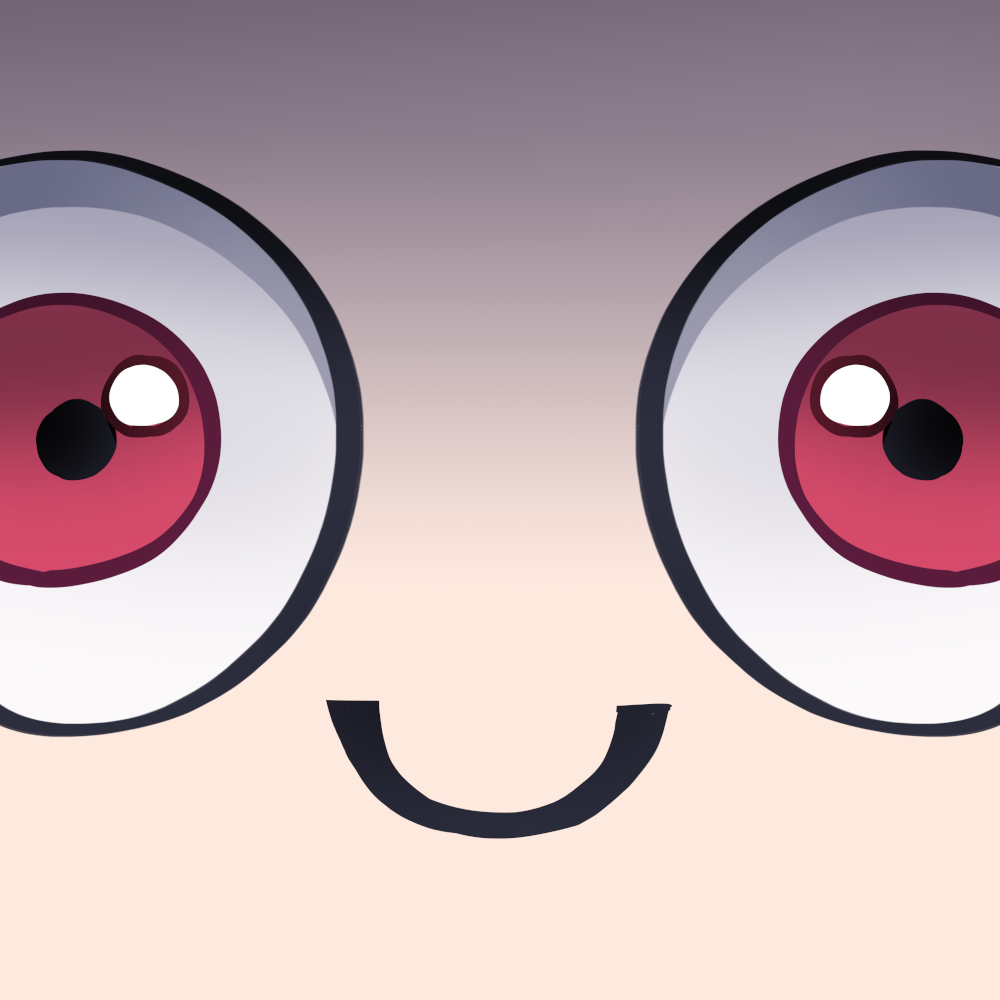I just discovered this amazing app! It lets you remove (or just disable) preinstalled apps like Facebook, Netflix, etc. and system apps like samsung knox apps, diagnostic, bixby, and even One UI (but you must have installed other launcher). You can’t brick your device, worst case it falls into a boot loop and after 5 reboots it will factory reset.
Debloating your device will make it faster, more private and more secure (less atack surface).
This is awesome.
One of the best decisions Apple ever made was not letting carriers and other OEMs install bloatware on phones out of the box.
Just all the apple bloatware lol
Like what? Their office apps?
I do find it annoying to delete them on new phones.
I’ve always done it manually and never knew there was an app for it, that’s so cool!
You can’t brick your device
Still, always good to your research before removing a package that looks unnecessary but is actually integral to your system
I used it for the first time on my tablet. I went from LineageOS with unlocked bootloader to debloated Stock OS.
I found it well documented. It has filters to mark apps for removal. You can be conservative or more aggressive. It tells you the purpose of each package and even if it unexpectedly affects functions that shouldn’t be linked to them at all.
Having a way to reinstall Stock android is a good precaution though.
How is a novice to tell?
Looking at the github page, the tool seems to come with certain lists telling you what is safe to delete based on what brand the phone is from or what carrier you’re using.
I’ve used this on my Samsung phone and I’ve seen better battery life with so much junk running in the background.
Same.
I would use Lineage os
That would also work, except for unsupported devices.
True, I suppose
someone could make this a simple mobile app using shizuku so you don’t even need another device.
Should be useful for phones with unlockable bootloader.
You don’t need to unlock the boot loader for this
Been using this for a long time. Great tool. Great idea.
If for some reason you cannot get this to work on your system, the database on this GitHub is still useful for doing it manually.
Ah that looks awesome. Definitely gonna try that out. Thanks for sharing
Nice