I’ve replaced my old laptop with a new one and I have over 350GB worth of data to move over, moving all of it to an external drive and then moving them to the new laptop doesn’t seem efficient and it seems like it’s gonna take forever
I know there are some special cables that can do that but I don’t wanna waste money on something that I’m only gonna use once every 5 years at most.
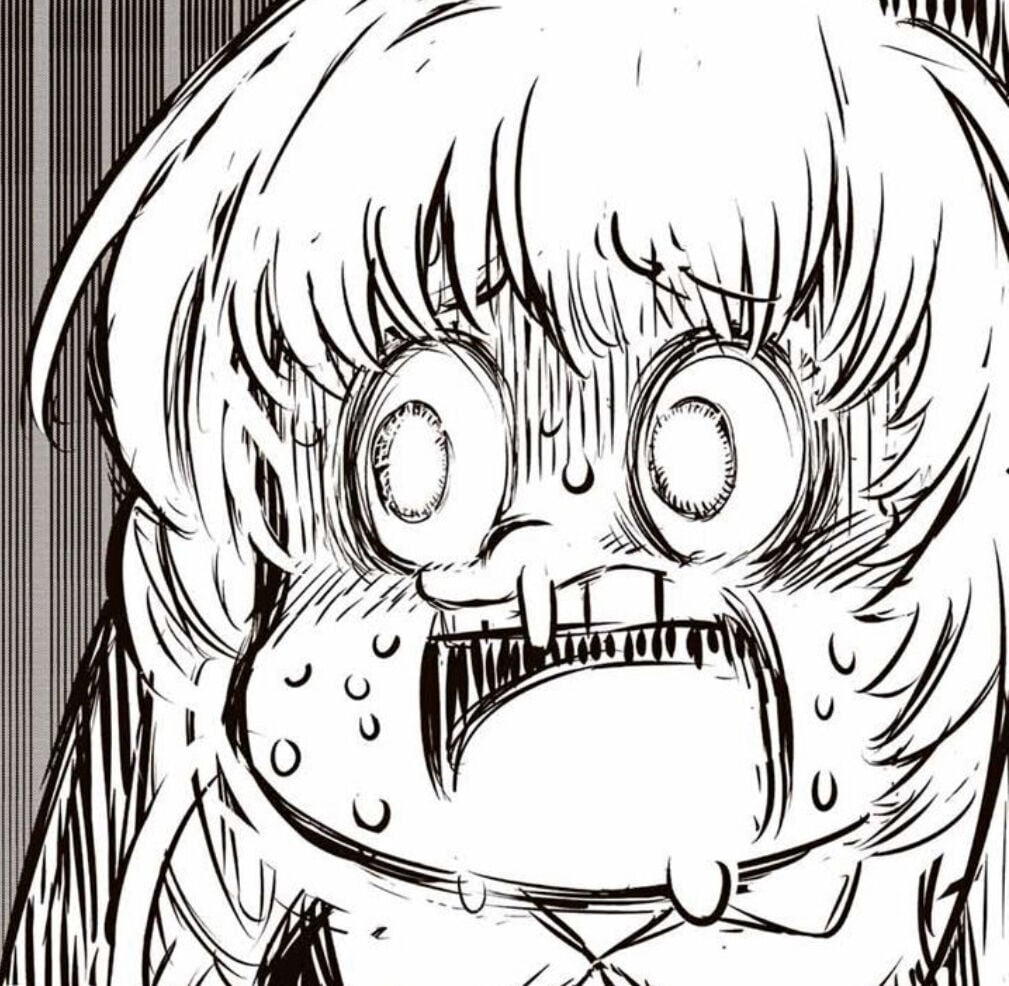

You probably can
Do they both have Thunderbolt ports? Windows, Mac, or Linux? Wired or wireless networking?
If they both have thunderbolt 3/4 and you have a cable you can connect both to the cable and use Thunderbolt networking. MSI has a pretty good how to
Otherwise: