Update 2: Finally did it by following the first option I explained in my own comment (i.e. backup and reinstall)
Update 1: I also updated the UEFI just to be sure and the issue persists as expected
Sorry if the post is long, trying to give each relevant detail.
My system has two drives, the first for Linux and the second for Windows.
Initially I had OpenSUSE MicroOS on the first and I could boot into Windows through the UEFI, but then I installed Fedora on it and lost the ability to get into Windows since. I thought that it had a boot partition on its own drive, but I guess I was wrong since now that I checked the partitions, there is no FAT32 partition on there.
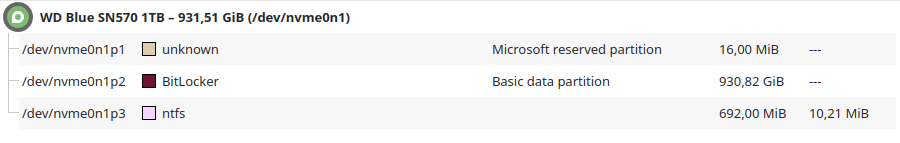
(in text form)
nvme0n1 931,5G disk
├─nvme0n1p1 16M part
├─nvme0n1p2 930,8G part BitLocker
│ └─bitlk-66306 930,8G crypt ntfs
└─nvme0n1p3 692M part ntfs
Unlike on my Linux drive
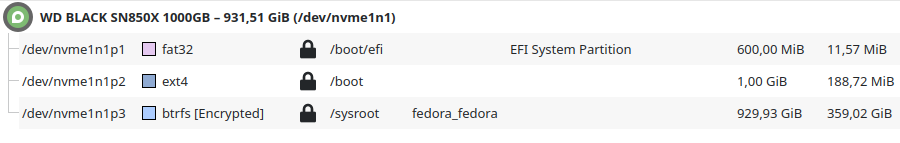
(in text form)
nvme1n1 931,5G disk
├─nvme1n1p1 600M part vfat /boot/efi
├─nvme1n1p2 1G part ext4 /boot
└─nvme1n1p3 929,9G part crypto_LUKS
└─luks-353e522f-c0f3-4167-99fc-90d576a734e8 929,9G crypt btrfs /var/home
So I probably destroyed the content of the boot files in its installation process.
I’m able to access my BitLocker encrypted drive through Fedora, so if I have to reinstall I can still make a backup (it wasn’t very important to me either way).
I also fired up a Windows recovery drive to see if it detected the system and it does, I haven’t yet looked at what the recovery drive can do, so if that’s the key to solving this let me know.
The actual question
So at this point I wonder: is there a way to restore the Windows boot option? Would I have to do it in some GRUB config or do I have to/can I create a boot partition on the Windows drive too and somehow write the bootloader there?


the uefi should boot from the first drive that has a valid boot partition. . if you have multiple boot partitions then you would have to select the drive to boot to from the boot menu. if that is what you want then I don’t believe it matters if the partition is at the beginning or end of the drive. I would try and shrink you partition by about 500mb partition and format the empty space as fat32 then use the steps I mentioned to setup your windows boot.
Ok, so in that case I’ll have to shrink the Basic data partition (BitLocker) right?
I curious what is in that ntfs partition at the end of your windows drive, if it’s not needed you may be able to use that.
I’ve never shrunk a bit locker partition before but it should be possible, worst case you decrypt the drive resize then reencrypt.
I cannot access it, so I don’t know, but I imagine it is of some importance I found it in another PC too with Bitlocker enabled.
Unfortunately I can’t simply decrypt it to perform a shrink, I need to actually disable BitLocker first, but in order to do that I would have to log in to Windows, I ended up thinking of two possible solutions which I listed in my other comment