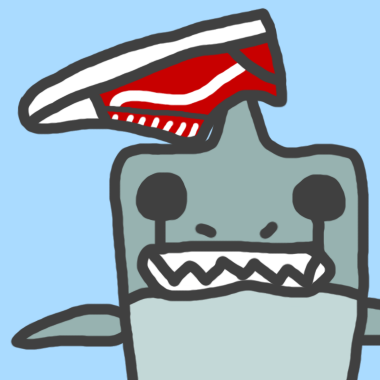Summary (from the article):
- Firefox for Android now has third-party extension support, allowing users to customize their browsing experience.
- Mozilla has made over 450 extensions available for Firefox on Android, with more to come in the future.
- While Chrome dominates the mobile browsing market, Firefox aims to stand out by offering extension support on Android.
Thanks the clickbait title really threw me off.
Have been using Firefox on Android for years, it’s pretty good with a decent adblocker.
450? I’m pretty sure all of them are now available. Some may not work fully but at least they are there.
gosh, I miss the pre-purchase, pre-clickbait Android Police.
Yeah the clickbait is really strong. I wish we could have two titles. The actual article title and the after clickbait title.
The clickbait headline has made me angry enough I don’t even care what feature they’re talking about. They can get in the bin.
Yeah, some highlight text as body of this post would be beneficial.
I wasn’t begging for a clickbait though!
I know it’s bleeding edge and asking a lot in a technical sense but how about letting us set what our homepage actually is? I know in the ~35 years browsers have existed, this has been an elusive feature but if anyone can do it, it is Mozilla.
We don’t need more browser extensions, we need isolation per site and Gecko based webview to be able to stand up to Chromium based browsers and their unfair monopoly.
So, what extension that is only available now, but wasn’t on mobile before, do you recommend ?
If you’re learning Japanese, then “10ten” is very good. It adds a little “puck” you can use to hover over words and phrases to see their dictionary definitions, readings, etc.
(On desktop, it instead works whenever yoy hover your mouse cursor over a word, but on mobile, that’s not a thing. Either way, it’s easy to turn on/off based on your need.)
Tab groups?
Great more extensions, but still no tabbed mode for tablets and larger screen devices… /s
This would be amazing for DeX as well yes. It’s the one remaining reason for using Chrome.
All I want is per-site process isolation, dammit
cool feature, but how’s Passkeys support on the desktop going?
Poorly. Tried it the other day, zero support outside of Chrome and Edge.
Then again, website support for Passkeys is not doing all that spectacularly either, the best one is still GitHub’s.
They are working on it. They finally introduced full passwordless Webauthn on Linux and Mac about 5 versions ago. This work was part of the preparations for passkeys. It’s coming.
There was a firefox dev who explained a bit about all this somewhere in a comment thread on hacker news but I forgot to favourite or bookmark it :(
deleted by creator
Is there a custom filter for removing paywalls? I use it and it doesn’t do that for me
I recommend this one instead: https://addons.mozilla.org/en-US/firefox/addon/bypass-paywalls-clean-d/
It can do a few more tricks that the blocklists on their own can’t.
deleted by creator
The extension which is more fully-featured than just a blocklist is now available again: https://addons.mozilla.org/en-US/firefox/addon/bypass-paywalls-clean-d/
deleted by creator
This is the GitHub page of the extension. It details supported websites and other things
deleted by creator
To give one example. It puts a link on paywalled Medium.com pages to view the page’s content on another site since a block list will no longer be able to bypass the paywalled content on Medium.com.