Brought the smallest Zilpzalp into work today. Purpz switches, 3d-printed Philadelphia Minimalist keycaps.
That thing is tiny!!
It’s minimal choc spacing (while not cutting off stuff from the switches). To be honest I didn’t expect to be able to work so well with it but here we are :D
That’s hilarious…I legit thought it was a novelty miniature decoration…I’m still not entirely convinced I’m not being fooled, haha
It’s very much functional :) But to be fair, the perspective does a lot in this picture. Close-up:
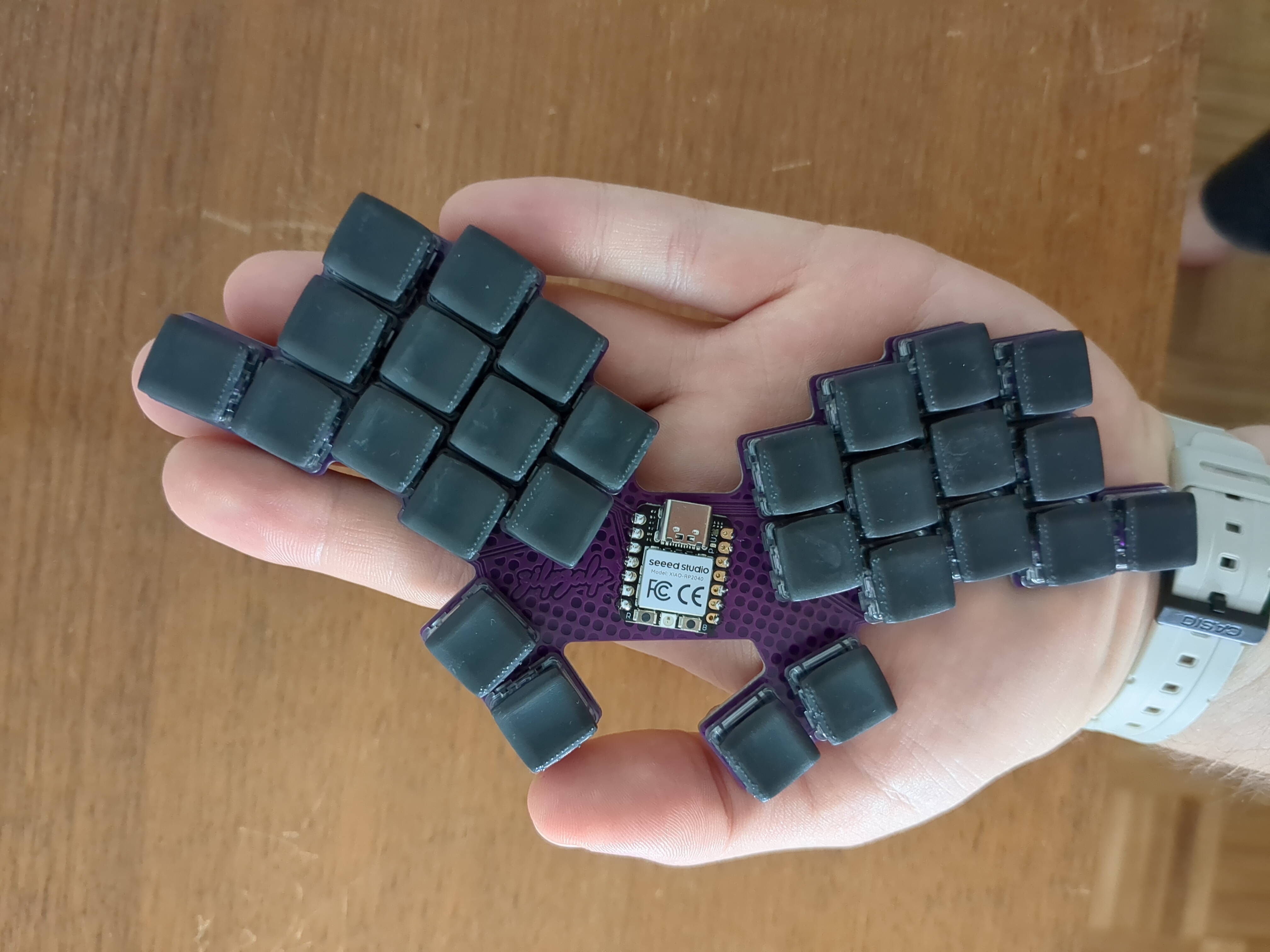
Functional as in it technically works or that its comfortable and realistic to use?
Mx spacing is 19.05mmx19.05mm. Choc spacing is typically 18mmx17mm. And this is 16.5mmx16.5mm? Maybe its just your hands but those appear even smaller than that.
Well I’ve been using it for a few days and very happy with it :)
And you’re right, it’s smaller than that! The spacing is 15mm x 15mm
Very minimalist. How hard is it to get use to the layout? You have to use key-combos for some letter, isn’t it?
Yup, I currently have
v,z, andqon combos. You can also check my current keymap in the repo I linked above (in theexample_keymapsdirectory).I’ve been using this layout exclusively for a few months now, the initial learning curve was actually not that steep, since I had been on the Aptmak layout for a while before reducing it a bit to this state.
How are the keycaps 3d printed, Is it FDM, SLA or something else?
Also when you do combos to make lets say Q do you use one finger inbetween the keys or two fingers?They are resin prints from JLCPCB.
For the combos, it depends! For horizontal combos, i always use 2 fingers. Vertical combos, 1 finger.
Man, your mouse is almost as big as the keyboard!
brb looking for a bigger mouse




