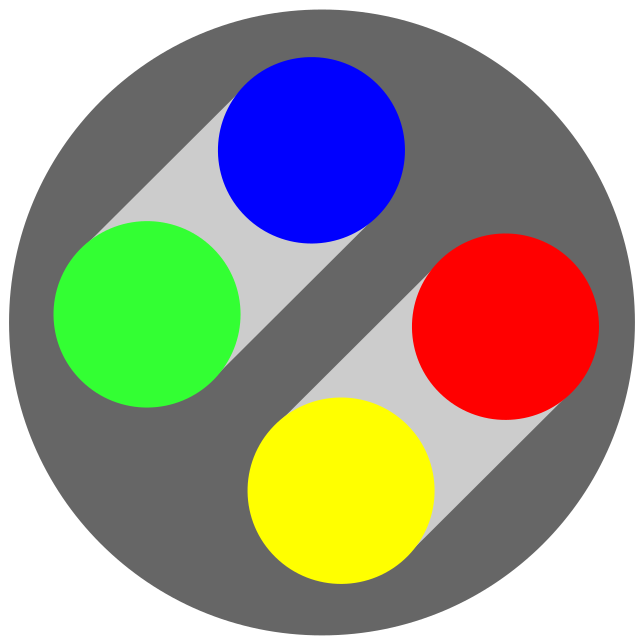The UI overhaul is now stable.
I miss the green steam UI
I had a kneejerk “naur” reaction because I hate change, but then I realized oh, it is nice.
I just wish it had a light mode.
There are a few settings you can set, to make it more light. I use it, because my computer is a bit old now. Open Steam Settings > Library and tick ON “Low Bandwidth Mode”, “Low Performance Mode”, “Disable Community Content” and disable “Show game icons in the left column”.
Depending on your system, either enable or disable the setting at Steam Settings > Interface > “Enable GPU accelerated renderin in web views” and “Enable hardware video decoding, if supported”.
These tweaks should help with an older system. And Steam has a very small mode too. In the main user interface menu at top, click View > Small Mode.
They might have meant light as opposed to dark, not “lite.”
Oh you are right, that makes totally sense. I was so focused on the performance side. In the past Steam allowed for custom skins, but they never looked great in my opinion or functioned well. If the UI is flexible enough, hopefully the custom skins will make a return. I would like to build my own custom client based on the official client.
JSYK for if you want extra performance: Steam also has a hidden “mini mode”, which you can run by adding this as a launchoption to a steam shortcut (or in a terminal)
steam://open/minigameslist.Additionally, you can add the
-no-browserlaunch option to completely disable the built-in webbrowser.I can’t find any official documentation about these options, but they are certainly there!
@Boabab Thanks for the suggestions! I am well aware of these options for years (but appreciate the suggestions nonetheless): https://gist.github.com/davispuh/6600880
The Mini mode is very limited and won’t stay mini and switches back to normal when doing anything else than starting a game. no browser mode will also break a lot of functionality of Steam. So these options aren’t what I am looking for (have tried them in the past). But overall I am fine with it at the moment. Just mentioned above suggestions to reduce some load for older systems, without losing functionality.
I wish the UI itself would be open source, that connects to the proprietary Steam service. That would be acceptable. It would allow us to write any user interface we need or want (like 100% CLI only ui, I don’t mean just starting a game with a shortcut, I would love that).
You’re welcome! And I agree, a ligtweight Open Source front end would be amazing! I know there is a CLI version of Steam (SteamCMD), but I’m not sure how much of the regular Steam functionality is built into that
Unfortunately, as good as it sounds first, SteamCMD is not what we are looking for. It is just for dedicated servers that use a special Steam API/service. Its needed to install some server applications for those games I think, for developers guess (not sure). Don’t completely understand either… But not something we need or can use for regular gaming.
I meant light as in light colours. Black text on white backgrounds. I have astigmatism which makes white text on dark backgrounds extremely blurry for me.
I appreciate the attempt at helping though.
I just opened it to grab Deep Rock Galactic and my jaw dropped
Rock and Stone!
I like the changes generally but they’re not that big. It’s an evolution rather than a revolution, and thats the right approach.
However I do find the Controller set up tool (for mapping buttons etc) to be trash now. The older version was far far better.
the cloud notepad sounds interesting and i’d love to see what it all looks like on deck once i use it again
I love the new overlay UI while in game. The menus are smaller and take up less screen space so you don’t have the annoying problem of UI elements overlapping each other, unless it’s by user intent. When steam needs to open a chromium browser in the overlay, now there’s properly a tab feature and URL bar, which is HUGE when you’re trying to browse discussions or guides. The design and gray nature means it’s not difficult to read and is in line with the library UI update which has cleanly smoothed out the feeling of disconnect these past few months. Overall, props to the UI/UX people working behind this update, it looks great and functions even better!
I think it looks nice.
Everything just has a more “clean” look.
Look forward to playing around with it.
I find the new UI to look nice and easy on the eyes overall. I don’t know if adding shelves in library was something I could do previously but with this update it stood out and I liked that I could just setup my own shelf of favourites.
The only thing I don’t like is when I mouse-over the main pages, the menu that pops up doesn’t match at all. Other than that it’s a good update.
The redesign seems fine, but it’s definitely a little half-assed. Did anyone else notice the iOS-inspired toggles in settings? Still, it’s really nice to see some movement on the design after years of looking almost completely the same. Almost everything looks pretty modern now, it’s just inconsistent.
I’m going to guess that’s a spin-off of work they did for the new Steam Deck (and now desktop) Big Picture mode, and a lot of that was influenced by mobile interfaces. Which one turn influenced each other but mostly lead back to iOS.
Looks great and they managed to fix fractional scaling to your monitor (wouldn’t work forever on linux mint), was annoying squinting at tiny text.
It’s gotten so much more vibrant and colorful over the years. I kinda miss the clunky grey on grey era
Same here. The old army green Steam was synonymous of my time in Counter Strike: Source back in the day. The server list was integrated into Steam instead of in-game too.
The new design is almost 100% success in my eyes. The controller input UI is the stain on Steam UI/UX department. It is simply nothing but a downgrade from the classic UI. Technically not a part of this update, but it was all informed by the steam deck overhaul. So I count it as the only miss out of this whole wave of updated looks.
Just gonna salute the Metro Skin devs for giving us a great skin that helped keep Steam looking modern for so many years before this update.
I quite like the new design, I have to say
I love your profile pic.