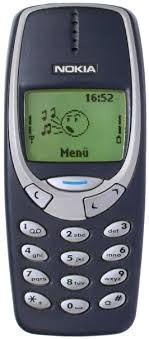Back To Home is a convenience feature, that configures your device for secure VPN access from anywhere in the world to your router and your network, even if your router does not have a public IP address, is behind NAT or Firewall.
Configuration can be done manually, or with our MikroTik VPN companion app (Android, iPhone (coming soon)).
If the VPN server (your home router) has a public IP address, the VPN app will create a direct VPN connection between the phone and the router. However, if the router is not directly reachable from the internet, the connection will be made through the MikroTik relay server. The connection is always end-to-end encrypted, the relay server or any other device does not have access to the encryption keys. In case of going through relay, speed could be limited.
This feature is a convenient option to access your home network or view content available in your home country, from locations, where some content is not available. It is not meant for anonymity, it is for simple one click access to your home network. For more granular security controls, we recommend to manually configure and secure a VPN connection using the advanced RouterOS options.
More configuration https://help.mikrotik.com/docs/display/ROS/Back+To+Home