- 237 Posts
- 210 Comments

 4·5 days ago
4·5 days agooh, Europe, yeah that makes sense. see I live in bumfuck America where they’ll tell you to get fucked and then shoot your kid

 9·5 days ago
9·5 days agoright, but some people do, and by encouraging this, you’re fucking over your fellow humans.
edit: There are also situations where you don’t have a choice but to buy water bottles. maybe you’re out of your home, your personal bottle is empty, and it’s hot out. maybe you’re at the airport. sure you could drink from water fountains, but what if they’re nowhere near you? or what if they don’t work?
how much of this still applies when the debt is as big as the United State’s current debt? (genuine question)
wrong guy lol. I’m on your side

 1·12 days ago
1·12 days agoiirc nitrogen is the best gas for this, as your body doesn’t realize it’s not getting Oxygen and you just kinda fall asleep and stop existing. or maybe I’m thinking it backwards idfk.
obvs don’t test it.

 3·17 days ago
3·17 days agooh wow I really like this response. you’re pretty good at writing
I only just realized my previous comment formatted like total ass, I’m so sorry. I’ll check it out, but it seems like I fucked up the Linux install somehow, to the point where it says “something went seriously wrong” in the BIOS before shutting my PC off. I have no idea what I did wrong since I didn’t even touch the flash drive it was on.
Currently have windows booted to partition my drive and make space for a full Linux install, so I can’t do that command right away. here’s an inxi -Fxz command though from before, does this help any?
inxi -Fxz System: Kernel: 6.5.0-14-generic x86_64 bits: 64 compiler: N/A Desktop: Cinnamon 6.0.4 Distro: Linux Mint 21.3 Virginia base: Ubuntu 22.04 jammy Machine: Type: Laptop System: HP product: HP Laptop 15-fc0xxx v: N/A serial: <superuser required> Mobo: HP model: 8B2F v: 52.42 serial: <superuser required> UEFI: AMI v: F.10 date: 12/21/2023 Battery: ID-1: BAT0 charge: 40.8 Wh (100.0%) condition: 40.8/40.8 Wh (100.0%) volts: 13.0 min: 11.2 model: HP Primary status: Full CPU: Info: quad core model: AMD Ryzen 5 7520U with Radeon Graphics bits: 64 type: MT MCP arch: Zen note: check rev: 0 cache: L1: 256 KiB L2: 2 MiB L3: 4 MiB Speed (MHz): avg: 1318 high: 2302 min/max: 400/4384 cores: 1: 1709 2: 400 3: 1428 4: 2302 5: 1510 6: 400 7: 1397 8: 1405 bogomips: 44716 Flags: avx avx2 ht lm nx pae sse sse2 sse3 sse4_1 sse4_2 sse4a ssse3 svm Graphics: Device-1: AMD vendor: Hewlett-Packard driver: amdgpu v: kernel bus-ID: 03:00.0 Device-2: Chicony HP True Vision HD Camera type: USB driver: uvcvideo bus-ID: 5-1:2 Display: x11 server: X.Org v: 1.21.1.4 driver: X: loaded: amdgpu,ati unloaded: fbdev,modesetting,vesa gpu: amdgpu resolution: 1366x768~60Hz OpenGL: renderer: GFX1036 (gfx1036 LLVM 15.0.7 DRM 3.54 6.5.0-14-generic) v: 4.6 Mesa 23.0.4-0ubuntu1~22.04.1 direct render: Yes Audio: Device-1: AMD vendor: Hewlett-Packard driver: snd_hda_intel v: kernel bus-ID: 03:00.1 Device-2: AMD Raven/Raven2/FireFlight/Renoir Audio Processor vendor: Hewlett-Packard driver: snd_pci_acp6x v: kernel bus-ID: 03:00.5 Device-3: AMD Family 17h HD Audio vendor: Hewlett-Packard driver: snd_hda_intel v: kernel bus-ID: 03:00.6 Sound Server-1: ALSA v: k6.5.0-14-generic running: yes Sound Server-2: PulseAudio v: 15.99.1 running: yes Sound Server-3: PipeWire v: 0.3.48 running: yes Network: Device-1: Realtek vendor: Hewlett-Packard driver: rtw89_8852be v: kernel port: f000 bus-ID: 02:00.0 IF: wlp2s0 state: up mac: <filter> Bluetooth: Device-1: Realtek Bluetooth Radio type: USB driver: btusb v: 0.8 bus-ID: 1-2:2 Report: hciconfig ID: hci0 rfk-id: 0 state: up address: <filter> bt-v: 3.0 lmp-v: 5.2 Drives: Local Storage: total: 491.96 GiB used: 6.2 MiB (0.0%) ID-1: /dev/nvme0n1 vendor: Samsung model: MZVL4512HBLU-00BH1 size: 476.94 GiB temp: 28.9 C ID-2: /dev/sda type: USB model: General USB Flash Disk size: 15.02 GiB Partition: ID-1: / size: 3.5 GiB used: 305.5 MiB (8.5%) fs: overlay source: ERR-102 ID-2: /var/log size: 11.82 GiB used: 6.2 MiB (0.1%) fs: ext4 dev: /dev/sda3 Swap: Alert: No swap data was found. Sensors: System Temperatures: cpu: 47.0 C mobo: 20.0 C gpu: amdgpu temp: 48.0 C Fan Speeds (RPM): cpu: 0 fan-2: 0 Info: Processes: 300 Uptime: 34m Memory: 7 GiB used: 2.9 GiB (41.5%) Init: systemd runlevel: 5 Compilers: gcc: 11.4.0 Packages: 2121 Shell: Bash v: 5.1.16 inxi: 3.3.13
That sounds very reasonable actually. I’ll give that a shot. Thanks!
holy shit that might actually work
edit: I love y’all for helping me so much but I somehow broke tf out of my mint install on the flash drive. I have no idea how. it literally says “something went seriously wrong” in the BIOS and then shuts the PC off when I try to launch the mint OS. gonna do a clean install… again…
oh boy
ok so I’m running a mint cinnamon edge install on my laptop, booted off a flash drive for now. currently, my biggest issue is the mic. Presently, whenever I try to use my mic, it instead takes whatever audio output my system is currently producing (be that music from YouTube or system sounds) and thinks that that is the input. it does not however, pick up anything with my voice. this happens both with my built in laptop speaker and when I connect my Bluetooth headphones and try to use the mic on those.
I’ve fiddled with pavucontrol settings for a while and wasn’t able to fix it. it seems like it’s not detecting my built in mic, saying it’s unplugged or something, but that doesn’t explain why I have the same issue with my headphones.
I’m thinking it has something to do with the fact that it’s a live session from a flash drive instead of a full install on my PC, but I’m hesitant to do a full install without finding fixes for issues I might run into first.
if you can figure something out, that’d be incredible and I would thank you sincerely and owe you one; if not that’s fine, I really don’t know what I’m gonna do other than take the plunge and full install, hoping that’ll fix it
oh damn this one is especially cute

 2·25 days ago
2·25 days agoOverlord does that too, except the MC is remorseless and all his followers are evil. it’s not the best anime out there but it’s closest to my heart

 1·25 days ago
1·25 days agoaniwave.to is another one. definitely don’t go there >x<
am I missing something here?
yeah I felt this. I’m having a specific issue with my mint install that I can’t figure out for the life of me and no one has any answers (or bothered to leave any comments on the forum…)

 2·28 days ago
2·28 days agohaha, yeah it’s a lot of set up, even for one of the supposedly easier distros to use. Other than the mic issues, though, I haven’t really run into any other troubles yet, at least using Cinnamon Edge.




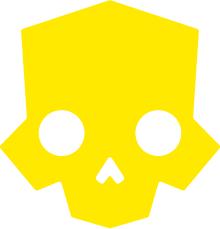

yeah you’re correct, it is the login screen and not the lock screen. it just happened again while I was leaving my laptop running and playing music. I’ll run those commands in a little bit, otherwise occupied atm