As one commenter said, triangles are good. They’re very good at handling loads. Other than that, the best way to learn how to design and woodwork better is to just get out and do it! You’ll learn more as you go.
- 1 Post
- 65 Comments

 3·4 天前
3·4 天前The paint should act as the sealer as long as you touch it up if it ever gets knocked off again. Little rust spots on what I assume to be the hood or front of your car are really a non-issue, corrosion-wise. But that said, are these just small spots on body panels, or are they spots near wheel wells or something where water tends to collect?
I’ve never heard anyone call it anything other than doing donuts… and I live in Minnesota lol
Only ~3% of people napping is kinda surprising to me, unless a midday sleep is counted as “leisure”

 5·1 个月前
5·1 个月前If the drive turns on, it’s fine. Any damage that’s enough to break a hard drive will make it very clear very quickly. The only thing you’d really risk would be misalignment of the platters, which again, would show itself pretty much instantaneously. Drives are shipped with their heads in a parked position and in specially-designed packaging specifically to avoid these types of instances.

 3·2 个月前
3·2 个月前Ugh, man fuck ants and aphids, I feel your pain. Pests are well… pests, and are never fun to deal with. I got a huge infestation of aphids on most of my indoor houseplants and had to spray the heck out of them with what was unfortunately not organic Captain Jack’s Deadbug. It did take care of the problem, though, but was a whole ordeal. That said, as much of a pain as it can be it may be time to step back & evaluate starting from scratch. If there are some plants that are highly valued, keep them & spray away, but if there are some you don’t care as much about, it may be easier to dispose of them than to fight off the damn critters.
Either way, best of luck to you!!
Estimate Me: 2025-07-10 (Pile of rocks) Rank #54 of 136 🟥🟨🟨 🔗 https://estimate-me.aukspot.com/archive/2025-07-10
Damn, guess there weren’t all that many smaller rocks hiding under the rest
Yeah fr fuck these guys https://en.m.wikipedia.org/wiki/Palatine,_Illinois
I’m pretty sure I’ve gotten this exact email before
Well, I can’t speak for everyone, but maybe all of the wasps decided to come to my house instead… they’re in my damn roof, the bricks, the garage… but hey at least they’re pollinators?

 1·3 个月前
1·3 个月前I would be reallllly careful using a heat gun - that can very easily destroy the big BGA chip on that board.
If I had to guess, the pads aren’t properly cleaned and also your iron’s tip may not be cleaned and tinned properly. Ribbon cable pads aren’t very small, so solder should melt onto them and stick quite quickly - you don’t have to heat a board long for that to happen.
Also, the metal shield you’re referring to is exactly that - an EMI shield, usually. A big piece of metal that is grounded and meant to help prevent interference. They’re typically made of steel, so solder usually does not stick directly to them! You’d have trouble soldering wires right onto an EMI shield unless it happened to be copper, which again, it likely is not.

 2·4 个月前
2·4 个月前So for padding, it sometimes depends on how your compiler works, but usually, it doesn’t pack bytes by default - that needs to manually be done. Otherwise, a uint32 followed by 2 uint16s, for example, will take up the space for 3 uint32s (in a 32-bit native compiler). If you manually specify packing (implemented differently depending on your compiler and such), then it will pack those all properly into just 2 uint32s.
I do imagine 24 bits followed by 16 more in a bit field for a 32-bit number would potentially cause problems. But it’s late here and I could certainly be wrong so take that with a grain of salt.
That also said, I typically don’t use bitfields directly in structures - it’s not usually good practice, at least where I work. I’d either do a uint8[3] or use a whole uint32 that is a union, and in the union would be your :24 followed by a reserved : 8, if that makes any sense. It’s sometimes worth it to leave a few extra bytes in there just from an organization standpoint.
Worked for me; I can see it fine
Just note that if you 3D print something, if you use the wrong material, there’s a chance it may melt.

 2·2 年前
2·2 年前That’s pretty cool - seems like a fairly involved project! How long did it all take you?

 2·2 年前
2·2 年前What a load of crap. I knew Netflix was expensive, but ten bucks a month per person with ads? That’s unreal! Even bundling only gets that down to ~$7, which is still BS.
 1·2 年前
1·2 年前I would heavily suggest not doing this. HDDs are significantly more reliable than flash storage when it comes to long-term, power-off data retention. Period. There’s a relatively little-known fact about SSDs and flash storage where they aren’t actually rated to sit around with data on them for all that long. The voltages stored inside of them degrade and the data is slowly lost over time if they aren’t powered on. The enterprise SSDs that I work on are rated for 3 months - as in, set it on a shelf for three months, and after that, if you don’t power it on, it isn’t guaranteed that all of your data will still be there. And this is talking about ultra-redundant, enterprise SAS SSDs. MicroSDs don’t have any of that redundancy. (And yes - this implies that setting a bunch of important flash drives in a safe for ten years is not a great idea. That is true! It’s unlikely that you will experience data loss, but it’s more likely than with an HDD)
 1·2 年前
1·2 年前Just back them up in multiple places. I’d suggest Backblaze for offsite storage; I use it to back up my important data.
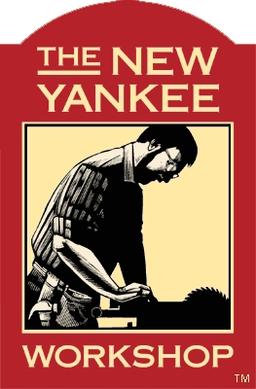



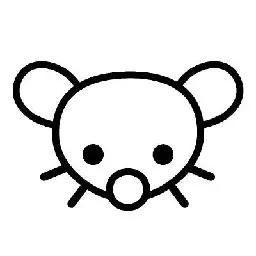






No, the difference is just that spots on the hood don’t tend to grow much, especially if they’ve been covered with touch up paint. The most common parts of a car to rust is anything on the underbody, and I’d say the most common body panels to rust are right near the fenders usually because that’s where rocks get kicked up, break through the paint, and when water sits in there it rusts. Super common, just a fact of life.