

That fence is a hoar.


That fence is a hoar.


On the contrary, I think it was by far the most beautiful Fallout game. It wasn’t just green and brown and had gorgeous scenery instead.


Got my mind on my money and my money on my mind.


It’s immoral because Chun Li didn’t consent.



Who, me?


inevitably there are times you need to use spaces
When? You indent with tabs then add any spaces you want for precise alignment. When would you need to use spaces to indent?


There is non instance blocking except for certain apps.


Aye


There’s no way that number is right. I simply don’t believe it.


I don’t see it. “Been pissed”? You either are pissed or you’re not.


Pith: To sever or destroy the spinal cord of, usually by inserting a needle into the vertebral canal.
Performed on frogs in order to do a vivisection of them in science classes.


When you put 4 spaces at the start of each line, it renders as a code block. Are you doing that on purpose? I don’t see why you would want your comments to use a monospace font.
In addition, in Sync for Lemmy, it wraps words in the middle of them which makes it odd to read. Its even worse in a web browser, causing the user to need to scroll to read each line.
Screenshot:
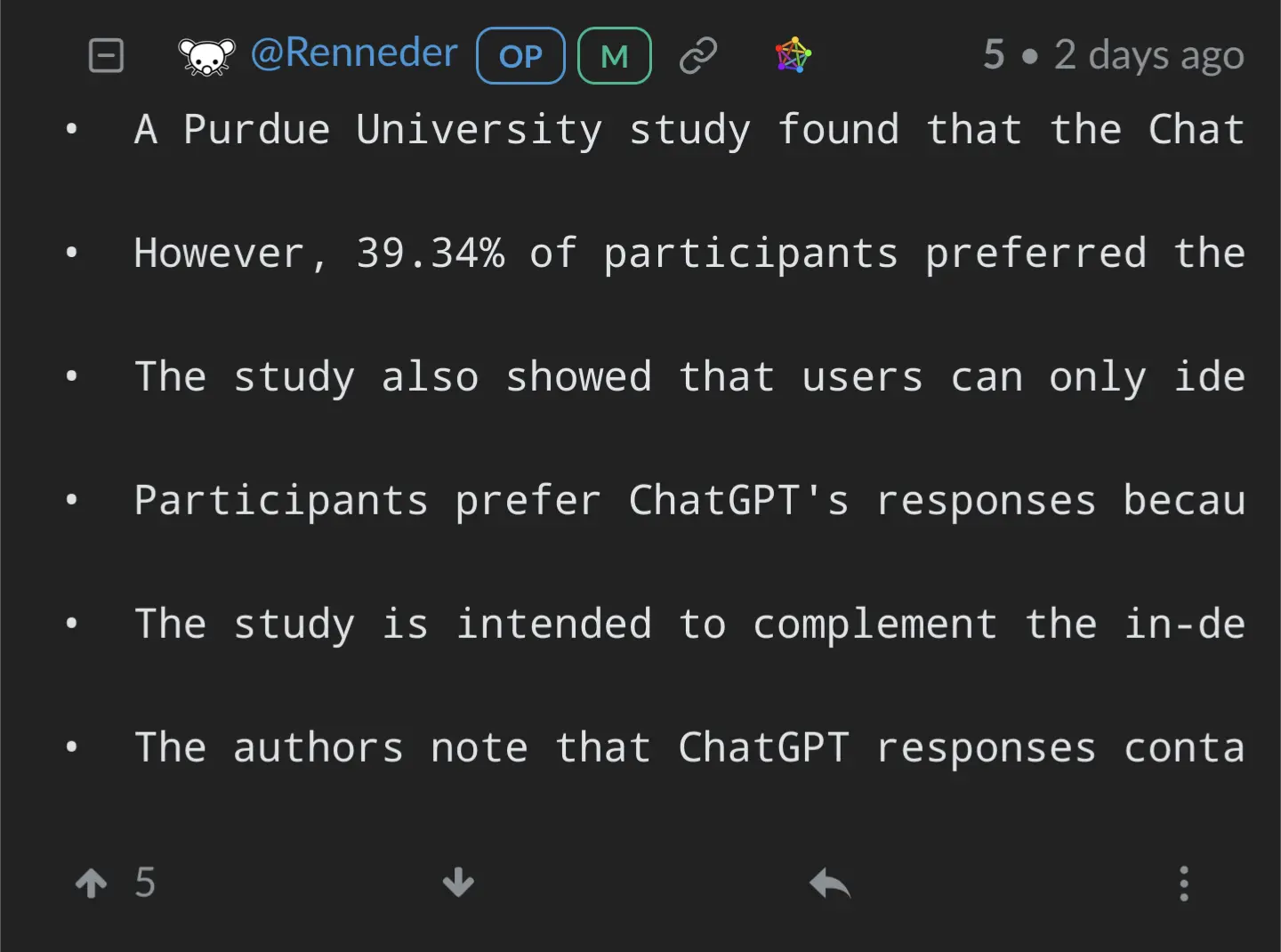


I’ve got some more.
Here’s a partial screenshot of the image peeking:



I just gotta say… The ability to edit titles on Lemmy is so smart. Especially for cases like yours. Thanks for adding “Solved”!


Get a 12V inverter and a normal 120V AC fast charging adapter. It seems silly to turn DC into AC then back into DC, but it’s totally worth it when you need a lot of charge fast.
There are 12V inverters that plug into cigarette lighter ports. Some use a wire, and some just stick out of the port.
You can also get “fast” charging USB ports that stick in your cigarette lighter, but they are never as good as a proper charging adapter. Maybe nowadays you can find a real fast charging one now that USB-C fast charging standards are a thing. I haven’t shopped for one in a long time.


I’m a Sync user, but that feature worked fine in Liftoff.


I could probably think of more if I spent more time on it.
Liftoff was the best alternative app I used, but it’s not as customizable. It also had a confusing account switcher. In fact, you didn’t switch accounts at all. You switched instances and had a default account per instance. Switching accounts on one instance required you to open the settings and change your default user for that instance and then switch to that instance. It was even more confusing because you were allowed to change users when viewing the Inbox, but that had no effect on who was actually logged in. I made several comments under the wrong account while using the app because it was so confusing.


I’ve used 5 of them. Not a single one is what I would call “fully featured” compared to the million features I loved in Sync for Reddit. Sync for Lemmy promises to be as good, but for Lemmy. That’s worth money to me. If that doesn’t describe you, or most people, then OK.
deleted by creator