

I think it’s important to also have, for context, what Joe Rogan said prior to the fight:
I’m getting ready to watch this Tyson vs Jake Paul fight like I’m watching someone cast a spell that I hope actually works. And I don’t really believe in magic. But I want to believe




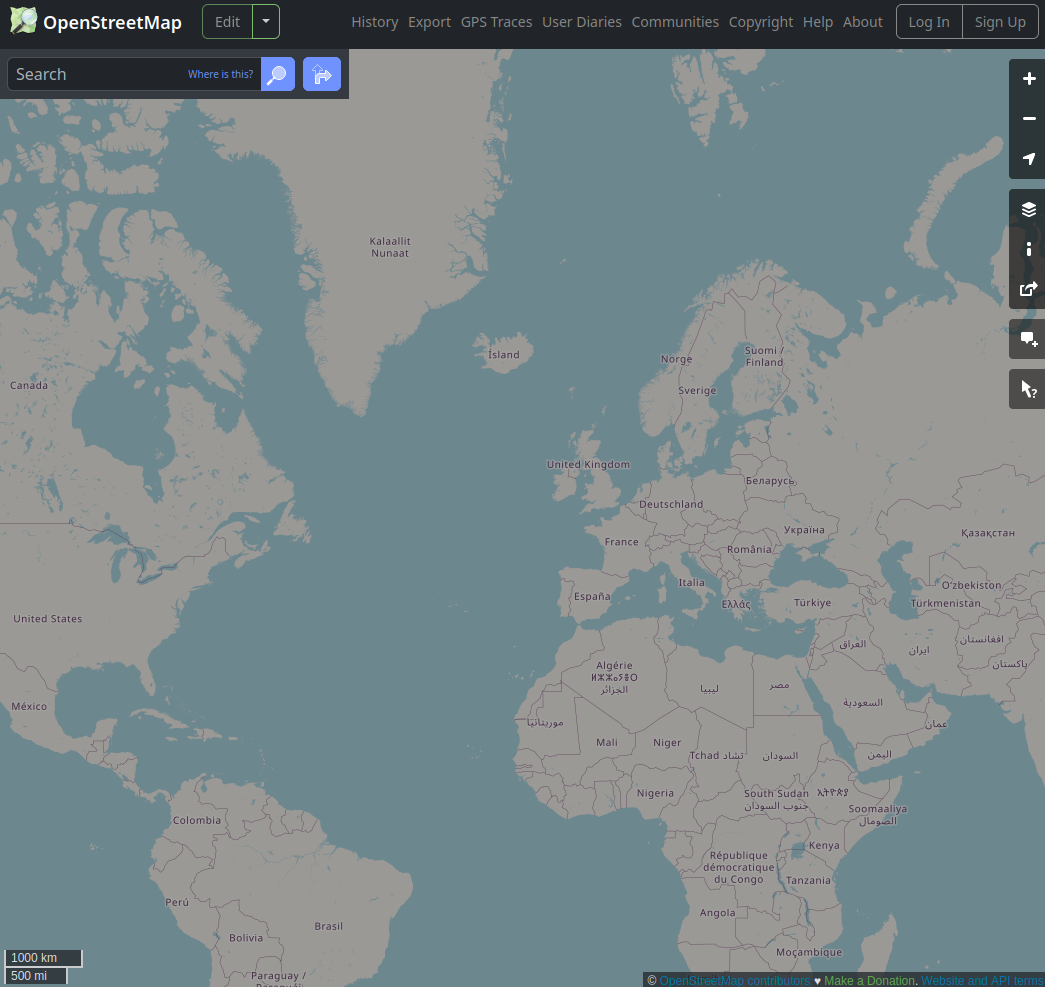

















“Security risk” is probably a better term. That being said, a security risk can also infer a privacy risk.