ManyRoads
opa, professional genealogist, power walker, avid reader, technologist, historian, civil libertarian, constitutionalist, NAFO member
- 17 Posts
- 22 Comments
I have no idea why this link did not appear… here is a retry on the material.
https://eirenicon.org/2023/12/13/xorg-wayland-transition-thoughts/
I, also, use systemd… When running Wayland and x11 window managers there are quite a few dependencies on systemd that are easiest ti handle by just using it. ;)
Looks like my cut & paste skills need work… here are the links I intended to give everyone:
Exodia (dwm, bspwm) Arch Distro: https://exodia-os.github.io/exodia-website/?ref=news.itsfoss.com
CachyOS (gnome, kde) Arch Distro: https://cachyos.org/
XeroLinux (Stable base Arch): https://xerolinux.xyz/
I wish I had a good answer/ solution.
Have you asked on the Arch, Endeavour, Manajaro Forums? Perhaps someone there has an answer. My observation is that Wayland, in general, is a bit wonky and unpredictable with certain x11 tools and their operation. This seems it may be one of those. If you are in need to something similar to Conky, you might try EWW. I have seen that tool behave unpredictably at times as well… but it’s ‘supposed’ to be Wayland friendly.
Well I use conky on i3wm, dwm, hlwm, openbox (setup and run as a tiler), swaywm ,dkwm… If you check forums on EOS, ArchLabs, Arch, Debian, BunsenLabs, Gentoo among a few you will find people using Conky on Tiling Window Managers. Here are a few articles and tutorials I have written on the topic, if you wish to read them:
https://eirenicon.org/?s=conky
As for your preference of what is or is not essential, that’s your preference; you are entitled to your preference. However, your preference does not necessarily mean that any, many, or most necessarily agree with you…
Are you running 1.19+ of conky? Have you installed conky-all?
As for conky… I beg to differ. I believe it is essential. Just another point of view.
I have no idea… I am one of those who refuse to use nVidia
Another factor impacting memory significantly is the kernel used. My liquorix kernel “updated” this morning and I am using 200MB less memory than yesterday; it must be my lucky day. 😜
Given your observation, I’m guessing you have not used i3wm very much. i3 is extremely flexible and powerful. But as with most Window Managers, i3wm is geared towards those who prefer to build a highly customized environment. If you haven’t already, this is a good read. https://i3wm.org/
No it is a simple command… here’s a link. I’ll be publishing an article on all the details next week. https://www.forum.lilidog.org/d/436-useful-wayland-links/10 I hope this helps you.
Thank you for noticing my omission. I added the following: NB.: Dropbox is shown because it runs at login and is a large contaminant in terms of memory utilization on each window manager (setup). If you do NOT use Dropbox you should expect your idle memory use to be lower than my total by some 600MB.
FWIW neither KDE nor gnome are Window Managers (WM), they are Desktop Environments (DE). WMs are significantly different from DEs in terms of what they provide and how they are constructed. WMs are more of a builder’s kit and less of something you just install and use. If you like doing things in a specific, unique manner you might enjoy WMs. Be advised they are, almost always, much more detailed in terms of their installation.
As a potential subscriber who has submitted several requests to subscribe AND seems not ever ‘receive’ approval… I’d say ‘things’ are not operating smoothly, yet.
If you look through this thread, you may notice that almost everything is biased towards personal preference(s). I recommend you research for those aspects of security AND privacy that interest you and select the tools, distros that you prefer. The beauty of Linux lies in its variety. Use what pleases you and serves your needs.
dotfiles… are there any available?
Truth be told, the “good-est” one will be the one you like best…
If you want others’ random opinions try review sites like those provided below:
It is just best of you plan to learn as you go. There is no single set of commands that will assuredly help you beyond basic Linux 101 commands. Try DDG for indicators (or your search engine of choice)
https://www.google.com/search?q=linux ricing guides
(N.B.: Stay away from Reddit these days… too much is in turmoil there, so say I).
FWIW, I wrote the following about 3 years ago. You might find it helpful.






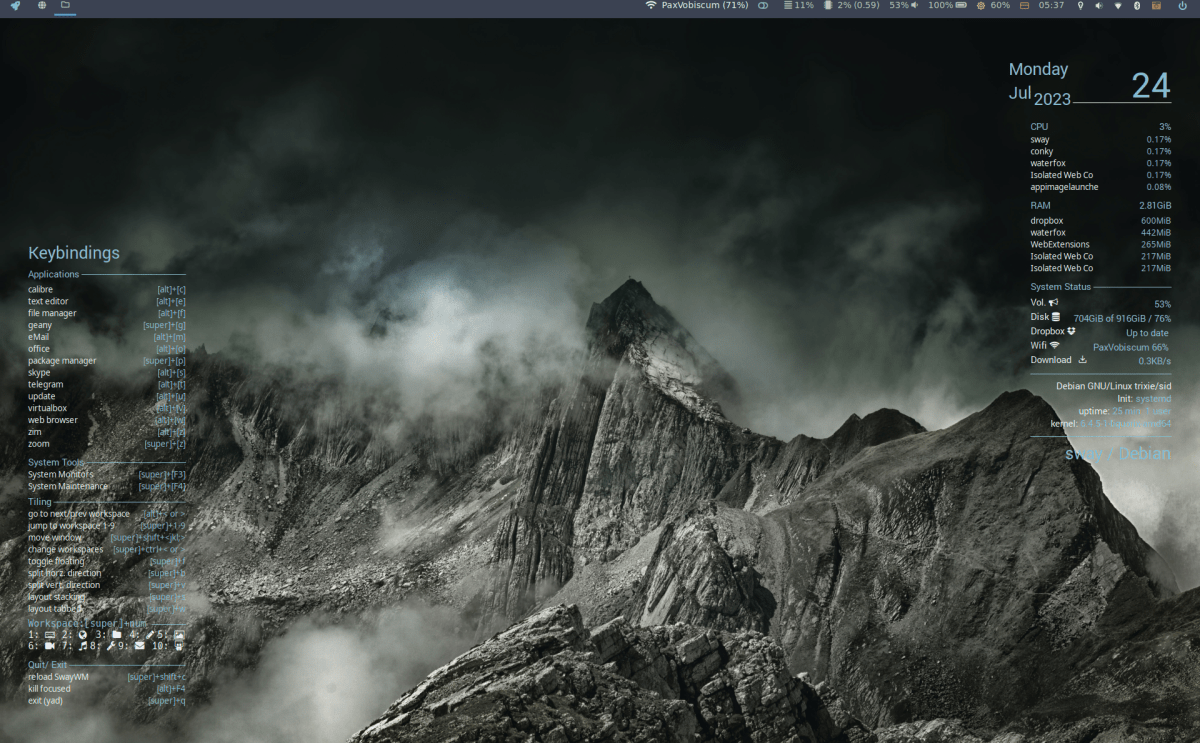




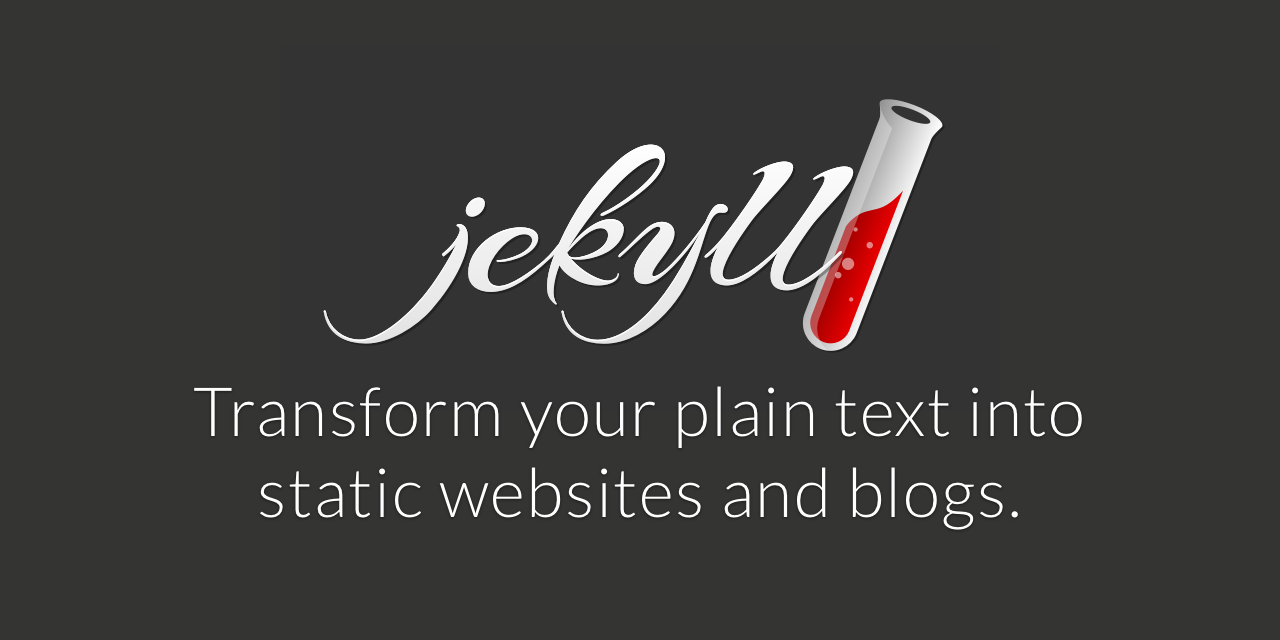
Have you tried using the Fluxbox implementation version MX Linux makes available? They have put tons of work into their Fluxbox implementation. Perhaps it will provide you with some useful ideas/ help. Their Forums are also quite responsive & helpful. FWIW . I am not a paid announcer ;) …