You probably love Rust as much as I do, but this is such an unhelpful comment. Dude mainly programs in C, asks about libraries for C, and you don’t even bother to list any native Rust libs that may give OP an incentive to even consider learning Rust.
- 0 Posts
- 67 Comments
I’ve got news for you, mate. You might be a bot. Have you visited your neighbourhood robotologist to get a diagnosis?

 7·4 months ago
7·4 months agoI am an active World of Tanks player and Russia did not seize the World of Tanks publisher which is Wargaming. World of Tanks has a bunch of servers: EU, NA, ASIA, and RU. Each server is independent of the other, so if you play on EU, you don’t meet accounts made on NA, for example.
After the Russian invasion of Ukraine, Wargaming decided to leave Russia, giving players who were on that server a chance to migrate their accounts to European servers. Lesta took over the Russian servers, and for all practical purposes, develop the Russian version of World of Tanks independently. Wargaming still is the developer of the other servers. Neither have anything to do with each other anymore.
But I do agree with the overall point of your post. Please look up who owns and has stakes in the publishers of the games you are interested in, folks.
Dunno mate, seems like a dragon to me.

 13·6 months ago
13·6 months agoHow do you play a different game every day? Don’t you have a campaign in one game that extends over multiple days? I could never juggle games the way you do.
But kudos to you, and congratulations on 400 days! I always upvote your posts whenever I see them in my feed.

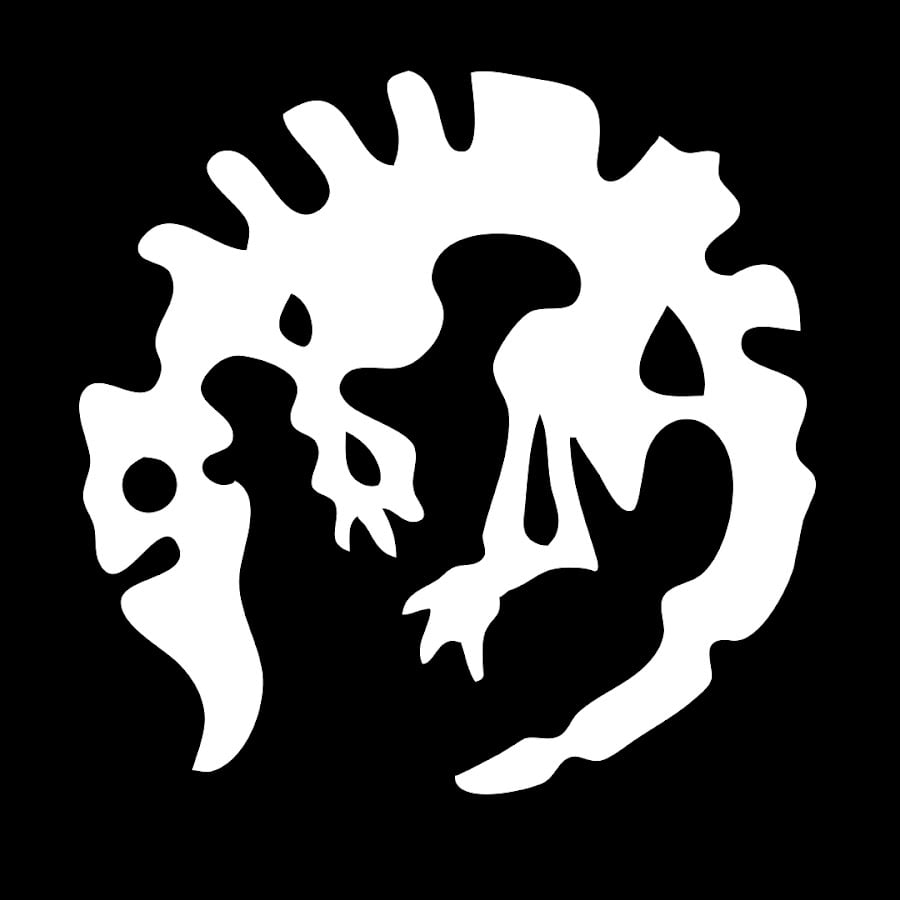 2·6 months ago
2·6 months agoI haven’t been following the dev diaries. Is the population mechanic like the new pop mechanic from the Stellaris 4.0 patch? I can’t wait to start watching let’s plays of the game and then buy it on a massive sale years later. I still have tons of achievements left in EU4, so I’m not in too much of a hurry to get EU5.
I really hope they make the estate system a lot more dynamic. It felt like it was bolted on in a DLC and just means clicking buttons and completing objectives.

 2·7 months ago
2·7 months agoTIL Jazz Jackrabbit was made by Epic! I thought the only game by Epic I had played was Unreal Tournament. I have fond memories of spending hours in both those games. Didn’t play Jazz Jackrabbit 2 as much, but I remember I liked the soundtrack.

 10·7 months ago
10·7 months agoI use Codeberg.
Edit: fixed the link.

 6·8 months ago
6·8 months agoThanks for doing the giveaway. Could I have Hollow Knight, please?

 3·9 months ago
3·9 months agoAssimil is a great way to throw yourself into the language. Each lesson is in the form of a conversation with audio and the pdf has the text along with the translation.
Listen to the lesson without reading the text first. This gets you used to the sound of the language. Then read the text, then text with audio, and finally read the translation along with whatever notes on grammar (don’t focus too much on the grammar aspects when you are first starting out), neither on spellings. Later on you’ll be asked to go back to earlier lessons and reproduce the text. The first phase is to internalise the language. You can read the recommended Assimil way of learning and adapt the steps to something that suits you.
Assimil works well along with Language Transfer for me. Assimil is more immersive while Language Transfer is more explanatory.
I find that music is also a great way for me to learn new words. Once I listen enough times to a song I like, I start humming along, maybe repeat a word or two. The important thing is to not stress yourself out trying to sing along to everything. Maybe there is a catchy chorus or bridge section that is memorable. That is good enough to form associations with words. In this, I find pop songs are a better genre because they are catchy.
Something else I do is have a notebook where the only rule I have for myself is: no using my native language. I try to explain new words to myself using a sketch or whatever basic words I have already learnt. Don’t worry if you can’t draw well, neither can I. But I can draw something that looks like a spoon or a hill. Then I label them, and bam I’ve already learnt two new words. To build on that, I can draw a stick figure on the hill - this has taught me the verb climbing. You get the general idea. Just don’t stress yourself out trying to journal every new word you come across. Be creative and you’ll have fun.
I really like the Assimil method of learning. I find it is more organic than Duolingo or flashcards. It makes you more proficient in conversation early than learning a whole lot of vocabulary.
My uni also offered a Dutch course with a similar style to Assimil. Loved learning it, although it is quite similar to German so it was actually super easy. No offence to you Dutch folk, but the way you pronounce your G is just terrible. xD
DeepL is better than Google Translate for the languages it supports. I find that it captures the context better when words have multiple meanings. Some features are paid, for example, translating a text to an informal context (Sie vs du in German).
It does not support as many languages as Google, though. Most European languages are supported.
Between DeepL and Wiktionary, I find I don’t even need Google Translate anymore.
DivestOS has ceased maintaining Mull if I remember correctly. I use Ironfox on Android now.

 61·1 year ago
61·1 year agoI’d pay for Youtube if Google would guarantee to not track me. I donate to open source projects that I use, rotating every month whom I choose to donate to. I even donated to Manjaro recently even though I don’t use it any more, but it was something I had used in the past and I was poor and couldn’t donate them then. But I refuse to feel any guilt for watching Youtube for free.
I decided to use my phone to read after my Kindle broke. I use KOReader. I would like to not support proprietary products as much as I can, just my personal philosophy since the last 7-8 years. So far I can’t complain about my setup, and there is one less device to lug around. I do miss an e-ink display sometimes though.
I do this too. I do not like anything on my Desktop, but I download files to there, which forces me to deal with them. Interestingly enough, my Downloads directory is a barren wasteland.







What the flying fuck does flucked mean?