- 14 Posts
- 142 Comments
Tara Reade said in 2020 that he sexually assaulted her when she worked for him.
They took the body to central park (or whatever weird thing RFK did)

 7·24 days ago
7·24 days agoAs someone runnings things out of my basement computers, i have a lot of problems with my hosting provider

 2·2 months ago
2·2 months agoDid i mishear, or was there a line in the trailer “the mayor stepped in where the government couldn’t”? Does mayor mean something else other than “the person in charge if the city government”?
Like that line is nonsense to me but trying to figure out if im missing something here…
Oh, pawn is right. Phew…
Im getting triggered…
How is the queen making the highlighted move? Black was in check before the move, meaning either white moved and now it is black’s turn, or black moved themself into check, or white gets double move. No good, no good!
And the 3D render added a knight!

 2·3 months ago
2·3 months agoOpe, my bad, i totally missed that word from your question and the whole context here…
Sorry about that…

 32·3 months ago
32·3 months agoEdit: i missed a key word in the question and so my answer here is not an answer to this question at all.
Bitwarden will manage it all for you. You dont need to settl up your own server and manage updates and worry about your drive getting corrupted and losing it all.
Vaultwarden is the selfhostable rewrite of it. If you want to selfhost, for whatever reason (and there are many good ones!), then vaultwarden could be the better option for you.

 6·3 months ago
6·3 months agoAt work, i watched my boss google something, see the “ai overview” and then say “who knows if this is right”, and then read it and then close the tab.
It made me think about how this is how like a rumor or something happens. Even in a good case, they read the text with some scepticism but then 2 days later they forgot where they heard it and so they say they think whatever it was is right.

 3·3 months ago
3·3 months agoHomer’s shirt is deepfried?

 4·3 months ago
4·3 months ago“living off of your property” is shorthand (and so maybe we should be more explicit) for “living off of the production and labor of other people who need access to your property to do that labor”.
So yea, i think it is exploitative to restrict access your property to someone who would use it to reproduce themselves each day (a home) or would use it to produce other valuable goods and services (a job) and to require that person to pay you for access (that home again) or you’ll pay them wages less than what they produce (that job).
And i think exploitative is inherently bad.

 2·4 months ago
2·4 months agoI was saying to myself “404 has done so much important reporting on ICE in just the last week. I wonder how i can help them do that work.” Then i remembered that money can be exchanged for goods and services and signed up for a year

 3·4 months ago
3·4 months agoIf only…
They are paying rent still.
 5·4 months ago
5·4 months ago"I saw the gun he’s holding go from pointing up at the ceiling to sweeping down toward the room, and as it swept across me I said ‘Oh, my god,’ and I ducked down, but I still kept moving” said Mr. Lih, a digital strategist who works with museums and libraries.
Saying you are going to shoot yourself and then pointing your gun at other people does not inspire confidence that those other people won’t get shot.
Has Obama actually said anything about the Epstein files? My initial web search of 5 seconds brings up nothing. Even if Obama isn’t personally on the list, I’m sure he has lots of friends who are

 6·5 months ago
6·5 months agoI only got through 3 paragraphs, that was plenty

 2·5 months ago
2·5 months agoArcher AX11000


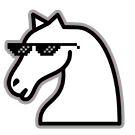









This is what is fun, and bad, about critical hits/failures in DnD.
“I am a level 14 fighter. Ive slain dragons, ive traveled to hell and beheaded devils. I am nearing the power of a god. Every time i swing my blade, i have a 5% chance to cut off my own balls.”