I have manually moved the save file from RA(Android) - SRM format - to R36S. As R36S does it, I put the ROM and .SRM files into the same folder. ArkOS/R36S does not recognize the .srm file (even if renamed .state). For other games, R36S saves .state/.state1… files. I compared the Retroarch settings on both devices - literally the same, except for the save location. I have not found any option to select between .srm and .state format. For saving, I always save manually from Reetroarch quick menu, hence the .SRM on Android are not “standard SRAM” game saves. Frustrating in migrating devices.
- 14 Posts
- 165 Comments
Noted, will check. Curious if RA updates the folders if one changes the steiings or if it only applies to new saves.
I switched to manual management of my library and am working my way through it with MusicBrainz Picard, Easytag etc. because the thumbnails were often broken, labeling sucked. Now I am having a hard time making iTunes monitor my curated folders and need to “add to library” every time I finish a folder. Sucks when you have to sometimes go back to a curated folder and change minor mistakes…
Which software do you use for syncing?
I have many containers running on it, for media services, data syncs etc. Enjoying it
See the good explanation in the video.
Note: there are new MemCard mids yo play directly off a SD card, see his more recent videos.
Great, understood. Thanks a lot!
I want to access my NAS, incl the containers it is running.
Thank you for the David link 🎆
The distrust is adding up, I see your point. Will be adding an openWRT router to host a VPN and also manage VLANs. Ultimately might move AdGuard there instead of piHole on my NAS.
Still not sure what to think about the cloud-pangolin setup, so might work stepwise.
Thanks!
Running piHole on a NAS, so would avoid adding another device. Adding a trusted router works already increase the device count.
(My rPi1 is connected to my PS2 and hosts all my ISO files from USB via Ethernet so no discs are required and loading is faster )
Seems like rule #1 😄
Thanks, I can follow and understand the first two paragraphs. That feels like my preferred option for now.
Don’t understand your third paragraph. Any good resources you can point me to for learning?
Thanks!
Sounds interesting to consider, thank you! Did not know about Pangolin and was considering a wireguard VPN on the router to access my NAS services (jellyfin, files, foto backup), avoiding exposed ports etc, and also to avoid hotel WiFi security risks.
What are the benefits of using the could-pangolin setup vs. wireguard on the router?
Thanks everyone for your many replies! Week start out with wallabag and see where it will lead me.
Thank you for the nice summary!

 9·2 months ago
9·2 months agoAn recommendations for Pocket-Alternatives? I save articles on my phone and desktop and read on my tablet…
Fully agree. Just not sure how much benefit a debloated Custom ROM is vs. a debloated stock Android (let alone oneUI etc). GrapheneOS seems to be the only good way to go.
Apart from GrapheneOS, all other android ROMs are less degoogled than you think, as confirmed by many security researchers. For less techy people the order to degoogle is:
- iOS as OP did
- android with Universal debloater (likely still contains more google than iOS, as LineageOS, e/OS etc.)
- GrapheneOS on Pixel hardware
KeepassDX on android, Linux and Mac.
Keepassium on iOS. Needs manual reloading after background sync of database.




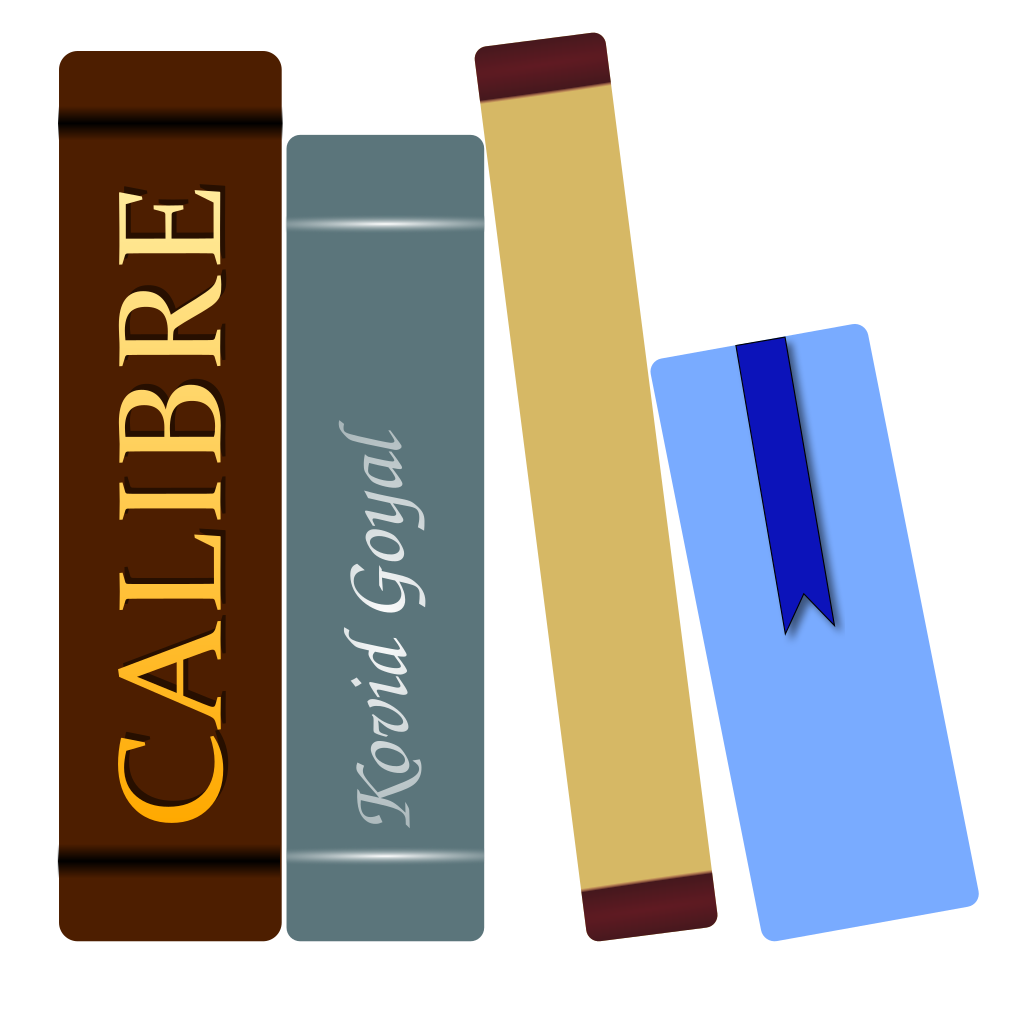




So it is Jellyfin for ROMs, just without the “player” part for all systems? That would be great!
Do we know how it integrates the metadata? Basically, it should scrape & update the ROMs, i.e. the metadata remain with the ROM if it is moved to an non-android device. – I am no specialist hence asking if anybody can help clarify this?
Is there a Docker image? Cheers!