Says “kernel runs just like any other program” and proceeds to launch a VM to run it, because it would “mess up the system” otherwise. I liked the article, but it feels like it’s leaving out the critical piece.
- 8 Posts
- 330 Comments
Who’s trying to keep selfhosting from anyone? Did I miss something?
Sure thing. It’s a different approach but could work well for this. Plus, you might end up with a knowledge management system on your hands as an added bonus.
I think you could replicate this in silverbullet.md. One file per entry, with frontmatter for the fields (you can create a template for that) and then one file with a query table as overview. Not sure if query tables display images, though.
Edit: Should work with image path in frontmatter and a query and a render template.
Github Actions really are horrible to work with. If I could spin up a container and test the commands on the fly that would make things so much easier. But having to do the commit push refresh webpage insanity every time… It is really cool when the pipeline works, but getting there is very painful.
deleted by creator
Correction, I have 16GB. 8GB is what I have assigned to the Opnsense VM. Upgradable RAM would definitely be a must have for me, though. You never know what you might want to run on such a box.
When I was considering which device to get the Zima board was in the running for me. In the end I ruled it out because of outdated processor and only 2xNIC. They seem to have a v2 now that at least addresses the cpu “issue.” So if 1xWAN and 1xLAN is enough for you it might be something to consider.
Had to check - started with 8GB and figured I’d upgrade when the day comes where I need it. Since that hasn’t happened yet, in this economy I suppose it will stay as is. But no issues, sitting at 12% utilization.
I have one of those n100 mini pcs with 4x2.5G NICs. My ISP device does have bridge mode but I never enabled it. Being new to opnsense, the NAT rules gave me a headache but got it to work fine before long.
Downside to the device is no bios updates ever. Otherwise it’s perfect for me. Debian + incus + opnsense VM. Some additional Docker services in separate VMs. Fanless, so completely silent in the living room next to the modem. And plenty of power to spare. I’m not close to maxing out the cpu by any stretch.

 2·1 month ago
2·1 month agoThat HT Pocket looks almost exactly like the one I have, only mine doesn’t have the cat on the front. A friend of mine printed it for me, so I don’t know which model it was exactly. Might be this one. But for these compact cases I’m betting they all have the battery right up to the CPU. Have you opened yours and checked for an inflated battery?

 4·1 month ago
4·1 month agoI decided to play with my heltec v3 again a few days ago after it had been collecting dust for months, when I noticed the case not fully closing. Opened it up to find a very spicy boi. I immediately unplugged it, and I think the problem is the CPU sitting directly against the battery in the case I used. It’s a bad design.
Handling lithium ion batteries gives me the same feeling of unease I get with strong springs under load or large neodymium magnets.

 4·2 months ago
4·2 months agoI didn’t realise that’s there! Will see if it helps me solve those hard ones faster from now on.

 3·2 months ago
3·2 months agoSame, only I deactivate the corresponding clue as “used up” right away.
The system is less effective when it’s “1 out of 3” (although still helpful) and doesn’t work with two conditions on the same tile.

 1·2 months ago
1·2 months agoCurious. There are certain ones it doesn’t work on, both on desktop and mobile, but works as normal other than that. Maybe check your settings?

 7·2 months ago
7·2 months agoConsent-o-matic does too support Firefox mobile! What makes you think it doesn’t?

 1·2 months ago
1·2 months agoTry .vcf Verify the content by opening it with a text editor. Compare with the individual file that already worked for you.


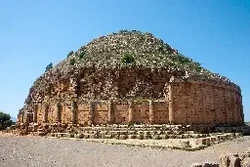



I’d say you are one without the silly gadgets.