- 7 Posts
- 218 Comments
Those are usually more expensive and don’t do HDR.

 10·12 days ago
10·12 days agoLattepanda mu is apparently a very powerful alternative.

 1·15 days ago
1·15 days agoI know, but I’d say ppl on Linux tend to not use it.

 6·17 days ago
6·17 days agoRight, I usually do that or lz4.

 375·17 days ago
375·17 days agoOn windows.

 4·19 days ago
4·19 days agoWith restic you can pipe to stdin, so I use mysqldump and pipe it to restic:
mysqldump --defaults-file=/root/backup_scripts/.my.cnf --databases db-name | restic backup --stdin --stdin-filename db-name.sqlThe .my.cnf looks like this:
[mysqldump] user=db-user password="databasepassword"

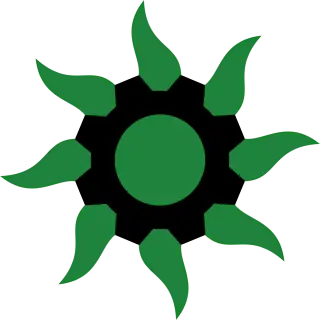 3·21 days ago
3·21 days agoBergamot doesn’t really fit in with an herb garden.
Also knee-high boots in the living room while playing with her kids.
I find it very a very romantic notion to have unknown areas on the world. Like some desert in the far south, beyond which might lie anything.
I don’t have an android. On iOS I tried their table thing, it works decently, but not nearly as nicely optimised for the use on an iPad as Apple Numbers is.
Very true, but I like my NAS to be maintenance-free, and Synology delivers on that. Their apps work out of the box and are installed with basically one click. I fiddle with tech enough at my job, I like my private tech to just work.
Even as a power-user you can do a lot, the synology nas also runs docker, so you can run whatever you’d like on it, not just the synology provided services.
Expanding the hardware is kind of a pain, even with RAM they are kind of weird and you need some approved (synology-brand) ram, or need to fiddle with some system files to make it accept any ram.
Also i’d love if they went with zfs instead of their llvm + btrfs.
A really cool do-it-all Option to de-google / de-cloud yourself is to buy a synology NAS. They come with all the cloud stuff you want, it works really well out of the box:
- Synology Drive for synced files, sharing files / folders with friends etc.
- Synology Office (Integrated into Drive)
- Synology Photos does the photo backup from your mobile devices
- Synology Calendar for calendar syncing etc
That way you’re not moving from one cloud provider to another one you might or might not trust, but you host it all yourself.

 1·1 month ago
1·1 month agoIdk, the battery of my 12.9“ iPad Pro is great.

 2·2 months ago
2·2 months agoI guess that does employ a whole bunch of people, but idk if it’s enough to raise the gdp per capita significantly.
Edit: also wrong country, the ESA center is in French Guyana.

 35·2 months ago
35·2 months agoIn case you wonder about Guyana: they discovered a lot of oil in the 2010s.

 835·2 months ago
835·2 months agoMiss me with more capeshit.

 32·2 months ago
32·2 months agoI don’t like that concept. Ban it for everyone, or keep it legal.
Also features heavily in the altered carbon books, where software tortures you for months in minutes of real time.

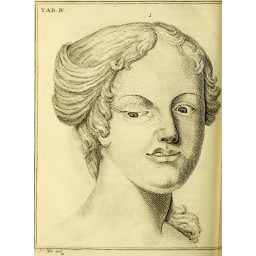





Ok, now ban fox hunts.