I had thought it was about the color profile because with hdr disabled from system settings, enabling the built in color profile desaturates colors quite a bit and does some kind of perceived brightness to luminosity mapping that desaturates bright / dark hdr content even more. Although I don’t think that’s the cause of my problems anymore.
Thanks to your tip about kscreen-doctor, I could try different combinations of hdr / wcg / edid and see how the colors look with different combinations:
I think there must be something wrong with my screen since the hdr reduces saturation more than anything else. Anyways, thanks for the good work
Edit: Tried this with an amd gpu. hdr+wcg works as expected without muted colors. hdr without wcg still significantly desaturates colors, so I guess that’s a monitor bug. Now to figure out gpu passthrough… (Edit 2: It seems to just work??)
Side note, when I turn off hdr only from kscreendoctor the display stays in hdr mode until it turns off and on again, that didn’t happen with nvidia
Edit 3: Found something weirder… Hdr colors are muted on nvidia gpu and seems vibrant with the amd igpu. If I plug the monitor to the motherboard (amd), enable hdr, then unplug and plug it into the nvidia gpu, the colors are still vibrant??? I can disable and enable hdr again and again and they aren’t affected. They’re even fine when hdr is enabled without wcg??? But if I fully turn off the monitor and back on they once again become muted with hdr. Weird ass behavior
enabling the built in color profile desaturates colors quite a bit and does some kind of perceived brightness to luminosity mapping that desaturates bright / dark hdr content even more
It maps the colors to be more correct, and it does use the brightness info from the EDID for HDR content, so that checks out.
I think there must be something wrong with my screen since the hdr reduces saturation more than anything else
It might enable some sort of gamut mapping on the display side… HDR on monitors is really weird sometimes.
Side note, when I turn off hdr only from kscreendoctor the display stays in hdr mode until it turns off and on again, that didn’t happen with nvidia
I think that’s a bug in amdgpu. It should force a modeset on hdr change, but it doesn’t.
I had thought it was about the color profile because with hdr disabled from system settings, enabling the built in color profile desaturates colors quite a bit and does some kind of perceived brightness to luminosity mapping that desaturates bright / dark hdr content even more. Although I don’t think that’s the cause of my problems anymore.
Thanks to your tip about kscreen-doctor, I could try different combinations of hdr / wcg / edid and see how the colors look with different combinations: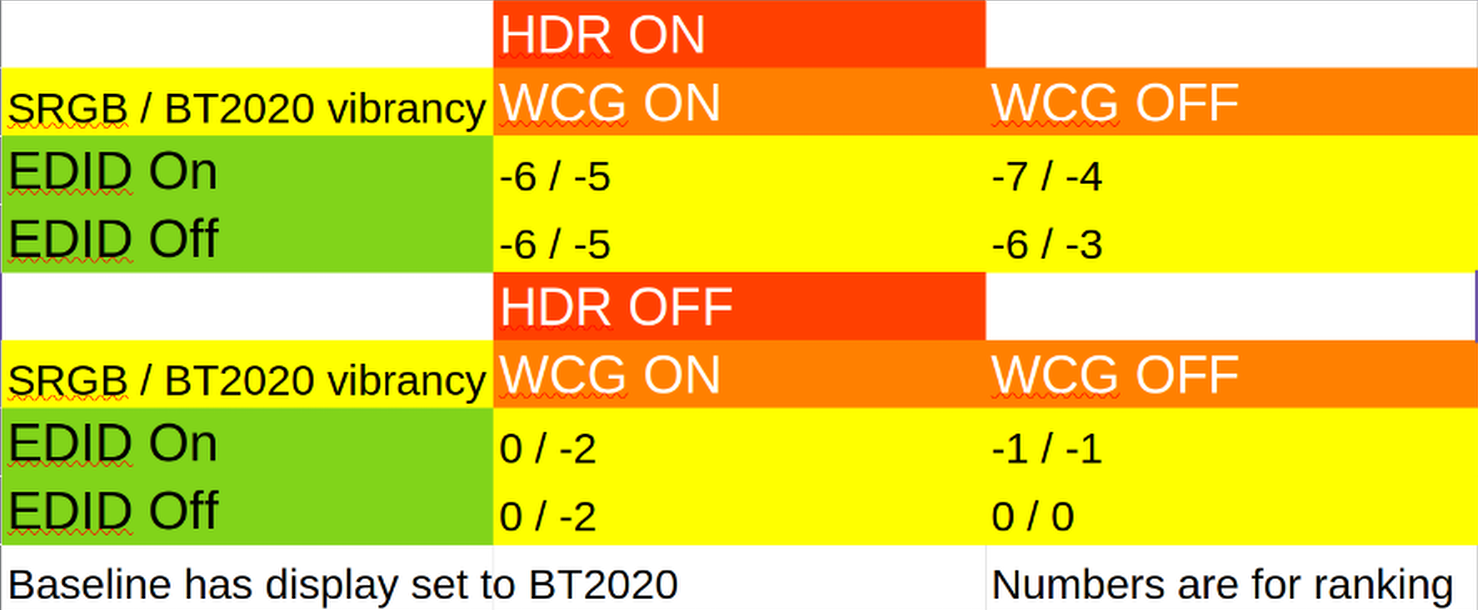
I think there must be something wrong with my screen since the hdr reduces saturation more than anything else. Anyways, thanks for the good work
Edit: Tried this with an amd gpu. hdr+wcg works as expected without muted colors. hdr without wcg still significantly desaturates colors, so I guess that’s a monitor bug. Now to figure out gpu passthrough… (Edit 2: It seems to just work??)
Side note, when I turn off hdr only from kscreendoctor the display stays in hdr mode until it turns off and on again, that didn’t happen with nvidia
Edit 3: Found something weirder… Hdr colors are muted on nvidia gpu and seems vibrant with the amd igpu. If I plug the monitor to the motherboard (amd), enable hdr, then unplug and plug it into the nvidia gpu, the colors are still vibrant??? I can disable and enable hdr again and again and they aren’t affected. They’re even fine when hdr is enabled without wcg??? But if I fully turn off the monitor and back on they once again become muted with hdr. Weird ass behavior
It maps the colors to be more correct, and it does use the brightness info from the EDID for HDR content, so that checks out.
It might enable some sort of gamut mapping on the display side… HDR on monitors is really weird sometimes.
I think that’s a bug in amdgpu. It should force a modeset on hdr change, but it doesn’t.