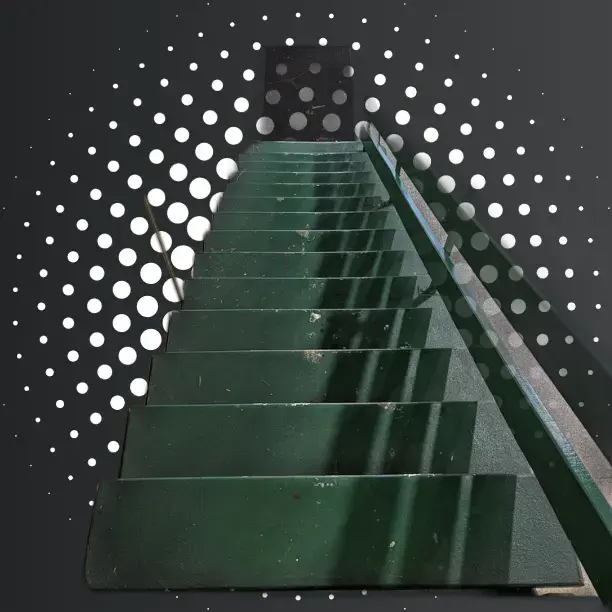I want to set up location sharing for my family/friends, but
- without having a closed source app having access to my location/sensors all the time
- be able to choose when I want to share
Any recommendations?
Edit for those who find this later: I ended up choosing Traccar suggested by @mbirth@lemmy.ml, but big thanks to everyone who brought some ideas to the table! I’ll leave my configs here.
Some I’ve heard mentioned include
- OwnTracks
- Home assistant with nabu casa
I haven’t explored either
I’ve been using OwnTracks for a while and it works really well.
Not sure if this will help, but find my device on F-Droid is awesome. You can use generic SMS and send “fmd locate” or you can use third party apps such as signal. This makes it so it’ll only trigger whenever you receive that text message rather it running 24/7
It allows you to setup a trusted set of contacts who can then send you a text message “fmd locate”, and it’ll reply with an openstreetmaps link showing where you are. It’s not real time tho
And you can disable it simply by turning off your location
Oh this is cool! It reminds me of aeGis from CyanogenMod back in the day.
How do you use Signal?
Edit: oh with notifications. Neat.
After Google Latitude shut down, I went with OwnTracks logging into the light-weight php-owntracks-recorder.
I’ve since migrated that to Traccar (normally used for car fleet management) on server-side and am still using OwnTracks to push the location updates from my iPhone.
OwnTracks setup was a bit confusing to me and I never got it working. traccar looks pretty nice though, I’ll check it out!
I’m using OwnTracks in HTTP mode as I couldn’t be bothered with MQTT. For that, you only need the HTTP(S) endpoint/URL to log to, optionally user credentials and then it’s a “TrackerID”, “UserID” and “DeviceID” so the receiving server knows who’s talking.
Side note: Traccar uses different ports to receive different protocols. For OwnTracks protocol, the correct port is 5144.
My OwnTracks configuration is basically like this:
- TrackerID: 1
- DeviceID: Phone
- UserID: mb
- URL: https://mytraccarserver.com:5144 (the port itself is HTTP-only IIRC, but I’ve mapped Traefik Proxy in front of it which handles HTTPS)
I tried both MQTT and just the plain HTTP variant, and I couldn’t get either to work. I’ve fully settled on the latter you mentioned, Traccar. it’s pretty much what I’ve wanted: self-hosted, easy to set up, beautiful web interface. Thanks for the suggestions!
My family has moved to https://www.zood.xyz/ and it has been pretty solid. https://github.com/zood/ is the github repo for it.
are they even actively developing it? repo seems abandoned
deleted by creator
Didn’t see it mentioned here but check out Keep Alive.
I was trying out Locus and seem pretty good. But looks like its not maintained anymore. ☹️
Damnit, I just learned about locus a month or so ago.
There’s an osmand telegram plugin. Someone may want to rewrite it for matrix?
I’m also using Traccar. Found this yesterday and was going to give it a try. It’s called Dawarich.
Maybe some DIY solution with the Termux API and a web server?
Apple Find My is goated
It is Apple exclusive and can’t be turned off
It’s shit for automating things and especially useless outside the Apple ecosystem, but it does offer the option to turn off sharing.
Apple ID -> Find My -> Share My Location
Since it’s closed source it’s possible they still capture the location and I would t trust it, but in practice anyone that you’ve allowed to see your location (for an hour, day, while on-route) gets a “location unknown” on their app of the toggle is off.
for two reasons, I can’t use this.
- Android. Me, my family. Our past phones were, our current phones are, and future phones will be Android phones.
- I’m looking for whatever it may be to be OSS and self-hostable (if the community name didn’t give that implication away)
findmydevice on fdroid. you can use encrypted pings to your server at set intervals to track each device
open source?