I plan to do a pc upgrade very soon. Alongside that I plan to start with Mint or Fedora. Is there any real or big downsides to dual booting ? Aside from the harddrive space lost ?
If I like or really like my time with Mint I would probably switch permanently but I felt like I wanted to test it for a couple of months before making a complete switch.
Im a big  so that impacts my consideration. Dont really play much multiplayer shooters so I dont have a problem with kernel anticheat games not working.
so that impacts my consideration. Dont really play much multiplayer shooters so I dont have a problem with kernel anticheat games not working.
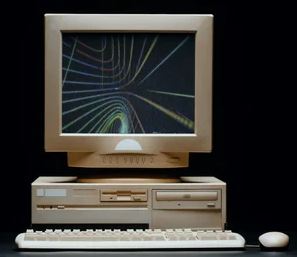

Some thoughts from a long time Windows and Linux user:
I like your typo :D duel booting is the correct term for dual booting windows and Linux, because windows is always trying to fuck with your Linux install :D
Clearly the Windows/Linux fight is etched into my brain :thonk: