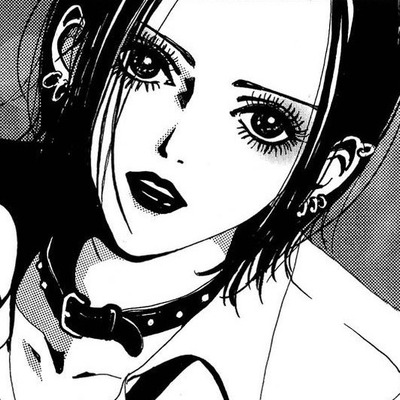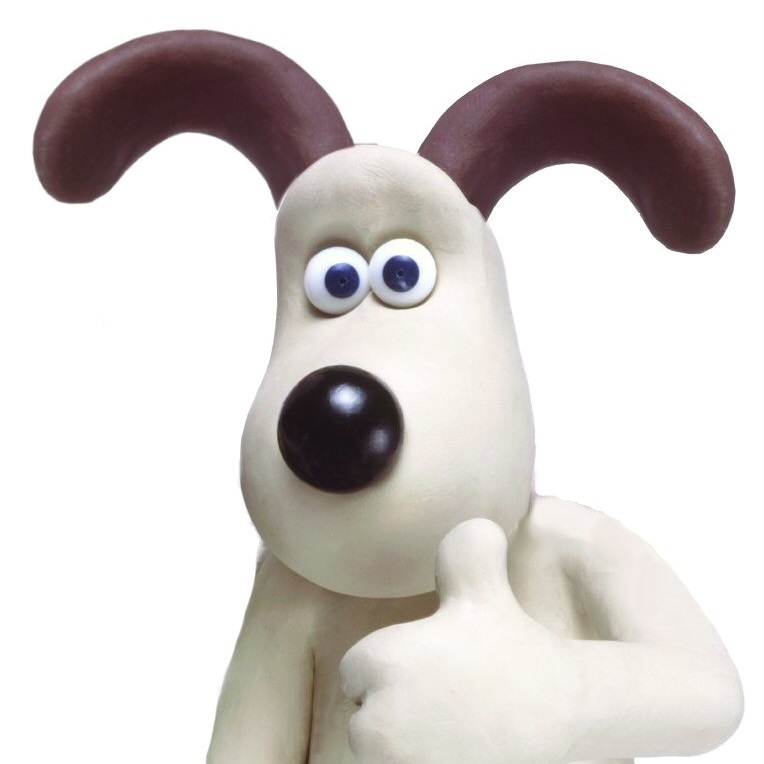I’m using KeePass currently, since I don’t really want to use anything publicly hosted. But I was curious to see what other people have been using!
Bitwarden
second. i think this one is the best. works well on mobile and desktop. can share stuff. has a good free level. i love it
Third. We even formed a organisation to share passwords to streaming sites (looking at you, Netflix). I like the emergency feature when something happen to me and my partner can access my passwords and login information.
Seems most people are recommending Bitwarden! Is it free to selfhost? I’m new to selfhosting but I’d love to give this a shot.
I’ve used bitwarden for a few years myself now. I enjoy it. I’m trying to get into self hosting myself and found vaultwarden is an open source fork of bitwarden. That’s probably what I’m going to use
IIRC the $10/yr fee is just for hosting. You should be able to host it yourself for free. At $10/yr tho, even if I’m self hosting I’d pay that just to help development
you don’t need to selfhost it if you’re comfortable using vault.bitwarden.com
Vaultwarden is a
gorust fork that is significantly lighter for 1-2 users super easy to self hostEdit: rust fork
Vaultwarden is a go fork
Unofficial Bitwarden compatible server written in Rust, formerly known as bitwarden_rs
But yeah, it’s great.
Very easy to self-host using docker-compose. It’s my favorite password manager ever since I’ve started hosting an instance on my NAS. I finally managed to get my wife to use a password manager thanks to the simplicity of use it offers. And it’s very easy to import your KeePass database.
Forthed! Does everything I need it to do.
Fifthed
BitWarden
BitWarden has not let me down in 3 years!
Bitwarden. I’ve used a bunch of password managers, Bitwarden has been by far the best for me.
The mobile, desktop, and web app are all awesome and work great.
Self-hostable, open source, great feature set. Pricing is super reasonable for their cloud hosted features. Ui is simple, clean, makes sense, and so far I’ve had zero issues with syncing, saving, etc.
IMO, it’s a great example of a FOSS application that looks and functions as good or better than the nicest closed source proprietary software.
This. Love Bitwarden
The passphrase generator is the best thing. Yes, I know, I should never see/need the password in clear text, but when you have to login onto something on your TV, it’s nice to have words that make sense.
I’m happy with Bitwarden.
Self hosted Bitwarden AKA Vaultwarden.
Looking into selfhosting Bitwarden myself. Has the experience been good for you?
Pretty good, I use it along with Cloudflare tunnels, no ports opened and pretty much a 99% of uptime (I have only had issues when the docker image auto updates because of reasons lol)
Thanks. Will definitely look into it soon.
This is the way.
BitWarden has been a trusted, reliable and very useful service for me.
I started using Bitwarden a few years ago and it’s been excellent.
Keepass xc with syncthing
same here, KeePassXC + syncthing on desktop and KeePassDX + syncthing on android. I also run a second syncthing instance on desktop in read only mode that makes backups to my cloud
same, until keepassdx had problems on my samsung phone, at least for a while, so i swapped it out for keepass2android
Funny, I had keepass2droid but had issues and swapped to KeePassDX
i haven’t tried to go back. that was probably a year ago that it broke, and the dev response was that they didn’t like samsung’s code and thought it was a bad idea to try to work around it. issue is still open
https://github.com/Kunzisoft/KeePassDX/issues/1269#issuecomment-1075449893
Honestly, not being able to reproduce the problem, I don’t feel like going blind when it’s clearly a problem in the OS. I need an AES symmetric key and if I have to go through certificates and RSA asymmetric keys to workaround this issue, it changes the workflow and requires key invalidations, etc… I really don’t know what to do except ask Samsung to implement a proper Keystore.
I mean, that sounds less like that they don’t like it and more like it is objectively bad and working around it would make KeePass less secure…
This is what I do. Important to remember to occasionally backup the file as well.
Fellow keepass user here
I use KeepassXC from the distro repos and syncthing so I have that shit synced around the whole house.
edit: on android I use KeepassDX
It is keepass all the way down lol
I use Google Cloud to sync my PC/Android(KeePass2Android).
I am looking to try KeePassDX, but I don’t see an option to connect/open a google cloud. Idk if i am missing something or if it us just unsupported.Absolutely the way to go. Unrivaled in terms of flexibility and freedom.
I also use KeePassium XC on my desktop and go r mobile I use an app called KeePassium. I just have them pointed at the file in my Google Drive.
KeePass has been my go to password manager since 2012, and all the apps on various platforms do a good job of integrating with their respective platforms. I personally use KeePassXC on Ubuntu, works great (except no auto-type using wayland). Hardest part is picking a file syncing service for the database file.
Yep, i use KeepassXC on Ubuntu and KeepassDX on android. I use syncthing for syncing
Yes! Keepass2. My database is stored on my OneDrive so I have the same database on alle my devices. If I decide to cancel my OneDrive, I can easily migrate my passwords to another cloud host.
8 was with you until you said onedrivr. I use syncthing for that
I was also using OneDrive for my Keepass database, but syncthing seems really nice, might switch once I get the time
I recently started using KeePassXC and it suits my needs well.
Kepass ftw!
Bitwarden user here. I used to use LastPass, but it’s hard to beat free software that does the same thing just as well.
I’ve been using Bitwarden for a while and I have no complaints, works pretty well.
Definitely Bitwarden
bitwarden has been great, no complaints!
Self hosted Vaultwarden. It’s great.
BitWarden in personal life. Recently discovered my corporate overlords approve KeePass (no synching to my phone though). I’m pumped to have literally any pw vault solution.
No joke, 25% of the people in my office have a sticky note on the bottom of their keyboards. I do the odd security audit and I always check.
I was able to use KeePass when I first started my job in 2019, but after I swapped laptops and found I had to get admin permission to install it, and was promptly denied, I was pretty miffed. The IT lord said they were going to implement… some kind of solution, but so far it’s never materialized. I might have to open a BitWarden account just for my work passwords because LastPass has only been a stopgap for me. I can’t believe we don’t have an office-wide password solution because otherwise everyone is going to keep using <<companyname>><<currentyear>>! for everything and that’s just terrible.
While waiting for the IT-lords solution you might try KeeWeb