

You know, I think it’s not as bad as this anymore. While one of the best convenient features of EVs is waking up to them charges every day, not having that and having to use public charging isn’t necessarily different than having to get gas.
I do have EVs but I also have a motorcycle. I hate filling it up because where I live waiting in line for the pump is a 15 minute ordeal usually. The few times I’ve used public charging around here that’s about how long it took for me to get it done.
My work does have chargers, but they are expensive so I don’t use them.
Here’s my point:
You have to charge roughly as often as you need to get gas. If you don’t have access to a charger where you live it’s still worth it because it’s so much cheaper, even if it’s slightly inconvenient. If you don’t have fast chargers near you though I doubt this works.
I just went back and looked at my charging stats, and for two cars I’m averaging between $38-$42 / month since 2022.
Road trip supercharger costs are higher, averaging $14 per stop.











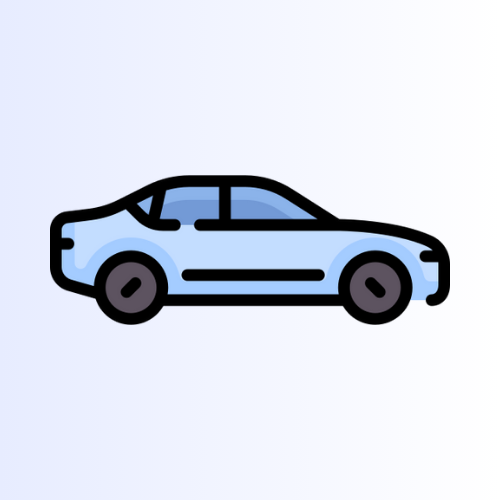

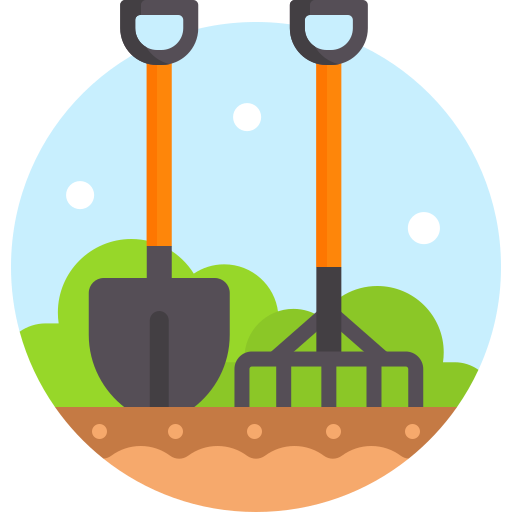












MRNA vaccines for cancer, HIV and others. Moderna clinical trials have been real good.
Imagine getting a cancer diagnosis, then 30 days later getting a tailored treatment that eliminated the cancer.
https://investors.modernatx.com/news/news-details/2022/Moderna-and-Merck-Announce-mRNA-4157V940-an-Investigational-Personalized-mRNA-Cancer-Vaccine-in-Combination-with-KEYTRUDAR-pembrolizumab-Met-Primary-Efficacy-Endpoint-in-Phase-2b-KEYNOTE-942-Trial/default.aspx
Also vote. Because one party system has decided to side with anti vaxxers. The other has not. Cancer numbers have been steadily rising, second only to heart disease as a cause of death. There is a solid chance you’re going to get cancer.