Like the title says. There are communities whose purpose is to just repost Reddit posts using bots and they’re flooding my front page. I’d like to block it using Jerboa. Is it possible? Or can it be done via the web interface?
You can block an instance via any post on it:
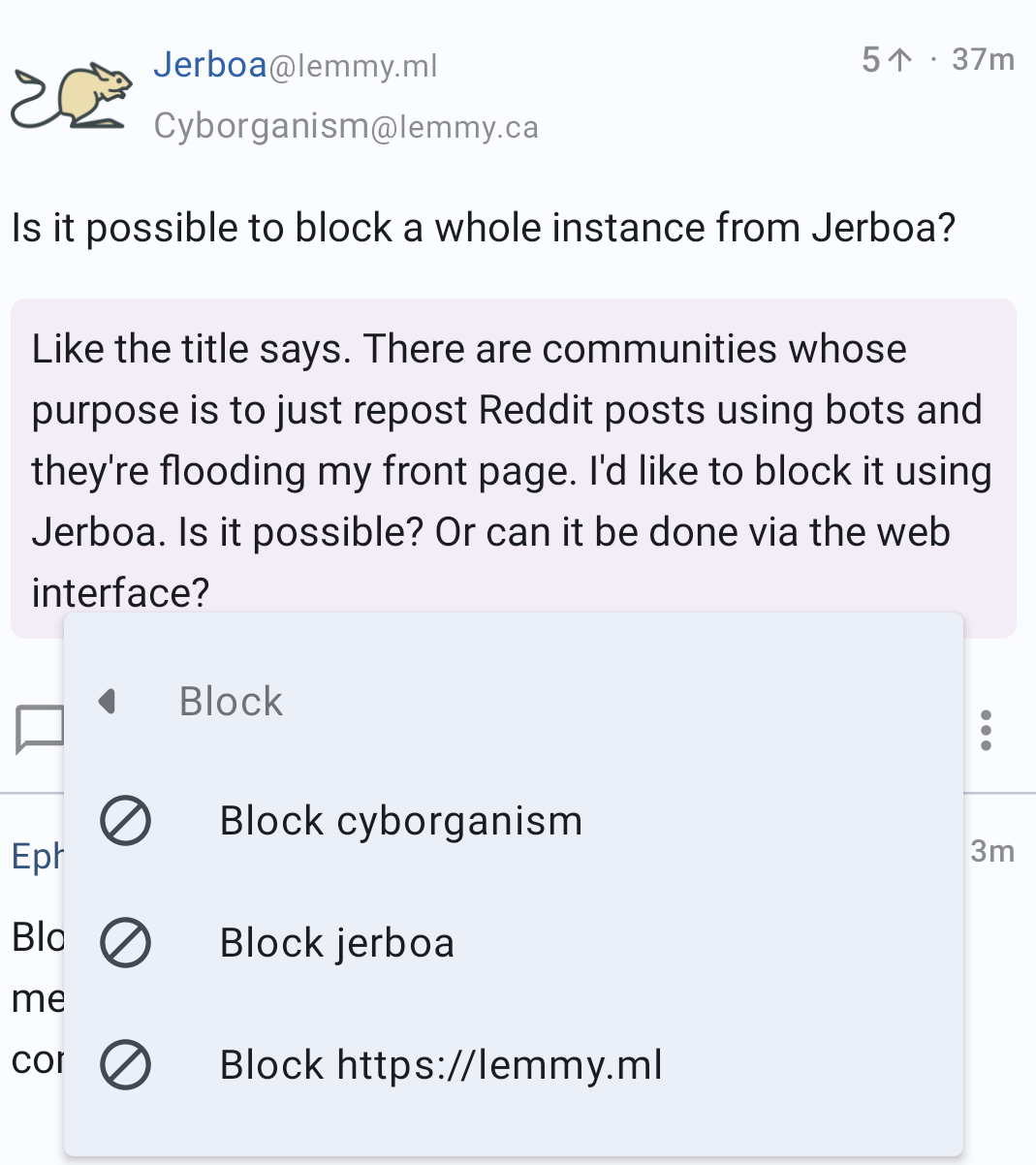
first blocks the user who posted
second blocks the community it was posted in
third blocks the instance the community resides in
Awesome!! Thanks! 😃
I don’t get how people use social media without filters.
All I see is the communities I follow… Isn’t that what most people do around here?
Not really. I sort by hottest in all communities of all instances to scroll through whatever.
Then I sort by subscribed newest to look at the stuff that interest me particularly.
That’s crazy.
I’m just a wild and crazy guy!!!
I see that by default but occasionally check the All tab for new stuff.
Blocking a community is possible from the context menu in the community overview page (tap on the community name):

Blocking an instance (which is a whole server with multiple communities) is possible via the web interface,
but I don’t think, it’s possible in Jerboa yet.

