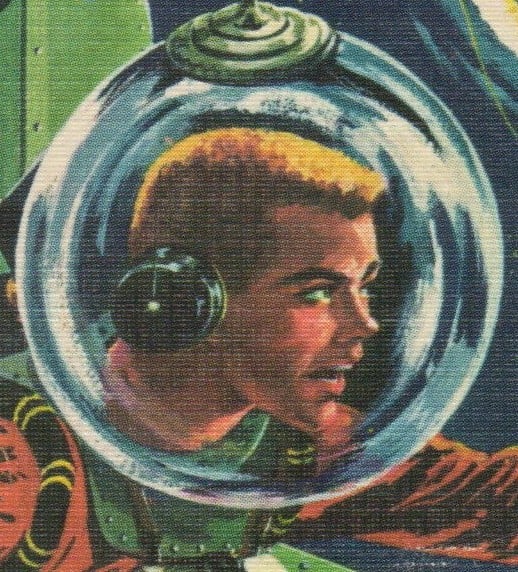I’ve read on reddit that Google still provides unlimited photos backup if you own Pixel 5a and lower. On rooted Android you can fake that and get free backup storage, but who wants to give pictures to Google?! I was thinking if it’s possible or done by someone to create an environment on Docker by faking device info to access that free storage and backup rclone crypted files as images (by .jpeg fake extension or something)?
I know it’s not the point, but I do think it would be easier to set up a photo server than to hack around Google.
Look into self hosting
Setup seafile for normal dropbox like functionality and immich for photogallerly.
In the end , after alk rhe effort to trick Google, all your shit aill still be on google.
MiniPCs are quite cheap now on Alibaba or Amazon etc. Wait for a sale on a large HD abd you’re good to go.
100% @gargari
Even something simple like syncthing is very easy
Thakns for hte gerat tipS!?
Immich is a great service and the app is basically Google photos
I use Immich. Highly recommend.
That’s a recipe for data wipeout.
I have a 4a and it does not have unlimited, just a heads up. My old pixel did have it, but not this one.
4a does but only for standard resolution
And I’m on a 5a and don’t have unlimited.
deleted by creator
The word you’re looking for is steganography
Mm no, that is encoding a message in the image, but the image remains the same and normal. Only the msg within is hidden cryptographycally…
deleted by creator
I was trying to point out that OP is asking for a complete different thing.
at that point it’d be easier for you to encode the data as a video and upload it to YouTube. which someone did, btw (can’t find the link tho)
YouTube reencodes your uploads so I don’t see how could you decode your original data.
Because it encodes it visually
This is true, but I forgot to mention that the PoC I saw encoded the data into what is essentially a bunch of QR codes, which reduces the density of the data but beats the compression of Youtube.
I just buy a pixel 1 for 50 bucks. Then I use that to upload my current photos. Works flawlessly
The hard part of the problem is not spoofing the pixel, but preserving your privacy.
Your solution solves the easier problem, but it doesn’t preserve your privacy.
there are modded google photos apk but idk how much of that can be trusted
Recently I’ve read a comment here on Lemmy about someone who keeps an old pixel at home on a charger, and runs Syncthing on it to sync pictures to the phone so they will get automatically uploaded.
If you were to go that way, you could obfuscate your images before copying to the syncthing shared folder. If you were to encrypt it, be sure to only encrypt the content of the images, to keep any headers and such so that google still sees it as an image. You may try with encrypting the whole file, you’ll have to try it out if that works.Other things that may be interesting:
- several years ago (2-3?) I’ve heard of a fork of the Simple Gallery app (the orange gallery app on fdroid) that if I remember correctly encrypted your photos and uploaded them that way to google photos. In google photos they were “viewable”, but they were just noise
- you mentioned Docker, so I suspect you’re not afraid of selfhosting. If you have the storage, you may like Immich. It’s basically a google photos clone. App on f-droid.
I am not an expert but I suspect this isn’t realistically doable.
- Google sells you a serialized pixel 5a with a google controlled root of trust.
- You log into the phone with your account.
- Google adds a database entry to your account with the serial/root of trust info.
I don’t really see a way to beat this except maybe buying a “still in box” unopened pixel 5a that has never been registered to anyone before and setting it up.
This assumes the program is still open. Google may have time boxed it such that you must have registered before the announcement or whatever.
All this being said be careful. Don’t get you account banned. You can’t appeal if google thinks you are doing something shady they don’t like.
Lastly I have to say this. I may be worth escaping the google ecosystem. Why let a company control so much of your life? Not related to this community, but an important point.
There are ways to do it on a rooted phone, many did. Use a different account for it.
deleted by creator
My Poco F1 with the pixel experience rom still gets me unlimited photo backup.
I am not sure that can be done. For some devices, the free backups only apply to “Storage saver” quality, which means decreasing resolution and quality, which obviously couldn’t be done here.
Secondly, there is some file size limit. I think 50MB/image, but you could split the files, if it worked in the first place.i don’t have unlimited photo storage for any of my two pixel 3 anymore. is this regional?
Yup. They spoof you as Pixel OG and you get Unlimited Backup in OG resolution. I have been using it on my main acc for past 6 months or so.