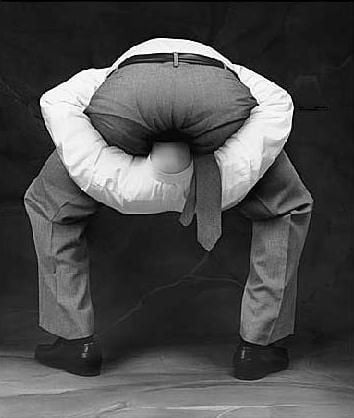Hi guys,
Anyone old like me who still likes to buy music CDs, but young enough where I want to rip perfect flac files from them? My tool of choice has been exact audio copy for like, ever.
I realized this weekend it’s the only windows software left that I still boot into windows for. Used to be the odd game here and there that didn’t work in linux, but even that has stopped.
Anyways - I’m looking for all the bells and whistles. It handles gaps correctly, can create cue sheets, does error correction, and ultimately allows me to make a 100% backup of a music CD (I can take a blank CD and make a perfect copy of the original). Anything in the AUR that does this? Anyone have success running EAC with proton/wine etc and can offer some tips? Thanks.
Take 10 minutes to figure it out once, and you’re set for good.
Once I have learned abcde, I think there is no going back.
I use whipper to rip my CDs. It uses the same database as EAC to verify accuracy, does offsets, cache defeating etc.
Awesome thank you! I’ll check this out.
cdparanoia I believe is what you’re looking for. If the cli isn’t your thing Asunder is a mostly successful gui for it. Ripped all my CDs this way, but it doesn’t always detect skips/scratches and you should give any poor discs a listen to check.
I’ve been running EAC with wine for many years with no problems. The latest release is rated ‘Platinum’ in the WineHQ App database: WineHQ - Exact Audio Copy.
Some of the UI elements act a bit weird sometimes (like editing track metadata in the list view) but it’s mostly just quirky stuff like the text not rendering in some list elements now and then. It’s all still there though, so clicking that field renders it correctly and then it stays that way. It’s rare enough that I just ignore it.
I’ve used tools like abcde and others mentioned in this thread, and they work just fine. Since EAC works so well and I get all the accurip validation, metadata/albumart fetching and error recovery goodness, I use it preferentially. I only rip once to a ZFS pool, then put the CD away for backup, so I’d rather have the accuracy than ‘native’ integration with the desktop or the quick convenience of a CLI rip.
I wanted to update this post and specifically call out this reply. I ended up using bottles and EAC worked right out of the gate without a single issue. I thought there’d be issues getting to the drive hardware, but it turns out that it couldn’t be simpler. It just showed up, auto detection of drive parameters worked, and I was ripping CDs right away.
Thanks I’ll check it out. I ended up running eac in bottles and it worked 100%. I guess I assumed (without any real reason) that EAC would have issues low level accessing the cdrom drive through wine - but that turned out to not be true at all. It just worked flawlessly, so I just keep doing what I like - EAC
But I am playing around with these alternatives-never know, I may like one of these better ;)
Thanks for the recommendation!
fre:ac is pretty similiar to EAC.
I know this is the arch community, so this might not apply, but KDE’s Dolphin file manager has audio CD ripping integrated, with different folders being shown for different formats when you open an audio CD (like, “audio CD” has subfolders called “mp3” or “flac”), so you can just copy those files somewhere and it rips and encodes them in the background.
Awesome thank you. I thought I had read somewhere that it didn’t run under wine well at all. Glad to hear otherwise - I’ll give it a shot.