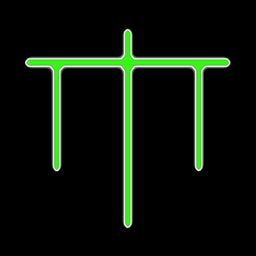Dock is styled after the SNES, and includes the following ports:
- USB-C Out
- USB-C In
- 3 x USB 3.0
- 1 x HDMI out
- Gigabit Ethernet
It comes with a cover that clips over the slot to complete the mini-SNES illusion, and the cover has storage on the underside for storing 4 microSD cards.
Overall pretty cool dock, I already have a decent 3rd party dock, but this one is very tempting for aesthetic reasons.
Will it yellow in the sun like a real SNES? 😃
Only one way to find out.
All I ask is CAN THE DOCK FUCKING WORKS?
I have the official deck dock and when you put the deck to sleep and wake up you can face :
- borked hdmi output requiring removing power and plugging back to fix it
- this will sometimes cause the graphical driver to outright crash requiring a hard reboot of the deck
- after time without removing power and plugging back, the audio will become desynced and would need to power down and back up the dock.
I haven’t noticed most of those issues since upgrading to SteamOS 3.5, so I think fixes are incoming.
Unfortunately 3.5 has an equally annoying bug where the steam overlay and QAM overlay sometimes stop opening when a Bluetooth controller is connected. Swapping games or changing QAM settings will require turning the extra controller off and using the deck’s built in controls instead. Not sure if USB controllers are effected, I should probably check those next.
I don’t have the official dock, but I do have the Jsaux dock. Maybe I’m lucky but I haven’t had any of these issues, the worst I had was audio came out of the Deck rather than TV after I put the deck to sleep, docked, then woke it. But a quick setting change and back to normal.
omg I also have the official dock and it has also given me tons of problems. I’m glad to not be alone.
Kind of nice that the USB in isn’t an attached cable. Means you can replace the cable instead of throwing out the dock
This is the best summary I could come up with:
Still in the market for a dock for your Steam Deck or whatever other handheld you have?
At Gamescom, GuliKit revealed a pretty slick looking SNES styled retro dock for you.
Although it is due to release sometime soon but they’re not saying exactly when or giving a price just yet.
The wide compatibility is nice as they say it works across the Steam Deck, ROG Ally, Nintendo Switch and Ayaneo handhelds.
Looks pretty slick, and is mighty tempting me even though I have many docks already.
It also has a fun cover and space to store some memory cards as well:
The original article contains 164 words, the summary contains 102 words. Saved 38%. I’m a bot and I’m open source!
So many people are docking their decks. It’s a shame that there aren’t contacts on the bottom for a pogo connection. I wonder if that will be in the next iteration.
I’d be happy with a second usb-c on the bottom, similar to the switch.
You need some mechanical features to locate the Deck as it goes in to ensure that the USB locates properly.
Wrong SNES. Correct SNES:

Bro, that’s a relabeled Super Famicon 😂
Yes, PAL SNES and SF look the same and that’s better than fugly US SNES.
That’s subjective. Grow up.
That’s subjective.
Yes. Nowhere did I claim that it’s objectively better.
Grow up.
Sick burn.
You watched wayyyyy too many Kevin Smith movies 😂
I’m from the USA and owned a NA SNES. I think the original styling was best. I liked the more colorful buttons on the controller too.
Yeah a pal option would be nice.
Yeah a pal option would be nice.
Which would also be the Super Famicom option.
Japan uses NTSC instead of PAL
Look up how a Super Famicom looks before making such comments.
PAL and NTSC have nothing to do with the physical appearance of the unit lol
The Japanese and European devices share the same look, but Europe uses PAL output and Japan uses NTSC, so if you’re in America, the better option is the Japanese version, since it will work with our TVs easier as we also use NTSC.
This post is about the looks of a Steam Deck dock. For this particular case if aesthetics, PAL SNES and Super Famicom are the same thing.
The PAL version was called the super Nintendo in the UK . Maybe in Europe as well
I agree. This is the real SNES :)
But I hurt the feelings of Muricans for calling their SNES fugly…