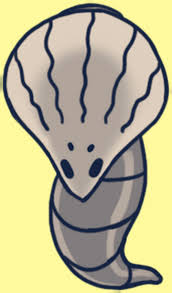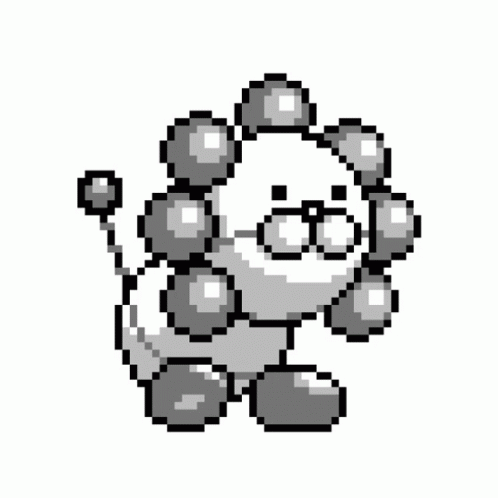All this ram and what is it even for? I want to keep my train app open so i can see if there’s a delay on my journey but god forbid i open signal to answer a message and suddenly the OS be like SHIT FUCK TIME TO CULLLLLLLL and I go back to my train app to find its closed it down and I’ve lost the train page i was on. So… I have to go back into the fucking search to go find it again… But that doesn’t work because if the trains already departed it doesn’t let me go back in time…
Why… Why… If we’re gonna pillage half the world and burn it to the ground YOU COULD AT LEAST LET ME KEEP 2 APPS OPEN. Can’t even pin apps anymore to prevent me from accidentally closing them… why? Why whats the point in removing that featue… Don’t worry though google will probably swap around the silent/vibrate function with the pRiOriTy nOtfiCatiOn shit again because why not
deleted by creator
Phones these days are seemingly optimized exclusively for playing games and literally nothing else, and the way they chose to do that apparently is removing object permanence from the OS entirely. It’s ridiculous that the average 100-bucks device has enough resources to sent a dozen Apollo 11s to the moon, and yet the OS rations hardware resources like bread during a famine. The existence of dontkillmyapp.com is a testament to the fact that there’s something seriously wrong with OS development these days.
The funny thing is that when that website said ‘these developers favor battery life’ I was like, oh so that’s why I like my xiaomi.
MIUI is very aggressive with background processes. There’s now 2-3 menus to descend into each time an app really needs to be excluded. I’m mostly okay with it because it probably contributed to why I charge my >4 year old phone every 2 days but in the cases where I’ve overriden it I can say there’s not much less of battery life… Like an email client checking every 10 mins and some other stuff has virtually zero impact.
I did disable almost all the animation and the notification drawer blur effect and my phone feels faster than any current flagship lol
My only peeve is the exclusions and such not being respected every time after reboots. When I do reboot, I sometimes have to restart two or three times or it’ll just randomly be killing some process it hasn’t cared about in months.
There’s now 2-3 menus to descend into each time an app really needs to be excluded.
To anyone who find this note. It’s been two days since I descended into settings. I mindlessly went into the accessibility settings and ended up triggering some kind of trap. The display is all fucked up and I couldn’t click anything. I finally escaped the robot voice that reads everything out loud but ended up in some developer setting. I can’t even remember why I went in here.
This will be my last entry. I’m almost out of batteries.
Our
chatbotstate of the art AI running constantly in the background for no discernible reason needs to be fedYour train app is supposed to persist its state to storage and resume where you left off in such an event.
You’d have better luck using the train company’s website because your web browser will likely handle these scenarios better.
Ha haha hahaha. No tabs persist less than apps ha. No
deleted by creator
Mine allows up to three. Two in split screen and one floating
Mine still does, three finger swipe up, choose second app, split screen.
Give that a shot and see if it works?
I use all gensture navigation, so it might be different if you use the three buttons.
deleted by creator
Have you turned off battery saving measures for the relevant apps?
An OS can be more intelligent than me telling it to never do battery saving on a specific app. It doesn’t even work consistently anyway. Its literally how pisux and shitdows works with the SAME RAM
ugh android is insufferable under google. cant i do two things at the same time?
if you are rooted, tweaking the minfree oom killer will alleviate this issue.