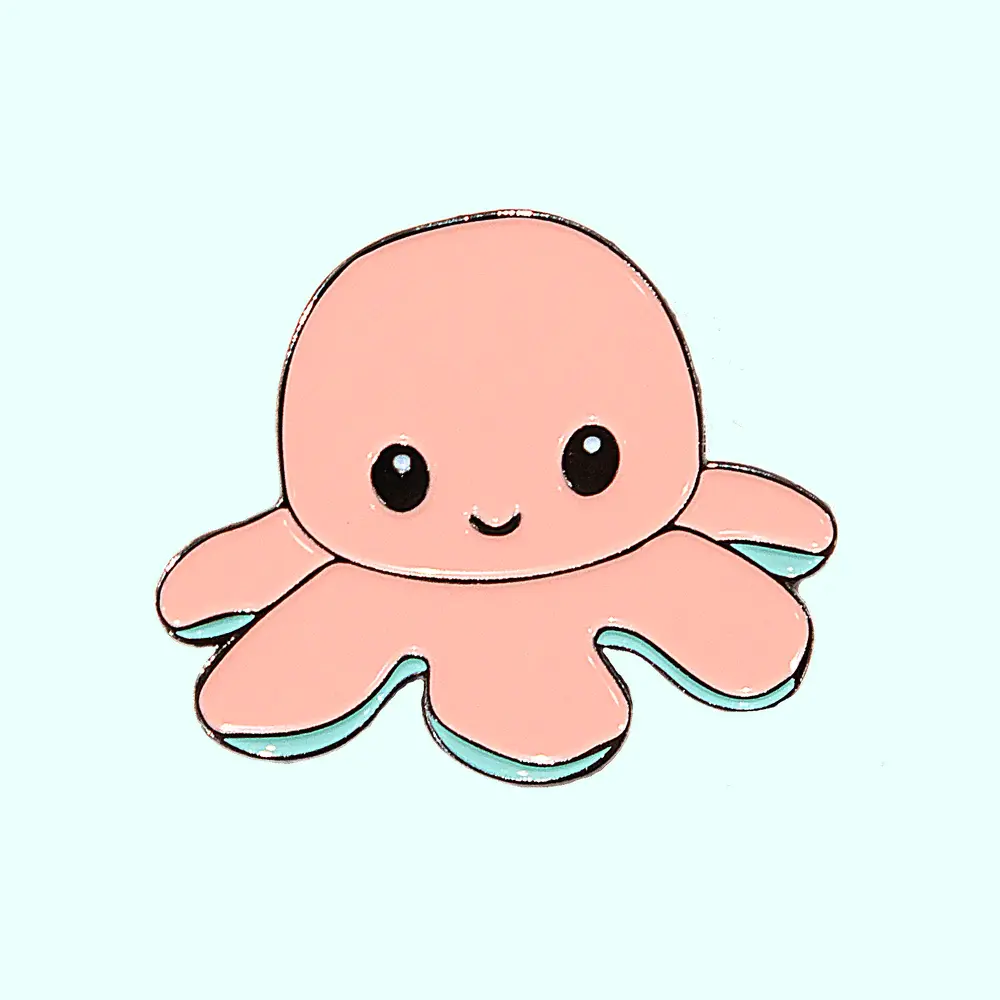I’ve you’re running Linux on your system use KVM. If you’re running Windows, use Virtual box.
KVM via virt-manager (GUI front-end for QEMU)
In my experience, there are no problems with either VirtualBox or VMware when it comes to Arch. Personally, I mainly use VirtualBox.
The most meme-ish since you’re trying a meme
proxmox
I think both are usually fairly well supported, but VirtualBox being open-source it’s probably got slightly better drivers for desktop use although I’m sure VMware has it pretty well covered as well.
Ultimately it’s not going to affect the experience much. All Linux distros are going to perform comparably in a VM as long as the appropriate drivers are in use.
What you look for in a distro is more like the general experience of using it: does it have the packages you need, do you like the package manager and how the packages are structured, do you like how it sets up services. Especially for a more DIY distro like Arch, by the time you’ve set up your desktop environment and software you’ll probably have a good feel of how the distro works already. With Arch in particular you won’t be looking at any sort of out of the box experience (ie. does it install and support your hardware easily out of the box post-install) like you would if you were comparing Debian/Ubuntu/Fedora/Mint/SUSE/Manjaro.
I don’t think it matters, both should work well. The only place you might see a difference is 3D graphics acceleration. Not sure what the situation there is these days.
Seems like HyperV is the obvious answer, but last I knew that was a Windows Pro and up feature. Virtual Box is a fine tool as an alternative.
Doesn’t matter that much. Personally I’d just go with virtualbox because it’s open source.
It really doesnt matter much. They will both give you a good idea of what arch is like
deleted by creator
If you can try andd use Hyper-V as it is windows native (if you have home edition then it’s not something you can use because M$).
If you want a simple hypervisor VirtualBox will do just fine and I’ve had a generally better experience with that over VMWare (that said both will do the trick).
Lastly I should mention that you can use Qemu on windows; but I’ve never tried that myself and it might require some tinkering to get to work but it is the fastest virtualization framework I know of.
Does Hyper-V have proper drivers in the kernel now?
If you’re not familiar with it, windows now has native support to run Linux via the Windows Subsystem for Linux (WSL2). It can integrate pretty well into your environment as well, like pushing vscode applications to run in the Subsystem. It apparently supports gui as well although I haven’t tried setting that up myself.