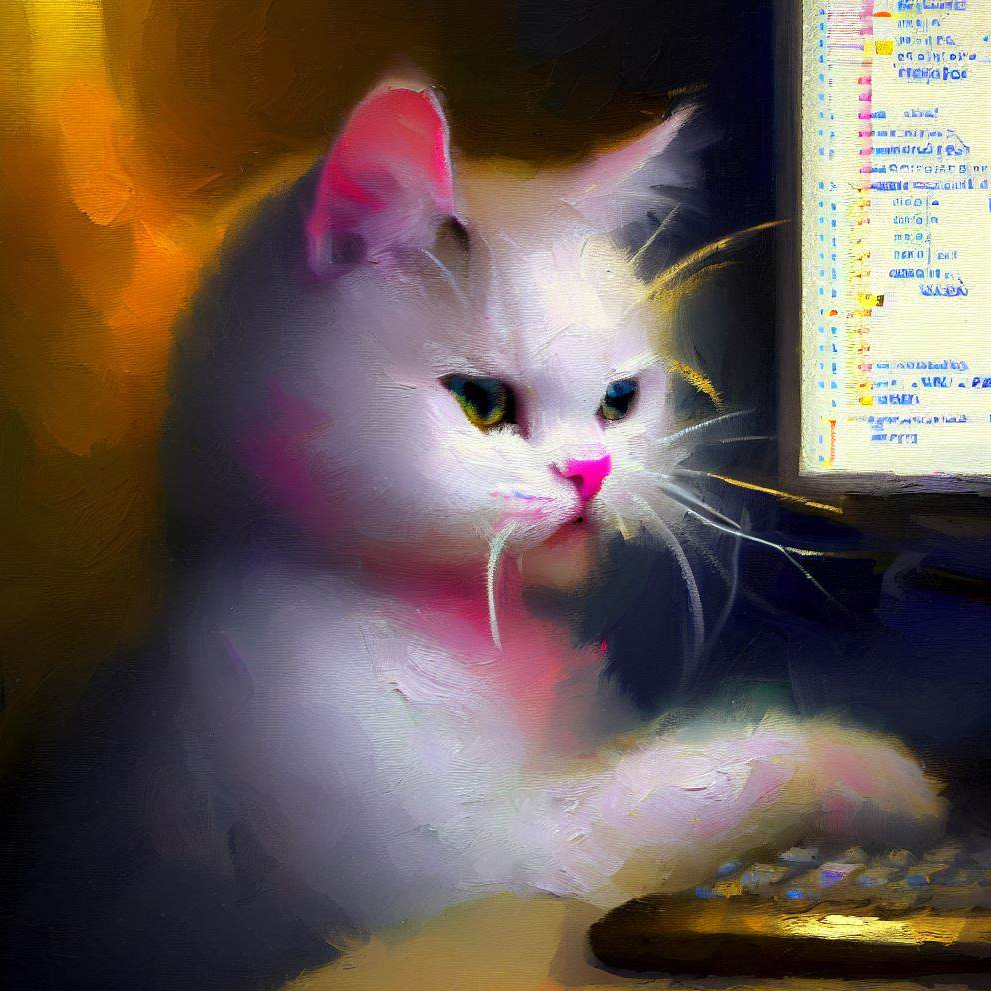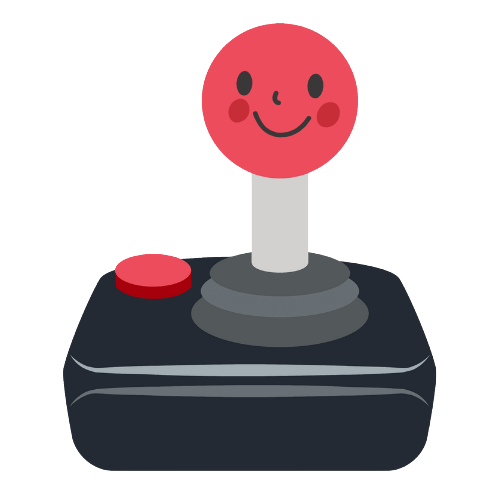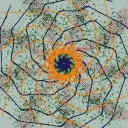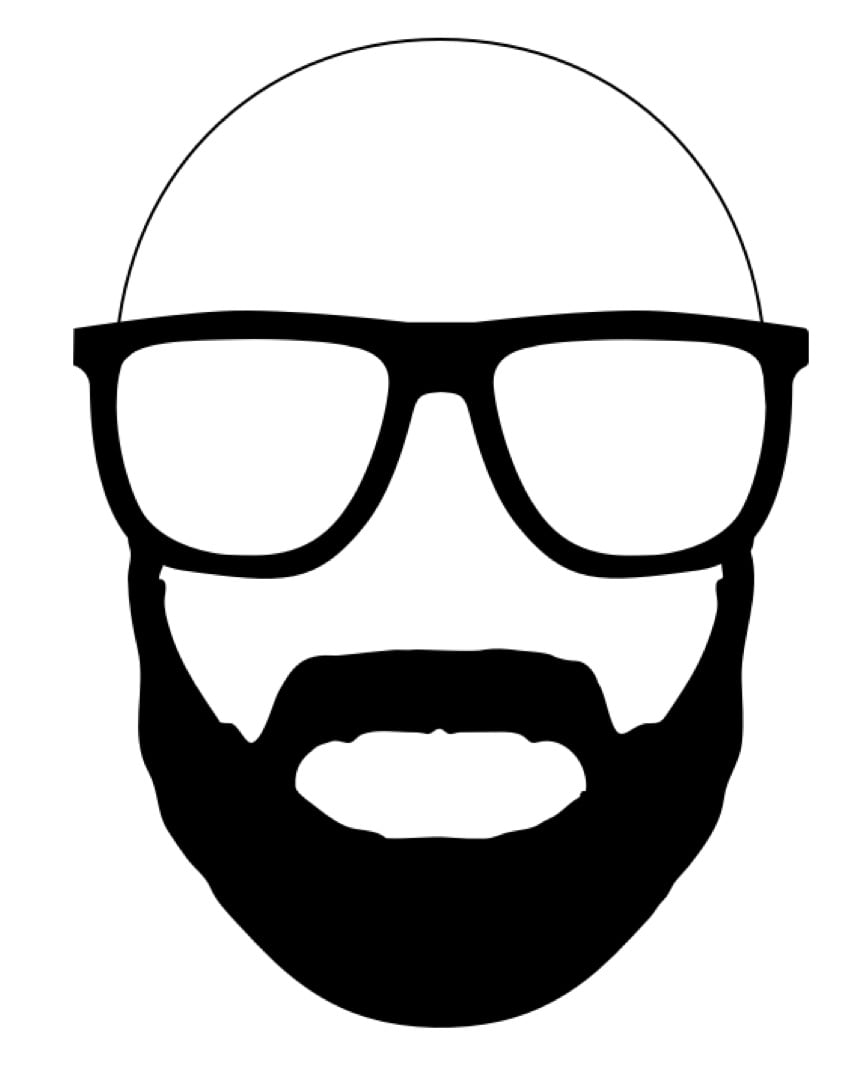- cross-posted to:
- technology@beehaw.org
- cross-posted to:
- technology@beehaw.org
Textual words from them:
It’s our first step towards a more modern, more beautiful, and more customizable Thunderbird experience. We think you’re going to love it, and we are endlessly grateful for all of your support throughout the years 💙



I used Thunderbird about 10 years ago? Looks amazing compared to what I remember.
It looked almost the same as the last time tou used it just before this version. Which means this is an absolutely huge step forward for the UI
I was gonna say, I tried it a couple months ago and I’m pretty sure it hadn’t been changed since when I was using it in like 2012. I thought a theme might help so I checked out the available themes, and the “popular” ones were ones that felt like they were from back then too. Everyone remembers Firefox / Thunderbird themes from back then: frosted glass, photos of space, flames, lots of gradients, themes that look like wood for some reason, that gross red text on black-white gradient background. It was like the entire app was aesthetically trapped in the early 2010s, even the community’s themes.
I used Thubderbird about 10 minutes ago and this indeed looks amazing compared to what I remember.Edit; how to downgrade to the version? why still no conversation view? 😭
Great. Downgrading deleted my profile. Thanks a lot for the constant “innovation”,gonna take me hours to set thst shit up again.
Edit 2; no matter how frustrated you are with thunderbird, DO NOT INSTALL OUTLOOK
just copy over your profile backup that you certainly created beforehand
If you downgrade, expect glitches with your too new profile. Obviously it’s not going to be backwards-compatible.
You’re a moron lol
Looks nice. I’m not an email power user but I still use Thunderbird just to handle multiple accounts. I’m grateful to this software for simplifying my life a bit.
I recently went back to using Thunderbird after not doing so for, I don’t know, maybe a decade. Having everything in one place is very convenient indeed.
I don’t like the new logo; it looks mean. The previous logo showed a charming bird that delivered my mail, the new one portrays a bird of prey clutching a letter, it will probably bite you if you try to retrieve the letter.
He’s protecting your mail for you, I like him
Is this better?
Now it looks like it’s hiding something.
Marking valid emails as junk 👀
Looking sus
The new website is also pretty epic: https://www.thunderbird.net/en-US/ (bit messed up on mobile)
Unfortunately the flathub version doesn’t seem to be updated.
Yeah, the downloads section is not looking good (on Safari at least)

It works on Chromium browsers. It does not work on Firefox.
Interesting to see even Mozilla apparently testing their websites only on Chromium.
It works on Firefox mobile
Works for me too now. Seems like they fixed it.
And here i though “pretty epic” seems rather weird to me. I’ll have to check on desktop later.
They finally updated the calendar so it doesn’t look like it’s out of windows 95? Thank god. I really wanna use it now but I’m too tied down to Outlook now. I guess I’ll try to migrate.
If it had a mobile app it would make it much easier. The Outlook mobile app is really good.
They have renamed the K9 app to Thunderbird Mobile
I believe they’ve inherited the K-9 Mail app project but haven’t yet renamed it. At least it’s still showing up as K-9 Mail for me on an Android device.
Coming SoonTM
But yeah, they’re plugging away at it yet. Basically, K-9 sat in maintenance mode for a good while, and while it worked, there’s a lot of tidying up to do yet. I imagine they’ll have the Thunderbird name on it once it has some of the bigger pieces in place.
I may try Thunderbird again. Only thing I do not like about the screenshots is the far left toolbar, but I will still check it out.
I just tried it out. Good that it allows you to collapse it.
Outlook is trying to force that on users as well…it’s really a waste of screen real estate for those of us who never use that toolbar.
The thin one that navigates between calendar, contacts, etc? That’s always been there in thunderbird.
I guess I must have always had it collapsed. In the new Outlook, they removed the option to remove or collapse it.
Thankfully you can hide it. The new UI is pretty customizable.
Looks very gnome. Sadly I use KDE so it still looks like a foreign object, just like Firefox. I want native app to look like native apps, is that too much to ask?
is that too much to ask?
Let’s say it’s a lot to ask, especially when the app also needs to be crossplatform and behave functionally the same on all platforms.
Maybe it could be done, in theory, with a lot of work, but it’s definitely not at all an easy task, especially for a project that seemed dead and buried just a few years ago and with just a handful of volunteer devs.
Most crossplatform apps that I can think of don’t really look like native apps in any system. I’m thinking of Chromium, VSCode, Discord, Steam etc.
The only one I can think of right now is Whatsapp, but I’m pretty sure they actually developed three independent apps and maintain all three, for Android, iOS and Windows. They all look and feel like native apps because they are. Please tell me if I’m wrong.
Still, you can’t expect all, or even most developers to do something like that, especially when you start including all the different DEs and themes and so on.
Just installed, it looks much better compared to 102 without removing any functionality. I love it!
I tried using Thunderbird like a decade ago. Wasnt a fan. May give it another try!
I usually setup a profile somwhere on a spare drive and sync all my mail into it, just in case. Forgot about a yahoo account i had a few years ago and lost it with all it’s content. Never again.
Hopefully after this they focus on the IOS app! Would love to consolidate so many different chat, email, and rss readers into one app!
Why the hell can’t I get that side by side view?
https://support.mozilla.org/en-US/questions/1217722
Change it to “Vertical”, if that’s what you mean.
Yes thank you! My god that was driving me crazy
Anyone know when/if this will be pushed to flathub?
They are hoping for Thursday.
I hope they fixed the performance as well. I have several crashes per day on debian with version 102.11.0
When starting it I have to wait for a bit before I click anything, otherwise it crashes. It also 100%s one CPU core regularly, I don’t know if that is supposed to happen. It also sometimes does not show the content of certain emails. All that said it’s still the best mail client I’ve used so far.
Can it connect to Exchange without a paid plugin?
I’ve been using DavMail, which is FOSS. It works as a local proxy to translate IMAP to Exchange API.
uhhh… paid plugin? just use IMAP
My work has IMAP shut off and we can only use MAPI. There’s a paid thunderbird plugin that adds MAPI support, which is likely what this person is hoping for natively 👍
Ahhhh fair enough, I didn’t realize MAPI was a paid plugin, that suuuuucks
EDIT: Reading up on this, it sounds like it doesn’t work because Microsoft doesn’t want it to work. MAPI is not an open standard like POP and IMAP. And they’re actually in the process of moving to EWS, which is also not an open standard. That fucking sucks!
Other email clients support Exchange/365, such as Spark. And also there’s the fact there is the built in Windows Mail which supports it (of course) which Thunderbird has to compete with. And once it’s updated to “Outlook” it’ll stop looking tragic too.
So Thunderbird really should offer it to compete. Lots of people have Hotmail after all and would like full integration.
Doesn’t seem like Spark offers anything other than IMAP+SMTP Exchange support, just like Thunderbird: https://sparkmailapp.com/add-exchange-mac
So if your job blocks those protocols (for security reasons) then you can’t use Spark for your work email.
Anybody know what the paid plug-in for Thunderbird is? I’m curious to see what they’re doing, if they have some sort of hacky workaround.
All I know is that I’m in the same situation and the gmail mobile app works, so there’s something you can do.
Yeah that’s generally the goal of disabling IMAP, it just means your company is forcing you to use the official Gmail or Outlook app. It makes some sense, as if you look for email apps on the app store, you’ll see a ridiculous amount of random crap with no guarantee that they’re not spying on every email you send and receive.
I’ve used thunderbird pretty much from the start, for the last 20 years or so. The UI was looking a bit dated, lately, so I’m really looking forward to this. The next thing we need is better performance (I may suffer more than most as I have literally hundreds of thousands of messages and dozens of folders on the imap server). Fingers crossed!