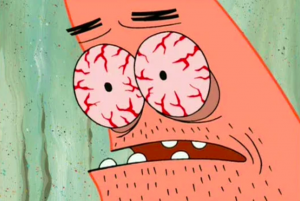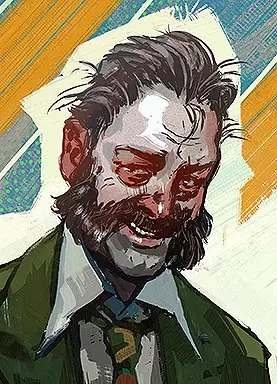Jellyfin is going to explode in popularity (it kind of has already)
I’d love it if it had native apps on popular devices, especially on samsung TV. There are ways to set it up, but it has issues
I did Jellyfin right when I got into this as soon as I saw Plex require an external account.
Lol, I just finished building my JellyFin server last weekend too. Bye Plex!
deleted by creator
I’m one of the programmers of the Jellyfin Roku client. What are some of the things you’re seeing that need polish? We’re always looking for what to work on next to make it better for users.
Ok here’s my personal gripes/nitpicks
Music:
- overlay band name on band tile. I know the name is up top, but I don’t recognize a lot of those tile pics and have to go one by one trying to find the right one.
- when I click a band tile, the “Albums” icon is too small. Ideally have album tiles horizontal along the bottom, but at least make the icon bigger and put next to Instant Mix, also a “all songs” next to “albums”.
- Instant Mix is confusing, it seems to be shuffle just name it shuffle, and if you hit shuffle from a band details I’d expect it to shuffle just that band, vs “Shuffle All” from main screen, or Shuffle album from album details, etc.
- when playing and play/pause is focused, if I could push “up” to focus the progress bar, and then left/right to fast fwd/rewind, or “ok” btn to enter a time to skip to (think, where I left off in this 20 hour long audiobook)
Movies section had some nitpicks too. Like wishing there was a quick bar when you focus a movie, or at least putting “un/mark watched” in the asterisk menu instead of having to drill into it. The rest is probably just me needing to get used to the playback button design, like pushing up I’d expect to see progress bar and some quick functions but instead I see file info which doesn’t seem like a common thing I’d care to look at. Similarly, being able to click the progress bar and skip to a time would be wonderful vs hitting “right” a hundred times on my crappy Roku remote 🙂
Hope you found my complaining useful!
Here are bugs you’ve identified.
overlay band name on band tile. I know the name is up top, but I don’t recognize a lot of those tile pics and have to go one by one trying to find the right one.
There is a setting to always show the titles on the items. On the home view press *, then go to Settings / User Interface / Libraries / General / Grid View Settings / Item Titles. Ensure this setting is set to Always Show. In your music library you will see titles for all your artists, but only if you’re using the Artists (Grid) view - accessed by pressing * while in your library. The titles in the Artists (Presentation) view aren’t honoring this setting. That’s a bug 🐛

Here are new features you’ve identified that I’ll made enhancement tickets for so we can work on them in the future.
also a “all songs” next to “albums”.
Create a new section that shows a selectable list of all the artist’s songs.
when playing and play/pause is focused, if I could push “up” to focus the progress bar, and then left/right to fast fwd/rewind, or “ok” btn to enter a time to skip to (think, where I left off in this 20 hour long audiobook)
This has been on my mind ever since I first wrote the audio player. It’s coming once we get the last of what I call “the foundation” items completed. In a nutshell, we needed the behind the scenes code to be improved before we could jump into adding more “advanced” functions to the audio player.
Movies section had some nitpicks too. Like wishing there was a quick bar when you focus a movie, or at least putting “un/mark watched” in the asterisk menu instead of having to drill into it.
We’ve had other people mention a similar menu in other locations. We’ve started calling it a context menu. We need to think more about how it interacts with existing * menus and all that, but it’s another good idea.
Hope you found my complaining useful!
Very helpful, thank you!
Gonna unpack these in small groups. I’ll start with things I believe the client already does or will do soon.
when I click a band tile, the “Albums” icon is too small. Ideally have album tiles horizontal along the bottom, but at least make the icon bigger and put next to Instant Mix
If the artist has albums, you should be able to press down on the remote to get to the album section without having to use the left icon menu. That menu is really only there to help people like me who have some artists with dozens of albums and I don’t want to have to press up through all of them to get back to the top. It’s a little jump menu.
Instant Mix is confusing, it seems to be shuffle just name it shuffle, and if you hit shuffle from a band details I’d expect it to shuffle just that band, vs “Shuffle All” from main screen, or Shuffle album from album details, etc.
Instant mix is kinda like a radio play option. It generates a playlist based on the band you’re on. To play all the songs by the selected band, press the Play button on their artist page. To shuffle play the artist, currently you can press the play button on their artist page then enable shuffle mode.
The upcoming 2.0 release will provide a new option where you can simply press the play button on your remote and it will shuffle play all the songs by the currently highlighted artist.
The rest is probably just me needing to get used to the playback button design, like pushing up I’d expect to see progress bar and some quick functions but instead I see file info which doesn’t seem like a common thing I’d care to look at. Similarly, being able to click the progress bar and skip to a time would be wonderful vs hitting “right” a hundred times on my crappy Roku remote.
The upcoming 2.0 release replaces the playback info and subtitle select popups with an OSD (on screen display). It has buttons to play/pause, skip by chapters, a chapter list, and the moved playback info and subtitle select popups. It also shows you where you are in playback (but this bar is not selectable due to technical reasons - thanks Roku 👎

I’ve been seeing this story do the rounds and I feel like we’re burying the lede here.
Who the hell is watching porn over Plex? That is somehow simultaneously the most uninformed and the most complicated way to access porn.
The original article mentioned “softcore” porn, like old school cinemax movies where it’s porn, but thinly veiled into an actual movie.
Not like hardcore 10 minute porn movies, just semi-skeevy smut that you’d rather not have other people know you’re watching. (50 shades?)
deleted by creator
yeah it’s only that because for the discover stuff plex has to find it on IMDB
It doesn’t seem like a huge stretch. If somebody had a stored collection, and didn’t share the server with anybody, why not point Plex at that folder? There’s even an *arr for it, so it fits right into the usual stack.
Adultarr?
People who haven’t yet discovered StashBox.
Thank you! This is what I was wondering too!
I’ll admit this feature should have definitely been opt-in. But when the update came out there was a big pop-up on your screen when you logged in. Where you just turned all of this off and hit save. It is super easy to disable.
The sharing what I watch with friends part is dumb. But it is pretty cool how you can recommend stuff to friends.
I got the pop up. I disabled it. But I just got an email from Plex telling me everything my family member watched in the last week. This is complete shit!!
What popup? I never got one.
I followed the instructions and opted out yet I’m still seeing what my users watched along with getting emails listing the same. I’m certain none of my users are interested in this and likely skipped through the pop-up without reading/comprehending it.
Yeah, considering how in-your-face this popup was, I can’t really take someone seriously when they just say that it was “opt-out”…
Like, I get it on a technicality. But c’mon.
If you’re using Plex for porn and also adding friends on it, what were you thinking in the first place? Like, it was so obvious something like this was going to happen, and that’s besides the already existant risk of accidentally sharing the wrong library with your friend.
It’s a cool feature, it obviously would have been better if it filtered by age rating or adult film by default to begin with but I really see this as an overreaction.
Ah sure, blame the victim.
Stopped using Plex long ago but who thought this was a good idea?!
Someone in their marketing department
This is far from the first horrible thing I’ve heard Plex do. Why are they like this?
Enshittification is the norm for all for profit endeavours. Exceptions to this are exceedingly rare and usually just a matter of time rather than truly being an exception.
They’ve raised over $80 million. Investor money is a poison, and the only antidote is enshittification.
Well thats just short sighted. Theres barely a reason for the average consumer to even think about plex let alone sell em on anything. Maybe if they tried to resurrect DVD sales or become the bandcamp of movies they would have a plan. But just a media organizer? Theres no way those investors are getting that 80mil back.
The great enshittening of internet platforms continues
Wow, glad I switched to Jellyfin.
I opted out of plex as soon as it asked me to create an online account.
You don’t need that for Jellyfin.
I’m a little shocked at how difficult it seems to be to find instructions on how to disable this feature. Pretty sure I got it, but it wasn’t a feature called discover together but a series of sharing options.
Would love to just pay someone to access their jellyfin server. Does something like this exist?
Not a ton of activity bdut check out https://lemmy.world/c/mediashare
Hi there! Looks like you linked to a Lemmy community using a URL instead of its name, which doesn’t work well for people on different instances. Try fixing it like this: !mediashare@lemmy.world
Yes. Youll have to find one that works for your region though (local servers will have better latency and b/w)
Is there a place to browse options? A lemmy community you recommend perhaps?
Just FYI, as soon as money starts changing hands, it can open you up to a whole extra level of legal damages for piracy, assuming the content isn’t licensed for distribution. Ripping your own DVDs for yourself is one thing, but selling access to the copies via a media server is way less of a gray area, and they can point to real numbers as damages.
Im not certain about lemmy communities but look up plexshares or jellyfin shares in reddit perhaps?
Also while I do agree money complicates things, since you are the purchaser, typically it carries less risk.
In either event stay away from shares that do not offer a cheap (few days) or free trial. Then again never sign up for “lifetime” bs, go on a monthly plan so you can drop them if the QoS drops.
Everytime I hear something about Plex I become a bit happier with my choice for Emby as media server.
At the time of building my then server I could choice between them(jellyfin wasn’t a thing yet). Luckily I picked emby
Stuff like this really makes me want to switch to jellyfin, but I watch stuff from me and my friend groups libraries and Plex lets me search for shows across my entire friend group at once. I’m afraid I’ll be waiting forever for jellyfin to allow federating servers so that bob@red.instance can share a library with alice@blue.instance allowing Alice to browse red+blue instance content from their home instance UI instead of requiring an account with every instance.
What sucks to me is how hard jellyfin is to setup outside the network
Jellyfin is generally just as easy to set up for external access. The only thing you really need to worry about is having a dynamic IP. If you have a domain name, then setting up dynamic DNS is quite straightforward.
The only issue I have with people remotely accessing Jellyfin is that you cannot set a total system bandwidth cap. You can set a per stream cap, but that doesn’t help if you have too many people accessing your server at once.
I’m not trying to sound like a dick but having your own domain name isnt something most people have
Sure, but neither are self hosted media servers, and if you can afford/run the one you can afford/run the other. Domain names are cheap as dirt and aren’t all that complicated for anyone running a home server.
trivially easy. cheap
Well perhaps I’ll have to look into it
I got a free subdomain from freedns.afraid.org and they have a script you can just add to your crontab to periodically check your IP and to update their DNS listing if your ISP changes it
Freedns is great but they won’t let you setup https certificates on the free plan, I found that out the hard way.
They do, actually. I use Jellyfin with https certs on a free ddns from desec.io
Setting up proper zraid and dealing with Linux to get the server up was much harder than using nginx and buying a $4/yr domain.
It’s not terribly expensive or hard to do.
Huh? You need an open port and a TLS certificate, that’s about it. If you’re CG-NATed you need some form of proxy in front, but that’s not Jellyfin’s fault.