GTK4 is the best thing about the update.
What does 4 bring that is good?
GPU acceleration and much more modern UI design (no gradients, flat elements, no shadows and worse contrast). It also has a lot of limitations and deprecations compared to GTK3 but we’re not talking about that. The app doesn’t seem to use the official libadwaita theme though which is a shame because I love it
why dont we? what are the limitations?
I’m not that advanced to give you a good answer here but basically some UI and backend elements from GTK3 don’t exist in GTK4 and the last one has more limited theming support. The biggest issue is probably the random deprecation and breakage of older things during minor updates of GTK4. This all makes devs use GTK3 instead and not upgrading to GTK4. It’s old, stable and feature-rich
Note: much of the benefits and downsides of gtk4 you mentioned are actually libadwaitas up and downsides.
Well sorry. I’m not a backend dev
This is misleading. GTK4 is very themable.
However many projects use libawaita which forces a specific style, in order to design a complex and well integrated UI.
My reaction to this delightful update:
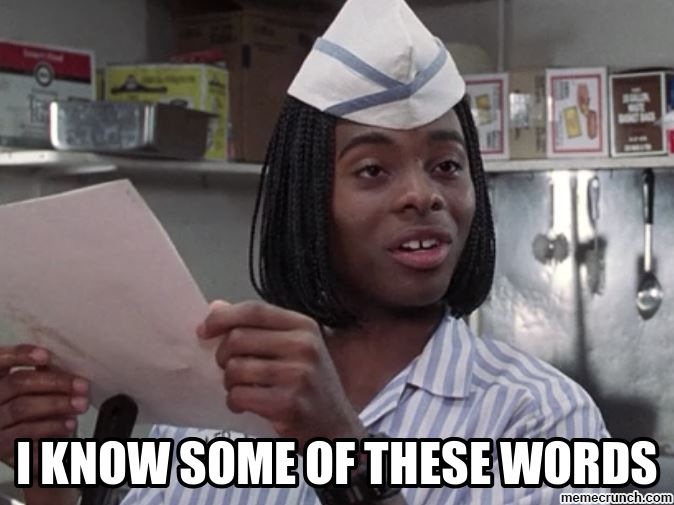
Great! Used it extensively a while ago, works great and the GTK4 port is really useful
What makes gtk4 on it useful?
Better wayland support, better icons, and idk what else
So GTK3 doesn’t have GPU acceleration?? Does Qt have it?
It seems that Qt5 and Qt6 have GPU acceleration in multiple areas, but I dont understand their landscape with QtWidgets etc.
Oh cool
GTK3 did not. That’s a big reason 4 exists.
Hmm hmm idk why a new protocol(incompatibe with GTK3) is required for that feature
Well the core of a toolkits api is rendering… so when rendering is completely redesigned the api is going to change.
This looks like something that I would find extremely cool if I had any idea what it was.
It basically converts videos between formats, standards of compression, encoders, subtitles, dimensions… It’s pretty useful for trimming the size of a video to fit a particular medium.
What is the benefit to using this as opposed to just straight ffmpeg?
As far as I know it is just an ffmpeg wrapper
https://kbin.melroy.org/m/linux@lemmy.ml/t/276662/HandBrake-1-8-Video-Transcoder-Adds-GTK4-Port-on-Linux-FFmpeg/comment/2430596#entry-comment-2430596
Plus, do you really want to learn all the flags?
deleted by creator
Read my other reply
So you are an oxygen to carbon dioxide converter? Because the answer is yes but I am guessing this is not a very complete answer for what you are.
He told you what it was. It is much more than a front-end for FFMPEG.
deleted by creator
Kinda.
HandBrake’s backend contains comparatively little original code; the program is an integration of many third-party audio and video libraries, both codecs (such as FFmpeg, x264, and x265) and other components such as video deinterlacers (referred to as “filters”). These are collected in such a manner to make their use more effective and accessible (e.g., so that a user does not have to transcode a video’s audio and visual components in separate steps, or with inaccessible command-line utilities).
In the days of DVDs, Blockbusters and Netflix sending out DVDs, this was mostly used to rip DVDs.
Meh, I use the UI for like ten minutes and let it transcode multiple collection of seasons over the course of a weekend.
It’s a little nicer and a tad faster but it really doesn’t make a big difference unless they improve transcoding speeds/quality. Otherwise I don’t really touch it unless I buy a new box set or go to a garage sale.
If anyone’s curious I rip full quality media with make mkv and point handbrake at the folder to compress it with hevc.
I’m not sure what your comment is supposed to contribute. Should the developers stop developing the software? What changes do you expect?
You don’t have to be combative, all I was saying is the gui doesn’t make much difference to me. It worked perfectly fine before and I’m sure it’ll keep working just as well as before.
What would make a bigger difference is improvements to the backend seeing that it effects over 90% of the experience and usability of the app. I spend less time in the gui than I do renaming files in my file manager or even the make mkv app.
I’ve already said that but I guess you didn’t read past the first line. I didn’t say give up on development I said who cares about a change in graphics toolkit.
I agree with you that the gui toolkit is pretty uninteresting from the users pov, or at least mine. I do wonder if the multi-threaded transcoding pipeline changes in ffmpeg 7 will improve performance in handbrake at all. I’m not sure if Handbrake calls the ffmpeg cli or not.
It’s annoying but you can do multiple transcodes at a time on everything but Linux. It’s only annoying because the complexity of h265 means it’s highly serialized compared to older codecs.
I could easily handle multiple transcodes at a time on my 12 core processor with dvds but something like 4k blueray and sometimes hd blueray (depending on the complexity) saturates my processor. It doesn’t run transcodes in a separate process
Did they add support in this version?











