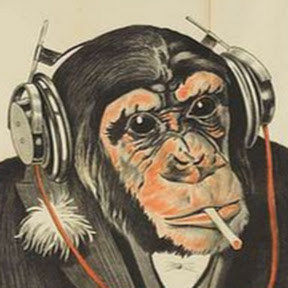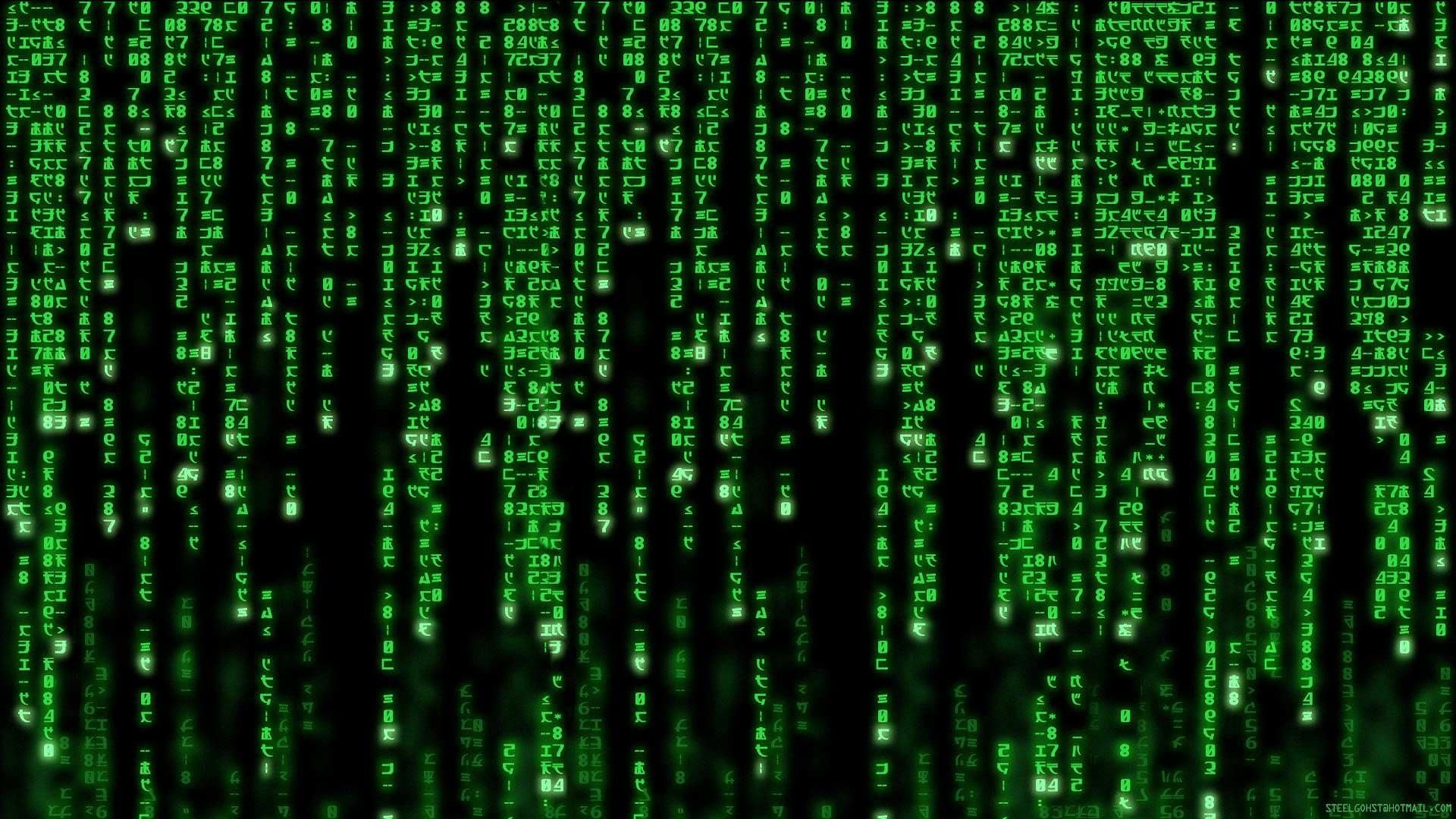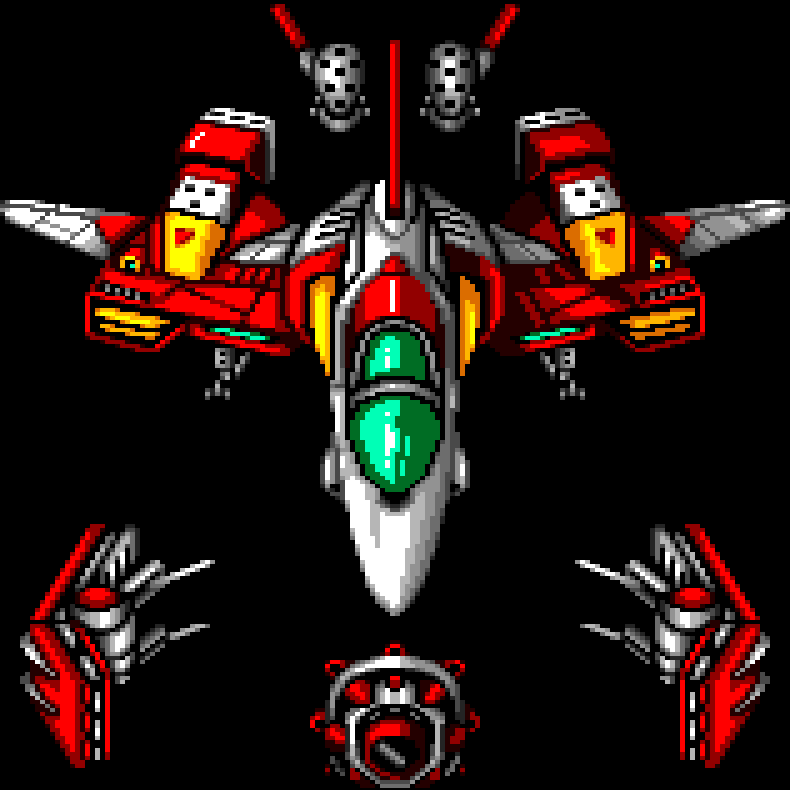Watching my dad right-click, and select “Copy” from the popup menu…
I don’t watch my dad use the computer anymore as I feel the same as the one in the comic.
That time I saw him log in to his yahoo email (tldr; my dad uses google to go to yahoo)
- Open Chrome (which I set google.com as the homepage)
- Type in yahoo.com to the search bar
- Click yahoo.com from the results
- Click on the Mail button thing somewhere in that page
Or that one time I asked him to login to to gmail account while he was browsing his yahoo email. (tldr; my dad does not believe in tabs)
- Close his Chrome browser with the yahoo email.
- Open Chrome again
- Type in gmail in the google search bar
- Click mail.google.com from the results.
This was painful to read. :|
Oh… Oh No. Closing the entire browser to open a new tab. I don’t blame you at all for not being able to watch.
This just made me miss my dad so much. Pain.
I read the TL;DRs knowing what was going to happen only to continue reading and feel physical pain. What’s wrong with me…
There was a recurring gag on Parks And Rec about Pawnee internet users needing Altavista so they could use it to navigate to Google. That joke felt very real.
When you check your email, you go to AltaVista and type “please go to yahoo.com”?
The horror!
I can understand parents. My mom was an office admin before computers and she could type 130+ wpm on a typewriter, but she struggles with things like this. Bless her, I’m happy to help her whenever she needs. My dad was a DOS beast in his day but he can’t help himself from adding sketchy browser extensions.
Now, when I run into peer “engineers” that use computers like this… That I cannot forgive
At least he right-clicked instead of going for the menu at the top!
My Dad has had a post-it note above his computer for years, “Crl-C Copy, Crl-V Paste”
Imagine using the menu key and always using the shortcut in the popup menu…
Its so rough watching non vimmers use vim
a pro vim user watching a vim noob using arrow keys.
- Using “cmd+f” to search terminal buffers instead of
/ - Using
:wqa!and then reopening the editor instead of just using:w - Deleting an entire line by hitting
xrepeatedly - Adding to the end of a like by pressing
iand then the right arrow key until they’re at the end of a line
STOP! You’re scaring the children!
Deleting an entire line by hitting x repeatedly
The first time I ever touched Double Ds was in vim.
It’s all fun and games until someone does
ddOinstead of usingS;(
I’ve heard some people even use
:wqover:x….I’ve been using :wq for years…
Repent! Imagine all of the wasted productivity! Ahhhhhhhhh
What? No “Esc. Shift+ZZ” ?
That sounds like emacs-user talk. We don’t take kindly to you folks around these parts…
It’s straight up vi, bro.
This is the way
Compositions don’t bother me. Repititions do
Those last two made me physically recoil wtf
- Using “cmd+f” to search terminal buffers instead of
To be fair, I use arrow keys and I’ve been using vim for years. I happen to use Dvorak, so hjkl is… inconvenient (jk are where cv are on qwerty, h is where j is, and l is where p is). I could remap, but I’m used to other shortcuts.
I almost never use hl, but I use jk periodically. I just happen to use other movements more.
At my job I wrote a lengthy document on how to use vim, like the core concepts of the hot keys (each key has a meaning behind it, text objects and such). I feel like everyone was happy about it but no one used it at all. It’s painful as hell to see them fumble on vi and vim.
You can share it at !vim@sopuli.xyz I’m sure people (me included) would love to use it
I’d love to but it’s in French, don’t know if that’s a deal breaker or not ahah
Are you kidding? I remove nano on purpose so I can sit there and watch them struggle!
Brilliant! I’m putting this in a script and running it on every single server I have SSH access to.
You monster!
People gotta grow up sometime. Might as well be with vim. 😇
Him being naked is completely unnecessary but enhances everything.
It’s completely necessary.
How else does one click hotkeys while standing?
I have a coworker whose default mode of thinking is to manually type everything. He knows about things like tab completion and copy-paste, but for some reason those two things just aren’t baked into his brain as a natural reflex like it is for most people. Like if he has to put a URL or database connection string in a config file somewhere, he’ll start manually typing the string one character at a time, and will keep alt-tabbing between the config file he’s editing and the email or whatever that has the reference string.
It drives me up a wall.
I bet he is paid per hour
I did a short stint as a video editor at a local news channel. Had one colleague who made it a point to lean back and touch the keyboard as little as humanly possible, and use the mouse for everything. It was excruciating to watch him work. He was fairly experienced btw, so I’m sure he could have done the work much quicker, he just chose not to.
This comment made me physically recoil in disgust. Great job.
omfg, I hate when people refuse to take my advice when I try to help them with things like this SOB
Comic good. Post title bad.
Come on. Dude. Give credit where credit is due. SMH…
It’s not SMH, it’s SMBC
SMH = Shaking My Head
It’s an Internet initialism.
I know. Just foolin’ :)
Oh. Sorry about that. Text is not a good medium for tone. xD
True that! Lol
My mouse is all I need!
That could almost be a line from The Jerk.
I love that movie.
The millennials are in the absolute worst position tech literacy wise. They had the boomers on one end and the zoomers on the other.
Makes me glad I’m a millennial and had to deal with the times when technology wasn’t so “nice” to you. When Windows would let you delete system32 with less hoops, random websites could drive-by malware into your machine, and you could tangibly customize your OS to look completely different.
Late 90s/early 00s computing really gave opportunities to get good at understanding what your computer did, scrutinize when downloading random programs, and made you think about what you were clicking on a little bit if you didn’t want to get a virus.
My niece struggled with using a mouse when she was in middle school – her experience with UI was exclusively touch screens prior to that.
The verge had an interesting article on this phenomenon
I’ll add “it’s not their fault”. In the race to make technology intuitive and idiot proof we’ve removed the need to actually learn how technology works past a superficial level.
Very interesting! It’s something I just cannot fathom as a 20-something year old. Granted, I’m a software engineer, but I’m very much like the professors in the article. It’s just so intuitive to me.
Yup the first person i thought of when seeing this meme is my apprentice, he is 19 and has only ever had an iPhone and cheap Chromebook. Even at school and everyone he knows is the same. We work in controls and all the technician side programs are all interfaces straight out of the 90s, I let him use my laptop the one day and he can barely use the menus, cant use any office program, had no idea what an IP address is and if the default com port doesn’t work there is no way he was going to end up at the device manager page. Not that most people wouldn’t have a bit of a learning curve.
Its the “apps” and web-apps its just one more layer of abstraction to turn your computer from a tool into an appliance.
He’ll be fine eventually, he’s going to buy himself a real laptop and start playing with it he said and there’s the internet to learn anything he could need eventually. (Well not always where we work but hell manage). But I’d have almost the same difficulty teaching a young man who’d never seen a computer before as I would him.
It’s like how the generations before us knew how to fix cars better than more millennials. They learned because they had to, because their cars needed more maintenance than modern cars. Meanwhile, millennials had computers that needed more maintenance than modern computers, so that’s what we learned.
thats literally my job (web development teacher)
You poor soul.
clicks scrollbar with mouse and drags it, instead of using the scroll wheel
right click -> copy; right click -> paste
Mouse? OG experts fumble with the touchpad and touchpad buttons to drag the scrollbar down inch by inch.
OG experts
And all the poor bastards with that wireless Apple mouse that charges via USB on the goddamn bottom of the device so it can’t be used while it’s plugged in. 🤦♂️
Fool—the scroll wheel is a scalpel; the scrollbar is a broadsword. Use the right tool for the job.
na, I am sub anyways
That’s so inefficient. You realize you can scroll using the spacebar?
I’ve seen someone briefly turn on caps lock to type a single capital letter, I wanted to scream
Former “IT” coworker would do that too. He apparently didn’t know how to type characters on tge number row, you know like & for example.
I called him out on him using caps lock instead of shift and he asked “what do yoy do, hold shift?” with a tone that implied I was the crazy one.
I switched from Mac to PC a couple years ago, and learning to use the Windows key for those slightly-obscure special character shortcuts (e.g. em-dash, accents) took some angry rewiring of muscle memory.
When I first started to learn touch typing I used some popular documents. It recommended to do that, especially for people with smaller hands. I eventually moved on from it, but I only use left shift since I can’t reach right shift in any sane manner without moving my whole hand.
I do IT stuff in a school and most kids do this.
It’s maddening.
Please tell me your students aren’t making pages that load >5MB of uncompressed javascript and css
of course not, its >5mb of compressed javascript and css
Wanna make it worse? Have the dummy user mumble-read EVERY. FRIGGING. WORD.
We found out that one of our co workers created tables of formulas in excel, then input a table in Word to manually type in and transfer over the table data. And of course the same formulas needed to be run through a desk calculator once more in case excel got that wrong the first time. Jaw dropping (when that person was shown about this magical copy/ paste feature, it was their jaw that dropped lol)
eye twitches
I’m traumatised from reading this.
One of the few moments I remember so clearly where it truly felt like time had stopped. Rest of the dept just froze, as I’m sure they were running through all of this person’s work and designated accounts in their heads just as I was. They ended up leaving shortly after, and guess who had to clean up all that fun stuff. The manually-input nightmare 😭
He’s copy and pasting uaing the right click menu
I’ve been watching game grumps playing TOTK and every time Arin opens the full inventory to change weapons, I die a little on the inside.
Uses vim with arrow keys
Older scrum masters during the daily standup and trying to do live updates to the JIRA board
Turned 15 minute meeting into 30 minutes at times lol.
I let my stand-in scrummy drive the TFS board this morning. In adding a PBI to the sprint he typed the iteration manually (a pretty long path name), rather than clicking the context menu and selecting “current iteration”