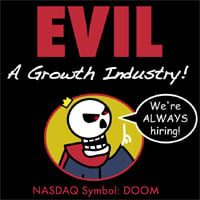I recently picked out a 32in QHD monitor to pair with two 27in QHDs for a triple-monitor setup. After using the 27in QHDs for a few years I decided the pixel density was a bit too high for comfort so I decided to upgrade my primary to a 32in.
Both of my QHD screens are IPS monitors with 178 degree viewing angles, so I made sure the 32in monitor I picked was an IPS screen with a 178 (or higher) viewing angle. With a little color correction everything should look the same, but wow, this monitor really looks different.
When looking at the monitor straight-on from ~2 feet away the sides of the screen are dark. The best way I can exaggerate this is if I fill the screen with white and move my head side to side. The “bright” part of the screen stays straight in front of me and the rest of the monitor gets darker as it gets further away.
My other two monitors don’t do this. I can tilt both of them to an extreme angle before they start to appear dark. I don’t understand what is different about this monitor that makes it this way. The darkening is so extreme that, if the screen is filled with solid white, the edges of the screen appear “shimmery” as the angle from my left eye is getting a darker/brighter image than my right eye.
I thought maybe it was the “screen surface finish” but my two 27in monitors are “matte” and “glossy,” the new 32in is “glossy.” All three are IPS displays. All three boast a 178 degree viewing angle. Reviews for the 32in talk about how it looks great and I don’t understand how people can stand this. It feels like an old LCD TV, not a gaming LED monitor.
Does anyone know what attribute I need to look for?
The 32in is the “SAMSUNG 32-Inch Odyssey G50D.”
My two 27in’s are the “ASUS TUF Gaming VG27AQ1A” and the "Acer Nitro VG271U."
EDIT: I posted in the comments, it’s an LCD and Samsung deliberately tried to hide that fact.
According to Rtings, the Samsung has a notably worse viewing angle than your other two. Take a look at the graphs:
Samsung: https://www.rtings.com/monitor/reviews/samsung/odyssey-g5-g50d-s27dg50#test_1417
Asus: https://www.rtings.com/monitor/reviews/asus/tuf-gaming-vg27aql1a#test_1417
Acer: https://www.rtings.com/monitor/reviews/acer/nitro-vg271up-pbmiipx#test_1417
Not sure if that explains your experience or if there’s something more to it.
According to Rtings
I legitimately don’t know how that website has maintained its integrity in 2024…
Or why anyone ever buys a consumer electronic before checking with them.
Like, the closest thing I can think of is tomshardware, but they have that weird sister site where they seem to have offloaded the bullshit too?
Is that a positive or negative remark about the site? I genuinely can’t tell.
Rtings is an excellent resource. I always check their opinion on a panel prior to purchase.
Tomshardware sold out years ago just to be clear, btw. I rarely read anything from them anymore.
Tom’s Hardware was on the lowest tier of tech journalism even in its heyday. You never relied on their benchmarks if there was a better source, and their news was WCCFTech-grade rumor mongering most of the time. The real travesty is that it’s the last one standing out of all the early-2000s hardware review sites, when sites like TechReport (who pioneered things like frame time analysis and power supply load bank testing, and did some of the first test-to-failure analysis of SSDs back when nobody was sure how reliable they actually were) are dead or (worse) zombie husks being used for linkspam SEO.
Tomshardware sold out years ago just to be clear, btw. I rarely read anything from them anymore.
There’s a “red” site tomshardware, and at least for comparing CPUs and gpus they’re still good
Then there’s “tomsguides” which has a blue color scheme, and seems to just be promos and referral links
I have no idea how connected they really are, but I’ve landed on the wrong one off search pages before by not paying attention
Positive, though worded weird. They’re saying that to this day they still provide unbiased reviews and haven’t stooped to most of the bullshit that the majority of tech review sites do today like selling better reviews for money
Yeah. Sounds like there’s either some lacking context about drama or him somehow being confused that there hasn’t been any drama (why?).
Dang son. Why isn’t this talked about more?
THIS IS A GREAT RESOURCE!
Thank you so much! Now I can measure and see exactly what I’m looking for! I can watch the little videos and see what I’m looking for in them. (This also makes it seem like saying you have a viewing angle of 178 is a complete lie)
The ASUS monitor has a 32in variant but unfortunately it’s not on Rtings. It’s apparently a VA panel and not an IPS, so not sure how it would look next to the others.
https://www.amazon.com/gp/product/B0BHKSNR22
I’ll see if I can find a monitor that checks all my boxes that I can cross-reference with Rtings. I’ll also be testing out amazon’s return policy on opened monitors. Glad I kept the box intact.
Yes of course 178° is a lie and marketing B’s, just like “1 ms response time”. Keeping in mind that 180° is the theoretical limit of that number, as you would view it from behind if you’re above it. They are saying “you can see something if you view it from that angle”, not “the colors are unchanged at that angle”. Again, marketing. There is no regulation or “official” definition on what the technical spec “viewing angle” means for a monitor, so it’s whatever the marketing department decides it means.
Honestly, every Samsung product I have used for a decade has been trash.
Except SSDs
That’s actually a great point
I’m convinced Samsung is extremely compartmentalized.
Reading the comments here, seems like Samsung was a bad choice.
How can the pixel density be too high?
Because 12pt text becomes 8pt text and it’s a hassle to scale the entire UI… for the apps that even a allow that. Imagine playing Quake (why the hell not) at a gajillion by bajillion pixels: glorious resolution, but what’s my health again? Better to stay in the original SVGA or whatever it was. Exaggerating, but I’m sure you follow.
Exactly. I can scale individual programs but not everything scales nicely. I can scale the UI in system settings, but things will look funny unless it’s in even increments.
1440p makes everything small on a 27in. If I did a 4k on a 32in everything would be even smaller.
I use a 28" 4k display at work and it’s glorious. Outside of games basically every program scales correctly with system wide scaling. It’s just window games that struggle bad.
At home my gaming desktop has a 32" 4k display and I run it with no scaling. But for anything not gaming you need scaling.
So I have a 3-monitor setup, all 1440p with the 32" in the center and 27" on the sides. I’ve tried scaling for the 32" monitor, but windows “pop” to scale when moving them from screen to screen. It’s really great that I can configure each display to scale independently, but the pop is… peculiar.
If my center were a 4K screen then maybe scaling would help? According the the PPI calculator my 27" screens are 108.79 PPI and a 34" 4K would be 137.68 PPI. Roughly 110 and 140, pretty distant from being doubles of each other.
That being said, I did find some scaling options that made my 27" screens much more comfortable on my eyes, so if I increase the scale a little more a 4K might work out.
Since posting I’ve grown more comfortable with the larger screen, still not fully decided on it though. I wish there were more stores where you could just WALK IN and LOOK at monitors. The big-box stores around me all have laptops, chromebooks… groceries…
Samsung. The issue is you bought a Samsung.
Keep it or replace it. It doesn’t matter. You’ll be replacing it in 1-3 year anyway. How do I know this? Because you bought a Samsung….
I support about 1200 users with about 8 other people. There is not tight control of the purchasing, so while most users have HP monitors, there is a hodgepodge of other monitors floating around.
Occasionally a monitor fails. With everything running on DC and using LED backlights, they last much longer. When supplies ran extra thin, about 20 Samsung monitors were purchased 4 years ago. They work, but have a terrible habit of losing connection with the desktop. Samsung will replace/repair them, but they still have the bad habit of losing the connection to the desktop.
Same systems work just fine with any other brand monitor, down to 20 year old displays. I’m convinced that there is a bug in the monitor that doesn’t detect video output properly.
I can’t speak for 20 year old displays. If anything displays 20 years ago were built to last, even from Samsung.
However now a days Samsung are designed to fail. And when they fail they are designed to fail in a way where it’s expensive to fix.
For example most displays fail due to the LED strips going bad and therefore the back lighting stops working. This is easy to fix.
Samsung on the other hand designs their displays so that the panel is the part that goes bad after 3 years. Fixing the panel is pointless because it costs just as much to buy a new display as it does to replace the panel.
Samsung set up their entire operation to milk money from you. Unfortunately it isn’t just their displays. Literally everything they sell is shit quality designed to fail in 3 years.
Not saying other manufacturers are much better but Samsung is THE WORST.
The only thing they have going for them is their phones, and I’m planning on jumping ship when I can no longer update my current one. I would keep it longer, but flashing a different ROM on there trips Knox, which is somewhat patched with other hacks. Last I read was that these other hacks are becoming unreliable.
I’ll keep this in mind if I replace. What brand do you recommend? Acer? Asus?
You’re never really sitting at a 90° angle for the whole screen, only the middle. For very large screens the effect can get quite pronounced. One possible solution is to look for a display with better off-center viewing performance in terms of colour and brightness shift. The other comment about rtings is a great resource.
Alternatively you can get a curved display where the entire surface area is at a perpendicular angle to your eyes (this is most common in ultra wide displays). These come with their own tradeoffs of course. One of them is the viewing sweet spot is not only from left to right, but also at a given distance from the screen. You can calculate the desired curvature based on display size and how far you will be sitting from the screen.
I’m not an expert but it seems like the sort of LED arrays used in IPS provide up a backlight coverage sweet spot up to about the 27” mark. At which point, from what I can tell from my own monitor comparisons, Is above 27” OLED becomes more necessary for more complete, even, backlight density.
Or a curved screen.
Are OLEDs better now in terms of longevity? I don’t want to pay 3 or 4x the amount for a screen that’ll die in 5 years because I use it everyday.
I also hear a lot about burn-in and software to jitter pixels and whatnot.
First if all, why in the world did you get a 32" 1440p monitor? 27" is the best size for 1440p. 32" 1440p would look noticeably worse than 27". How did you think the pixel density was “too high” on 27"??? Also your 2nd mistake is you got a IPS. If you’re concerned about viewing angles then you want OLED.
While 32" will mean less pixel density, it all hinges on your viewing distance as to which one will look better in any scenario.
True. I just assumed he was sitting normal distance. You’re absolutely right.
Edit: OP is sitting normal distance so yea, no idea man. 32" 1440p would look extremely shit.
While I do love oled and have an oled display myself, an ips display shouldn’t have such bad viewing angles that you notice issues when looking at it straight.
100% this
Sitting 16-24 inches away from the monitor text/the UI is just a tad smaller than is comfortable on my eyes. I could scale the UI of everything or just get a bigger monitor. Not everything scales nicely.
Once you get into monitors over 27 inches they start jumping to 4k, which would make everything even smaller. My understanding is you want to your monitor to display at it’s recommended resolution, so I decided to keep 1440p and just get a bigger screen.
I could jump to OLED for… 3-4 times the price, but in my research it seems that OLEDs have about a 5 year lifespan if used 8hrs a day. I use my PC for work and play and 5 years seems really short when it has that much of an upcharge over LED. I tend to keep my monitors for 10 or so years in multi-monitor setups (older ones become side screens)
All that being said, while I don’t like how visible the pixels on my screen are now, I do appreciate how much bigger the display is. The bigger display is great.
That’s why 4k monitors are 32" instead of 27" btw. So it doesn’t look way too small.
Also I think you’re overblowing the risk of OLED burn in. But a great way to avoid this is just simply use the OLED for gaming only? You have 2 orher monitors at least…use those for work?
All three are wall-mounted, and the new screen will be the center. But even if they all were self-standing monitors it would be pretty impractical to change my monitor configuration after ending work for the day.
It’s really not impractical. I literally do it every day. I do work on my IPS monitor on the right. Then I switch to the oled on the left for games. I think you can do it. You may just need to change stuff around a little.
IT’S AN LCD.
NOWHERE in the product description did it say it was an LCD. If you go to their product website and search “LCD” you get nothing. (If you search LED you also get nothing). They intentionally hid that information: https://www.samsung.com/us/computing/monitors/gaming/32-odyssey-g50d-qhd-fast-ips-180hz-1ms-displayhdr-400-gaming-monitor-ls32dg502enxza/
Even on amazon if you search “LED” you get a question and answer: *Q: How is this compared to led ? between love the ad very impressive from samsung A: Hello and thansk for the question Yes this monitor uses LED’s If you have further questions, please feel free to contact us at 1-800-SAMSUNG or via live chat on our website (www.samsung.com/ca/support). By C.C. Samsung Canada in Canada on March 11, 2021 *
The reason that it looks weird next to my LED monitors is because it’s an LCD.
And I’m just out of the return window. I’m so upset.
EDIT: Return window was extended because it was bought in December and the holidays are a thing. It’s GOING BACK!
I’ve decided go big or go home.
I saw an OLED in person at my local big-box retailer, the LG 39GS95QE. A 39in ultrawide. The pixel density is pretty close to that of my existing LED monitors. I never was a fan of the curve until I saw it on an ultrawide; it only seems to make sense to me on an ultrawide.
They have it in 45in but that would be too big for my space, too big for my arm mount, and would reduce the PPI to something around 85? All those drawbacks don’t seem to be worth it for me as I do use my monitor for productivity more than gaming.
So that’s where I’m leaning now.