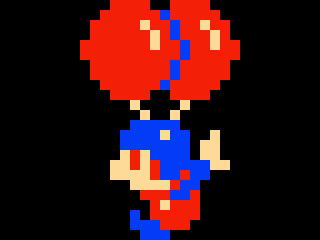What dystopia do you guys live in? I’ve worked for some small companies and some corporates and neither did this shit, that really wouldn’t fly here.
It’s illegal in the EU, so probably not there.
That might be it. The more I learn the happier I am I live in EU.
As a Brit who appreciated what the EU did for us: this makes me sad 😢
Well, here’s to hoping that you’ll join us one day again :)
This is from someone who doesn’t keep up at all: Does the UK plan on it? Are there at least people proposing rejoining?
Nothing serious, but the general consensus online is that it would be the smart thing to do. Note the keyword online. Given that I frequented Reddit and now Lemmy, there’s obviously a bias.
UK people were kinda drunk on their former glory and didn’t quite notice that basically everyone worth considering (US, EU, China) has the upper hand when dealing with them alone. Realistically speaking, they’ll have to join EU (or its successor) eventually if they want to stay relevant. We might be talking 10 years, 20 years, 50 or even 100. If I personally had to guess, it’s gonna be 20 to 40 years.
Edit: Forgot to mention that UK had a lot of exceptions because they joined quite early where they had a lot more political strength over the union. When they join, they’ll have to do it by the same rules as everyone else without exceptions which many of them are salty about (meaning those who are generally pro-rejoin but not under the same rules as other countries).
It’s legal to spy on your employees in USA?
I’m beginning to think all their tinfoil conspiracy theories aren’t completely baseless…
Why would it be tinfoil? The us culture is very much about hardcore capitalism. They don’t even have unions or proper vacations.
Not true on either count. We just don’t have enough unions and only some of us have good vacation.
Yeah, they lack personal freedom in USA, it’s just the way it is. Freedom means it’s ok for your boss to spy on you, they’re free to do that and you are free to be spied on. Oh and they get to own a gun which makes them like really really cool and tough.
Depends what mean by owning a gun but some people are so insecure about their personal safety that they probably want one
Land of the Free, my dude!
Lol ever heard of NSA? Employees are nothing
The NSA are not allowed to spy on their own citizens. That’s why they use data of friendly countries’ agencies.
And yet it’s been proven they’ve been doing it anyway with no real changes or outcry afterwards
It seems like they collect the data from big tech and not directly from the users.
“Just bycatch we accidentally got while investigating stuff in Microsoft & Facebook”.
Mfw you think mass surveillance is so scary
Indeed it is. There are limits, but not many.
Idk but it’s a work computer I suppose
In that case I think it’s mostly fine
deleted by creator
If I’m getting my work done, they have no reason to complain.
You would think so, but companies generally believe that they own the right to your full potential output - not just the tasks that they set you.
Which is bullshit because input is not a linear or exponential function of just time.
deleted by creator
This is why we need unions. Shit like this should be a non-starter.
deleted by creator
What kind of work do you do that you can’t measure work done by the actual amount of work done?
deleted by creator
Presumably that averages out over time, and any given person’s output over time can be compared with their peers. But that would mean management had to take an active hand rather than have some nanny-bot come tattling based on arbitrary metrics that may or may not have any bearing on the actual work being done. Much easier to treat their employees like children.
deleted by creator
If you care about privacy; you tell your employer clearly that you do not tolerate “Boss-ware” or other spyware on your personal devices.
If they give a shit; they will then be forced to issue one that the company owns and manages. If they don’t give a shit; you walk away. Lots of companies will hire you without that crap. Don’t believe people who gaslight you by saying “But every company uses it!” or anything sounding remotely like it.
On a company-issued machine; you tell your employer clearly that you do not tolerate “Boss-ware” that will be used to track or manage your time. Walk away; if they refuse to keep your machine clean of it or attempt to raise any concern that you’re not at your PC every damned moment of your core hours. You have a right to live your life. As long as your immediate bosses and supervisors are happy with the quality and quantity of the work you submit, you’ve done your job. If they are unhappy with the quality or quantity of your work then, they can respectfully schedule a meeting with you to discuss it. The way an actual adult should be treated, and, would be treated in an actual office that observes all standard rules of professionalism. With respect.
TL;DR: Do not accept the implementation of Boss-ware as if the decision was made with any professionalism or respect for you. If they implement it; you leave as fast as possible. Take any friends that you can with you too, if you can.
My employer bought my laptop and had it shipped directly from Apple to my doorstep. No nefarious software installed. I must be missing out on some good old fashioned fun.
deleted by creator
Receiving a Windows Autopilot device direct from the manufacturer or vendor in no way prevents your employer from installing whatever software they want on the device, of course. I can’t speak for the Apple device but I would imagine there are ways to remotely manage the device even there - requiring the employee to sign in to Jamf, perhaps.
You can buy a MacBook and have it preregistered with your apple business account. From there the first run will auto add it to jamf and apply policies.
deleted by creator
My apologies. I felt a little like you were agreeing with the previous commenter (“no nefarious software”) when you were talking about Autopilot, and I thought it worth pointing out that your employer certainly can install “nefarious” things even if they didn’t directly provision the device for you.
Of course I know that a lot of work still goes into setting up Intune so that your Autopilot devices are fit for use!
As an aside; there are USB devices which can act like keyboards and mice; some of which are very clever and intricate. You can use them to your advantage while using work-issued equipment; but keep in mind you’ll need to program it on your personal PC.
You can definitely get creative with some of them and have them simulate the typing and clicking of a lot of different things at random intervals.
deleted by creator
Also worth noting: if at all possible you’ll want to program a different USB ID onto the device.
They typically suck. A lot of them just click 5 times a second, constantly. Often they are recognized as odd hardware.
I’m probably about to get down voted. But as an IT guy, I install tracking software on a very small subset of systems of employees that are pretty much about to be fired for being useless. The reason we do that is basically to catch employees being dishonest. It’s quite possible that the nature of the work makes their productivity hard to gauge. Once we install the software we have some data we can use to push back against outright lies. If we see them spending 75% of their day planning their next vacation instead of getting their work done, they are gone. We don’t install the software unless you are already failing to do your job.
Objection! There is some contradiction in your statement. How do you tell they are already failing to do their job, if you say that their productivity is hard to gauge? If they deliver the expected results, why does it matter that they spend time planning their vacation?
If the employee is already found to be useless, the company can fire them without data from the tracking.
We don’t know they are useless, that is just the suspicion. The nature of the work is that sometimes output can be impacted by forces outside of their control. If we wait long enough, the pattern will be obvious, but why pay someone to not do work when we can just install software on their computer that will almost immediately let us know that they aren’t even putting in full days?
I honestly don’t get the opposition to this kind of thing. You’re on your work computer, not your own device. Use the work computer for work and use your personal devices for personal stuff. If your contract says you work 40 hours per week, work 40 hours per week.
It is a failure of the manager if the subordinates’ work is only measured by hours worked but not with the KPIs. High-quality work by smart employees are much more valuable than employees who work slowly in front of the computer and making lots of mistakes costing the company more money at the end.
Some people (I’m super guilty of this) are terrible at paperwork. They get in there and fix a problem. Then they fix another problem. Then another. They don’t prioritize documenting the things they fixed, because they see the next broken thing as more important than some paperwork.
Then we get to the end of the week. That employee hasn’t finished their assigned work because they spent half the week fixing problems. Only it’s four days later and they don’t remember all the things they fixed earlier in the week.
Is this an unproductive employee? They were set a task and they didn’t complete it. They have little to show for the time they worked this week.
I hate tracking software and would never want it on my computer. But, I can see it being employed to demonstrate productive employees flying under the radar just as easily as it shows employees slacking off.
Some of us just don’t draw big signs and say ‘look at me!’ They just get in there and get stuff done.
I used to do that at work. Helping customers get their needs handled rather than dicking around on the computer telling it what I did all day. I got called into the office and removeded out.
Then I started slacking off and “cooking the books”. Got brought back into the office and complimented on how much more productive I had been 🤷
There are no KPIs that can reveal the reason for the lack of output in many cases. The issue is when the KPIs are bad AND there is evidence that the employee is not putting in the effort to correct them.
Can you name those “softwares” ?
Sapience
I’ve done this too. Someone who was not outputting the same amount of work as their colleagues, or when they did it was simple stuff with no real innovative features. The bare minimum.
Pulled logs off their machine, and they spent 4 hours on Google maps (they’re also a taxi driver after hours) and messing about on PayPal for another few hours (they also did some consultancy).
There was around 37 minutes of work done that day.
They were no longer burdened with this job which seemed to interfere with their other evening/weekend jobs.
What kind of ghoulish engineer works on Time Doctor’s software and is able to sleep at night?
I mean… you should be working right? That is what you are getting paid by the company to do. If you are able to get your job done in less than the time/activity needed by the software that’s another issue.
If you are working from home you are still supposed to be working that is your agreement with your employer. Sure do the bare minimum if you want, but you still need to get your job done.
It’s the people that are taking advantage of the work from home that risk it for the rest of us actually working from home.
The company should be able to determine that your productivity isn’t good enough by the work you produce. Not micromanaging the keystrokes per minute.
If your work is really so unimportant that slacking off for 4+ hours a day isn’t noticed, they should be making you redundant. Not forcing spyware on every innocent employee
Yeah I don’t get why people are acting like your output can’t be tracked without spying on you. I logged exactly 8h to my company’s time tracking platform last month (cause I keep forgetting we have a new platform for that) and I got no shit for it. Because my output is clearly visible in terms of all the PRs merged.
Or moving to a four day week. I feel most jobs could be condensed into a 4 day work week with no loss of productivity. But no they want you in 5 days “because that’s how it’s always been done” so then you end up having to kill time.
If my employer is happy with my work output then who cares? This should be a last resort for folks underperforming.
Agreed. If your employer is happy with your work they probably wouldn’t be using this software.
The problem is you can’t/shouldn’t install the software on a single person’s computer as that is targeting them and against several labor laws.
Moral of my story, don’t be the reason someone needs to install this type of monitoring/software.
Maybe install on everyone’s computer but only activate it once they’re on the chopping block?
Or install it on everyone’s computer and then don’t be overly pedantic about the occasional slacking off.
Can someone with knowledge please provide links, lists, specifics, because all the articles I find list like, 3 names: “Teramind, Time Doctor, StaffCop, and others.” I want to know what “others” are, how many there are, etc etc. I am actually getting quite frustrated with these articles because they talk very generally about some nebulous hypothetical dystopian employee monitoring software, without actually just fucking telling me what the fuck to look for.
that’s both unreasonable and not the right way to approach this. Your assumption is that if you knew the names of all possible processes that you could then be in a position to make better decisions. the problem is names are useless - it’s trivial for software to run under different names, so believing names can help you somehow is a waste of time.
This is blatantly false. Name and fucking shame each variety of software. These cockroaches can’t stand the light of public attention. The more people who know how to spot and identify malicious and suspicious boss-ware behavior, the better. It protects the user to know that the software exists; as they can better be prepared to combat and deter abuses of this software by unprofessional and shitty bosses.
No; it isn’t going to be foolproof. That’s not the intent here. The intent is for everyone to be able to name, shame, and identify when software that their employer is deploying is going to be behaving in a manner that blatantly violates their rights to privacy in a non-constructive way that threatens them.
This can go way beyond ‘tracking’ software. I used to write software that my company used in its core business activities. Almost everyone in the company used some portion of this software. The logging for that system included timestamps and user IDs the captured general high level activities. If we had a system issue we could ramp up the logging to much more granular levels. If mgmt asked we could query the logs and get a pretty good idea of how much or little you were using the system. That wasn’t the main intent for the logging but it had been used for employee performance monitoring on more than one occasion… In all my years of coding, every app I worked on had similar logging.
If you are on a work PC, assume your activity can be monitored and/or logged in some fashion.
Hmm OK so I’m going to have to be a bit sneakier than that then.
Just assume anything that work controls is monitored by your work. And act accordingly.
Don’t install work software on personal devices. And you’ll be fine
I had a weekend hard disk that I swapped with the work one. No idea if it kept me safe or not, but the OS wasn’t even the same.
Add Veriato to the list. A lot of this type of Spyware is sold as “insider risk” or “behavior analytics” software.
I, unfortunately, was forced at my last job to implement and maintain this program.
Any company that does this to it’s employees is dooming itself to failure anyways. A complete lack of trust makes for a very hostile working environment; and it will generally drive employees away anyways.
I mean the article is on “Business Insider”…
This is the best summary I could come up with:
In Australia, a woman said she was fired from her consultant role after her employer’s monitoring software found “very low keystroke activity” on her laptop between October and December.
Time Doctor has seen business pick up over the past few years as remote work has taken off, Borja said, and the return-to-office movement hasn’t eliminated the demand for employee-tracking software.
A March Resume Builder survey of 1,000 US business leaders with a primarily remote or hybrid workforce found that 96% of them use some form of employee-monitoring software, sometimes called bossware, to monitor worker productivity.
At Tesla’s New York plant, workers told Bloomberg that the company tracks how active they are on their computers — and that they’ve avoided taking bathroom breaks as a result.
Refusing to turn on your webcam during a meeting, for instance, could give your employer the right to fire you if you live in the US, legal experts previously told Insider.
“Everybody in the industry talks about it — you’ve got the all-seeing eye of Big Brother watching everything the employees are doing, and it’s a little creepy,” a Time Doctor staffer told Insider in 2021.
The original article contains 678 words, the summary contains 191 words. Saved 72%. I’m a bot and I’m open source!
Good bot
If you’re on their device, assume it’s a giant surveillance device. If you’re forced to do company work on your device, stick it in a VM.
Say no to installing closed source software and say no to installing spyware. Simple as that.
If it’s a company laptop with a company policy chances are saying no to policy is saying no to that job. While seasoned employees can do that, new employees are SOL
This is blatantly false. There are plenty of jobs out there who will hire you and not do something shitty like installing boss-ware on a computer.
If you allow or enable these employers to get away with it; you’re part of the problem. 99.5% of jobs do not require boss-ware to get done properly; and if your immediate bosses or supervisors had no problems with you before…consider it a large red flag. If you’re joining a company and they mention this; consider it a large red flag.
Nothing is false about what they said.
If you get hired to a job, the company provides a machine, you don’t get to pick what happens on it.
If you don’t like it get a new job.
Indeed many (most) remote jobs don’t have this stuff
How does this have any effect on work provided laptops? No job I’ve ever had gave me full control of the software installed in my laptop.
I was coming from a mindset you were using your own laptop or buying your own laptop.
deleted by creator
It’s also about covering your own arse. If you have any work documents/emails/etc on a personal device, it might get taken as evidence if the company is sued. It’s not just WFH, don’t do anything work-related on a personal device.
https://www.logikcull.com/blog/when-can-you-obtain-discovery-into-employees-personal-devices
This is why I am making sure if I ever end up in a job that requires me to use one that I will 100% be providing my own.
Don’t use your personal laptop for work. Don’t use your work laptop for personal stuff.
why? all my work is done in a browser in a (Chrome) work profile except for Slack. Is there really any chance they can see what I’m doing I’m Firefox outside of work hours? Wouldn’t that open them up to massive lawsuits?
Pretty sure if my work place tries to do this people will just quit… Employers are already facing retention issue.
I quit a job after three days because they wanted me to install that shit on my machine. It was not mentioned in the interview and I specifically asked how they measured hours worked. They just said “we have a timesheet software where you input your times”. It was also an emergency hire for a job someone quit two weeks before deadline. /s Great place to work!! /s
Thats why so many employers say they can’t hire the right person. You did the right thing. I will also quit in that situation. If an employer don’t trust me, what is the point working there?
I never turn my work laptop on at home. I don’t even have any bookmarks saved in the browser. I have a .txt file synced using Syncthing that I treat as a perpetual notepad where I keep my links. I don’t think I’ve even turned my work laptop on at home or charged it at home this year.
Of course, these are things I can get away with since I’m a professor. But still, I have received emails asking if I need training on how to use my computer because I have barely used it. They really, really wanted me to use Outlook instead of the webapp for some reason. I never did. But, they were so insistent. Recently we lost the ability to change wallpaper, default browsers and quick launch icons.
Work computers: almost a neat perk.
Maybe dual boot into Linux
I already got in big trouble for that about 6 or 7 years ago. I was teaching a class and one of the IT folks happened by and looked in the window. 10 minutes later my phone was ringing and emails were flying in. No dual booting, Linux in a VM if I want and they need to install it.
I use 3 things on that computer: Notepad++ (I had to ask them to install it because we’re not allowed to d ha ourselves), Firefox, and MuPDF (also needed to ask permission for that one). Now, I can’t complain too much because they gifted the teachers the previous laptops, so I’m assuming they’ll do the same again and it will be mine.
So what exactly is going on over there?
Can you use your own devices?
Of course you can haha. They just keep most of the devices locked down because employees aren’t so skilled with computers and tend to mess things up.
Like install windows?
You know… It would be really useful to have a tool (software or usb stick) that can detect all kinds of commonly used boss-ware and tell you what exactly is being monitored/captured by what exact software. Sounds like a business I’d like working for
Companies that employ this tech probably also block USB peripherals (besides input devices)
The USD stick can be a rubber ducky :) acting as an input device to do its magic
Anyways, dreams dreams
deleted by creator
Can you give specific instructions on how to check please?
Open window, look outside. If you see Australia or America, your boss is spying on you
So as usual the solution is not having windows.
Holy shit, that was brilliant
deleted by creator
deleted by creator
deleted by creator
What’s it called under windows services?
How can I check if my laptop has such software installed?
If it’s a work laptop, treat it like it has tracking software on it. Don’t use your work computer for personal stuff that you don’t want your employer to see. Period.
Well, thx. But this was not my question.
As there are dozens of different ways to track different stuff, this can’t be answered easily. Try to open the task manager and examine the processes is a start.
But that’s only for tracking software. You could also examine the data you create Server-Side and just assume stuff. Like: you are away in teams and you haven’t touched files in Sharepoint for 60mins, so we assume you don’t work right now.
Disclaimer, I have not studied the software in question and there are many ways to implement it, so this isn’t a way to say a computer is clean, just a way to detect if it’s infected.
Typically, keylogging programs like these are installed as device driver filters. Open devmgmt.msc, locate your keyboard and right click -> properties -> details tab -> property drop down -> upper filters and lower filters.
These should be empty normally. If there are entries present then you have some program that is hooking into your keyboard driver and accessing your keystrokes.
Similarly, there should be a filter on your mouse if it is being listened to.
If you are especially paranoid, you can jot down the GUID of the keyboard and mouse driver (it looks like a long hex number with dashes surrounded by {}s), then shut down the computer and boot to a rescue disk, open up regedit, mount the registry hive for SYSTEM it’s located in \windows\system32\config\system, (let’s say you mount it to SYSTEM.remote), then navigate to SYSTEM.remote\CurrentControlSet\Control\Class\
Then you scroll through this key’s values and look for UpperFilters and LowerFilters.
The reason why you do it this way is to avoid a rootkit situation, where a driver also hooks into requests to the OS for certain information, and uses that to hide its presence.
Yes, but my point is that you’re asking a flawed question. It’s possible for us to give you a bunch of different services or processes to look for, but it’s trivial for these companies to just make a new service or process with a different name that’s harder to find. You’re trying to play a cat and mouse game that you’re not going to win.
I work in IT. Most of our clients’ computers are managed by an MDM, which means that we can push ANY package or software to the computer at ANY time, without notifying the user. Most of our clients don’t bother with tracking software, but some do. And make no mistake, tracking software is basically legal spyware.
So, my point is this: it doesn’t matter whether or not you have evidence of tracking software on your computer. Just assume that it’s there, and don’t use your computer for anything you don’t want your employer to see. That is the safest route.
You’d have to disable IME for Intel or the equivalent for AMD and then reinstall the OS.
However you might simply want to run some rootkit detecting tools, check what programs and drivers you have installed and look up each one, and browser extensions.